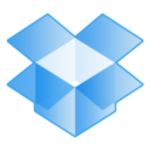What is our primary use case?
Our primary use case is for emails, document creation, managing and storing documents, and using the administration console for managing user access. I'm the founder and a partner in the company and we are customers of G Suite Enterprise.
What is most valuable?
This is quite a typical solution in the sense of the standup email functionality. The convenience is being able to collaborate on Google docs at the same time on the same document without any issues figuring out which is the latest version. I also like the integration of documents, Google Drive and Gmail. We use Google Meet, and obviously Google Calendar. It's a good integrated environment and I use all the different components. The collaboration functionality in the cloud and in terms of working on documentation makes it all very convenient. It satisfies our needs as a small startup company that has quite ad hoc usage.
What needs improvement?
The administration aspect, including the UI and implementation, could be simplified and made more user friendly. I have one integration issue which is when you reply to an email, there is no option to create an event, which is something you get in Outlook. Events need to be created separately, which is unnecessary, and that's one specific point that recently caught my attention.
For how long have I used the solution?
I've been using this solution for a few months.
What do I think about the stability of the solution?
This is a reliable solution.
What do I think about the scalability of the solution?
I haven't had the chance to scale because we are only three users with a small number of files to manage, but I wouldn't expect any issues.
How are customer service and technical support?
We have never communicated with support to date, but my perception is that it's not very easy to reach out, meaning that they don't have a straightforward way of calling or chatting and contact is usually by email. There is a lot of documentation online so if there's any problem, issue or question, you google it, and try to find the answer on their technical documentation.
How was the initial setup?
I found the initial setup not very logical, the way the administration consults are done, it's a little complicated. I know this is very straightforward in Outlook. In a practical sense, the set up was easy. We just created the users within our organization, set up their email addresses, the permissions access, and it was fine. It took a few hours and it's on cloud so we didn't need to install anything, we just had to configure, set up users, give permission for the subscriptions, that was it.
What was our ROI?
In just a few minutes we were able to set up the email, storage, and have the tools to create and manage documents. We have conferencing software so everything is available immediately in a few clicks. You save a lot of time not having to configure all these things separately, it's in one package and on the cloud. I see that as ROI, because we don't need to spend time on tedious administrative tasks.
What's my experience with pricing, setup cost, and licensing?
This solution is subscription based. We took an annual subscription which costs less than a monthly one. It was pretty affordable. We were choosing between Microsoft and Google. I don't remember which one was more expensive. I think Google was cheaper, and if I'm not mistaken, the price was $6 per user, per month. I'm not aware of any additional costs.
What other advice do I have?
If you're in a similar situation to us, with a small company, especially a startup or maybe a small team that needs to manage their corporate email, team email, their documents, and have access to some web-conferencing software and so on, it's a good tool. It takes a few minutes and you're set up, with all the infrastructure. We were creating our own domain to create our corporate emails and we could have gone for Microsoft or Google. My preference would have been Microsoft, but for some reason, from our country, that wasn't an option. For user experience, G Suite is still a good solution.
Which deployment model are you using for this solution?
Public Cloud
If public cloud, private cloud, or hybrid cloud, which cloud provider do you use?
Google
Disclosure: My company does not have a business relationship with this vendor other than being a customer.