What is our primary use case?
Email and suite of productivity tools for business users. It can be a good alternative to MS Office 365. A lots of add-ons available to add full CRM functionality and a variety of tools to help run your business.
How has it helped my organization?
- Fast to set up and easy to use for most users.
- Mail and drive work well on mobile.
- Good performance, even on relatively slow connections; no local apps required.
- Users can work anywhere with an internet connection.
- Reduces IT spend, freeing up cash for other areas: sales, marketing, recruitment, etc.
What is most valuable?
- Great mail client with fast search and a lot of storage.
- Drive storage makes it easy to share documents and collaborate with co-workers and others outside the organisation.
- Google forms are great for questionnaires and surveys.
- Good integration with Android devices.
What needs improvement?
Some concerns over security, but there are moves to address this and provide admin tools to secure content and adhere to data protection regulations.
For how long have I used the solution?
More than five years.
What do I think about the stability of the solution?
G Suite is generally rock solid, but there are inherent risks with any cloud solutions. Internal hardware, networks, and communications are more likely to be points of failure than Google's own infrastructure.
What do I think about the scalability of the solution?
G Suite is mostly used by SMEs, but with Google's infrastructure and new enterprise features, there is no reason why G Suite could not be adopted by the largest companies.
How is customer service and technical support?
There are several online forums and a lot of support materials online. G Suite administrators on paid-for subscriptions get access to support by telephone, email, or chat.
How was the initial setup?
There can be some complication if migrating from other providers. A lot of online training materials are available and there are many independent vendors and consultancies that can help with it.
What about the implementation team?
Our in-house team is experienced in installing and configuring G Suite in a variety of scenarios. There are many reputable vendors who can provide setup, migration, training, and/or support depending on your requirements.
What was our ROI?
There are several areas where a G Suite implementation can reduce costs: lower license fees than some competing products, reduced hardware, and IT support costs.
There are also other benefits that can provide a competitive advantage, e.g., improved productivity (with appropriate training), increased collaboration (with correct use of tools), flexible working - work from home or remote locations, easy to scale - fast onboarding of new employees, and ability to add and remove licenses, as required.
What's my experience with pricing, setup cost, and licensing?
G Suite and Microsoft Office 365 offer products with similar functionality at several different price points. Zoho offer a more extensive range of products and attempts to provide all the applications required to run most small and medium-sized businesses.
Careful consideration should be given to the different licensing options and provisions should be made for additional applications that may be required for your particular business. As with all cloud solutions, bandwidth is key and budget should include a provision of sufficient bandwidth to support the required number of users. Traffic management tools may be required for larger setups and should be included in any pricing calculations.
Which other solutions did I evaluate?
G Suite competes with Microsoft Office 365 and the Zoho suite of applications, which provides solutions for virtually all business activities including Sales, Marketing, HR/Recruiting, Accounts, Project Management, Customer Support, and more. Each has its own strengths and can be great solutions for different types and sizes of businesses.
What other advice do I have?
G Suite can be an excellent solution for many organisations, but there are several factors to consider before implementing any cloud-based solutions. It is best to get expert advice before committing to any particular vendor's product suite. Whatever solution you decide on, make sure you invest in training to get the most from the products. There are no magic bullets, but well trained users will be your best business investment whatever applications you decide to use.
Disclosure: My company has a business relationship with this vendor other than being a customer. We provide cloud solutions including G Suite, Microsoft Office, and Zoho One.





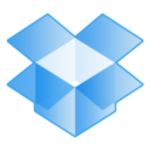








Great Article