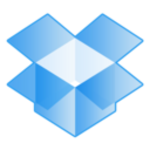What is our primary use case?
I use Google Workspace for work and personal purposes. For example, I use Gmail to connect with friends and family members. I send emails and links to articles and videos I like to watch.
I do HR consulting on the side, so from a work standpoint, I use Google Workspace to help organize invoices and submit proposals to potential clients. I mainly communicate through Gmail to get my side business going.
How has it helped my organization?
Google Workspace improved my side business because it made me more efficient and helped me save time-wise.
For example, when I send out an email to a client on Gmail, I say, "Hey, does this time make sense for you for an initial consultation or the actual consultation itself?" I send that email out, and Google Calendar already puts it in, so if I say, "Hey, I'm excited to meet you at 3:00 PM," it already suggests that event. As soon as I go in and confirm that event, it pops up on my Google calendar, making the process more streamlined for my side business.
For video chatting and video conferencing with my clients, I use Google Meet.
What is most valuable?
First, not many competitors can do precisely what Google Workspace does in terms of email management and calendar management through its Gmail and Google Calendar apps.
For example, its closest competitor in the email management niche is Microsoft Outlook, particularly the personal email that has @outlook.com as part of the address, which isn't as fluid as Gmail. I find Gmail very seamless.
I know you can't compare Google and Apple, but Gmail is the iPhone of smartphones in terms of seamlessness. I prefer Gmail as an email system over other email solutions.
What needs improvement?
Google Workspace does a pretty good job, so it doesn't have that much room for improvement, but what would make it even better is if its apps, for example, Gmail, could integrate with more apps, such as Evernote and specific cloud-based platforms.
I know many third parties don't like working with each other, but if there's a way to integrate the solution with more apps, and it could be in one seamless system, that would be even better.
In the next release of Google Workspace, I'd like it to have a predictive text or template feature, for example, in Gmail. When you're ready to craft an email, it would be great if the app automatically generates specific words, phrases, or sentences based on data pulled from prior Gmail conversations or chats. Google is doing this to an extent, but it still needs more improvement.
For how long have I used the solution?
I've been using Google Workspace since its inception in 2010, so that's twelve years.
What do I think about the stability of the solution?
I'd rate the stability of Google Workspace as nine out of ten. The Gmail app was down once, many years ago, though I wonder if that was a regional or nationwide outage. I couldn't send a few emails, but that happened only once.
What do I think about the scalability of the solution?
The scalability of Google Workspace is a nine out of ten for me.
How are customer service and support?
I've never needed Google Workspace technical support, so I have yet to experience contacting support.
How was the initial setup?
Setting up Google Workspace was the easiest, so its initial setup is a ten out of ten. It took less than a day to deploy the solution, specifically just two hours. The migration and integration processes took the most time, but that depends on how much data you have, though it was pretty seamless.
What about the implementation team?
I did the deployment for Google Workspace, and I could call if I ever needed any help.
What's my experience with pricing, setup cost, and licensing?
You pay for Google Workspace based on your usage and the apps you use, but in my case, it's free, but if I used it a lot more, I'd probably need to pay. 15GB is enough for me, but I see myself upgrading and paying the additional charges for more storage regularly. Every two years, I delete emails I no longer need, and I manage my email inbox. If I need more storage, then I'd have to pay extra.
Which other solutions did I evaluate?
I evaluated Microsoft Outlook and Yahoo, which merged with AOL, as potential options, but Yahoo wasn't feasible for me. It was either Microsoft Outlook or Gmail from Google Workspace.
What other advice do I have?
I'm using the latest desktop version of Google Workspace, including the latest iOS version on my iPhone. I'm using the latest Gmail and Google Calendar versions.
As Google Workspace is on the cloud, it doesn't require any maintenance. If I have any problems, I can call and get support.
At one point, my company had quite a few users of Google Workspace, though that number was under ten. Right now, I'm the only one using the solution, but I use it multiple times daily. I plan to increase my product usage, but that would depend on the business.
My advice to anyone planning to use Google Workspace is to use it because it's a great platform. It's a great system.
I'd give Google Workspace a solid nine, but if there's a bit of improvement in it, then it's a ten.
I'm a Google Workspace customer, not a partner.
Which deployment model are you using for this solution?
Public Cloud
Disclosure: My company does not have a business relationship with this vendor other than being a customer.