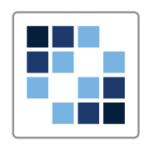What is our primary use case?
The use case is based on internal processes. We want a central place for storing data, documents, and user processes, to automate processes.
In this case, it's a financial program. All customers starting our financial program are automatically created on SharePoint. From there, all the documents that are related to each customer will be stored on SharePoint, and we then use it as a kind of a black box. You put everything in, you do not know where it is. Then we have other applications around it that give you information that you need. Or you can save it and, based on customer information or the kind of document, it knows where to store it on SharePoint.
How has it helped my organization?
It manages processes. I personally think a very strong point is that we use it in combination with OneDrive. Now that we have been handed the GDPR law enforcement, in combination with OneDrive, we can synchronize documents or part of a customer's information to a laptop. If they make changes it will automatically be synchronized back. In the case of a lost or defective device, you always have the information. I think this is a very strong point.
What is most valuable?
It's stable. It's very widely used by companies. Also, the knowledge of the product has improved over the years, and by other companies that support it or are Microsoft SharePoint partners. So if there are problems, there's always a user or company that knows the information or can help you; even with very uncommon problems.
Another strong feature is the search engine. It can search all documents. It can find everything.
We also have our own developers. What we want with SharePoint, we can program it and create many reports, every kind of information needed. Developers can easily create an application for it and display this information.
What needs improvement?
We are mainly using third-party tools for it, at the moment, for automating processes. In the new version, for 2019, I know that some of the processes are finally in SharePoint. They are a now using third-party tools for it.
Also, the integration with Outlook could be improved.
Buyer's Guide
SharePoint
September 2025
Learn what your peers think about SharePoint. Get advice and tips from experienced pros sharing their opinions. Updated: September 2025.
869,832 professionals have used our research since 2012.
For how long have I used the solution?
More than five years.
What do I think about the scalability of the solution?
It's fairly easy to scale. You can just add front-ends to it. Just a little installation and it's done. It's very easy to expand.
How are customer service and support?
Technical support is very good.
Which solution did I use previously and why did I switch?
The switch was handed to our default supplier of software, in this case, Microsoft. The whole platform we used was based on Microsoft.
It's not a vendor we select, we select a product. After that, we look at the vendor. If the product looks good, promising, and it looks stable - and of course we test it before we go any further with it - then we look at the vendor, especially the support. Then we find other cases, where they have implemented a similar product or feature and ask for their feedback.
How was the initial setup?
A partner initially installed it. That was the start of our use of SharePoint. I believe there was a lack of information or a lack of knowledge on the part of the external party that initiated this project. As our internal IT department has improved, the setup of SharePoint - we migrated to a new version - has improved.
What other advice do I have?
My advice would depend on the use case. SharePoint, for us, is the most suitable because we use mainly Microsoft products. So for us, it's the way to go because the integration is solid. If colleagues have other products, it depends on what they're asking. Look at the best option. It's not that I'm saying, "You have to use this product because it's the greatest." Consider what you need, what you want.
It's very stable. I don't call it a document management system, I call it a multifunctional document system. You can do a lot of things with it. It's just incredible how much. I really like that we have been able to automate a few steps that people had to do. Also, this process was only possible with SharePoint, because of the integration of other Office products. We're using the basic Microsoft suite and integration was a very big part of it.
Disclosure: My company does not have a business relationship with this vendor other than being a customer.