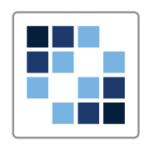What is our primary use case?
We just started using it. We use it for collaborating and sharing documents and files internally and externally. We also create sites for each department, and we also create directories. It's basically for collaboration and sharing files. If we need to send something to the entire organization, we send it to SharePoint. So, everybody has access to it.
How has it helped my organization?
It allowed us to be more productive in terms of being more organized. Everyone seems to think the organizational thing is the best part of it.
What is most valuable?
For SharePoint, I believe the most valuable feature is the customization and allowing you to share and edit files and documents. Being able to share externally and the precise administration of the files in terms of giving permissions and controlling who has access to what is a very good feature.
What needs improvement?
It has worked very well for me. It seems like they've improved everything. I don't have any cons about it as such, but I don't think they have a talk-to-text, speech-to-text, or speech-to-type. That would be cool for accessibility.
For how long have I used the solution?
I have been using this solution for the past five years. This is a new organization, and in this organization, we've been using it for the past month.
What do I think about the stability of the solution?
It is very stable. I haven't had any outages or any issues.
What do I think about the scalability of the solution?
Its scalability is very good. We can add as many users as we want. It is designed for high scalability.
We have about 12 employees. We have two HR people, two marketing people, one chief product officer, the CEO, and the head of technology. So, it is a mixture of different departments. It is not that expensive. Right now, it is only $5 per user per month. So, we are definitely going to grow.
How are customer service and support?
Anytime I had a technical issue, their technical support has been pretty good. I haven't had too many technical issues though, but if I do, I just research it.
Which solution did I use previously and why did I switch?
We've always used Microsoft here, so we didn't use any other solution.
How was the initial setup?
It was straightforward. We have 12 employees, so it didn't take long at all.
It was basically just giving them a computer and them signing into their accounts. It is included actually in our subscription, so we didn't have to install or do anything. It was there. I, as the IT manager, did have to create the site though and then add the members of the groups and stuff like that.
What about the implementation team?
I did it myself. For its deployment and maintenance, only one person is required. I take care of its deployment and maintenance.
What was our ROI?
We haven't even been open for a month yet, so we have not really got an ROI.
What's my experience with pricing, setup cost, and licensing?
It is pretty reasonable. It is $5 per month per user. We have 12 users now, so it is about $60 per month.
There are no additional costs.
Which other solutions did I evaluate?
From my past experience with Microsoft, I didn't have to evaluate other options.
What other advice do I have?
I would say definitely go with it. I haven't had any issues with it for years, so go with it. SharePoint has always been good. Microsoft has always been great.
I'll rate it a 10 out of 10.
Which deployment model are you using for this solution?
Private Cloud
If public cloud, private cloud, or hybrid cloud, which cloud provider do you use?
Other
Disclosure: My company does not have a business relationship with this vendor other than being a customer.