What is most valuable?
The collaboration features of SharePoint 2013 are probably the best I have seen in an enterprise product out of the box. Along with the integration of Office and other enterprise solutions, this product cannot be beat in the market currently for what it brings to the table.
There are times you may want to alter how SharePoint works using custom code. This is very important as I have seen developers who are here one day and gone the next with bad code that was based on .NET, recreating what SharePoint does naturally, no acceptable documentation left behind to work from and will not accept calls accept for a fee.
So think before implementing customizations using code, you leave room for error in the code and a gaps in business processes that may need to be updated later. If the code is not using best practices for development on the SharePoint platform Microsoft updates to the server could also effect the successful implementation of these updates as well. If you can bare with using out-of-the-box tools this gives you a stable environment, where Microsoft updates these features and the foundation of the product for you.
There are third party solutions that would be a better fit for the platform that are tested and vetted by Microsoft for a price and maintenance fee. These are better suited for a SharePoint platform than custom code because you know what you are getting and you have someone to call on when things go wrong. I am not saying these are going to fit your every need but most of the time they do help get you a lot closer then where you are out-of-the-box.
How has it helped my organization?
The use of the document management features such as versioning, check in and check out, search, managed metadata and other out-of-the-box features help you organize and manage documents easily. Finding documents and being able to track documents wherever they are in your site makes this tool easy to use and cuts down on an employee’s time looking for documents, using email to manage documents and knowing they have the right version of the document because it’s in a centralized location.
There are training aspects in using the tool effectively, but do not take long to grasp and understand. Workflow is also improved in this version of SharePoint. Workflow lets you create a business solution using the combination of functionality within lists and workflow actions to create a business process that flows through an easy or more complex process. SharePoint Designer 2013 allows you to create these flows within the tool once the SharePoint farm is configured to host the integration of the tool.
What needs improvement?
From my experience, it’s not the product needing improvement, but the way organizations deploy the enterprise solution. When 2007 SharePoint came around, there was no documentation and information given by Microsoft on their website. You were on your own, basically, looking at blogs and relying on others' failures. Now, there is no excuse to have a badly configured SharePoint farm and or using best practices to make sure your configuration is solid.
There are organizations who deploy this solution enterprise-wide with no training for users or administrative IT support, which is also a big area that needs improvement. Although SharePoint is fairly easy to use, you still want to get total buy-in on the product, so training helps bridge the gap to get that buy-in to use the product going forward. It also helps to show how users can make the most of the solutions and services SharePoint has to offer. Coming up with a couple of how-to demonstrations and even a site with some bells and whistles the users can play with always helps with getting support of the new solutions and services.
Organizations are also not providing governance as to how the user community will use the solution within the organization. Governance is the most important aspect of getting the solution configured for your organizations use. Providing rules for everyone who plans to use the services of SharePoint 2013 is the key to success. Also, bringing representatives from all departments as stakeholders into a working group to meet, vote and share information about what they would like to do with the new tools is also key. You can avoid duplicate efforts for development and other pitfalls that may fall outside of your governance plan by including other departments. This way, your new SharePoint farm does not get the wild, wild west treatment where everyone is doing their own thing.
After working and supporting over 100 companies, I can honestly say only two companies had governance documents in place at their organization, with working stakeholder groups to support the solutions and services. Remember, governance helps with looking at restricted and accepted practices within the solutions and services provided by, in this case, SharePoint 2013. It's just like going to the Office 365 site and looking at exactly what I can and cannot do within the cloud offering, which could be based on data sizing and other parameters I might be looking for to support my organization.
The governance document is used for on-premise implementations, so you can design, install and configure your internal farm based on those configuration parameters laid out in your governance documentation. After you get the governance rules in place, you then create a design document that will capture all configurations within the farm. This will layout how the SharePoint farm should be configured based on SQL, SharePoint, backup, restore, DR and any other third-party tools and configurations.
The next document would then be your installation guide, which is based off of the design document. This shows how all the components mentioned in the design document will be installed and configured based on the design document's configuration parameters. This is just a quick summary of what needs to be done before you do anything with installation of software. Following best practices and other Microsoft documentation for all these documents and the installation of the software is the key to success with this enterprise solution.
For how long have I used the solution?
I have used this version for 3 1/2 years (15 years overall with SharePoint).
What do I think about the stability of the solution?
In some very rare cases, you might see that Windows updates can interrupt your service, but Microsoft is very quick to fix the issue. Other than that, it’s the users’ empowerment that is in play in this environment overall. You are providing a platform that empowers the users of the product to manage themselves. For example, instead of a call to the help desk, you have what are known as site collection administrators and owners. These power users manage the security of the site. So, instead of having a call to the help desk, the group’s power user can manage these calls themselves, which takes a load off of the help desk. This is one of many examples.
What do I think about the scalability of the solution?
SharePoint 2013 is very scalable. The problem is IT departments that don't understand the solution start in the wrong direction, which can lead to reinstalls and other interruptions because of the initial configuration. Again, following best practices and building a good solid foundation is how you avoid complications later with growth and other scalability issues.
How are customer service and technical support?
Microsoft has great support for this product, as well as the SharePoint user community, where there are sites with information you can search from any search engine. Microsoft also has technical support pages that give you insights to installation, configuration and troubleshooting the product. You can also call 24/7 and get support from technicians from all aspects the product uses, such as SQL Server, Visual Studio, SharePoint Designer, PowerPivot and other integrations. There are also many third-party solutions out there to help with all aspects of the product from functionality, usability, 508 compliance, BLOB storage, backup and recovery, and a host of other areas in this version of the software.
Which solution did I use previously and why did I switch?
I was a FileNet administrator but switched to SharePoint because of the integration of the Office products. I know that FileNet is a great product as well, but Microsoft has done a great job of integrating SharePoint with the Office suite. This drove my decision to move to SharePoint as a support engineer.
How was the initial setup?
The initial setup as explained is complex. You need to understand what you’re doing as an IT engineer and also where this product will be in five years, as far as it being part of your enterprise. If you set up the wrong version of the product or the wrong version of SQL Server, you will not get the features you might be looking for. It’s best to see how the product will be used by your organization, and the bells and whistles your management is looking for to solve issues within your company.
What's my experience with pricing, setup cost, and licensing?
When choosing a platform, just be aware there are choices. The choice you make in the beginning can make or break your installation and your goals for your organization. Think clearly and meet with other departments. Don't let IT do it alone. You want the buy-in and input from all parts of your organization.
Which other solutions did I evaluate?
In choosing options for services we looked at eRoom. eRoom’s interface was primitive and did not provide the functionality we were looking for and integration with Office. It also was not easy to use and it was not easy to empower users to create sites and manage their own security easily. I also believe that the training would have been more in depth with this product, as with Microsoft they have a way of making interfaces similar so you know where to look to find information and menus.
What other advice do I have?
Find a certified person or company that can help you get started. This might cost a little up front, but your return on investment will be great. Do not go it alone. Again, the initial implementation is everything to the foundation of the product working for you. The version of software you choose can also determine what services you can make use of and can save you money.
Disclosure: My company has a business relationship with this vendor other than being a customer. My company at the moment has a relationship with Microsoft and we are in the process of working towards a partnership through the Partner program.











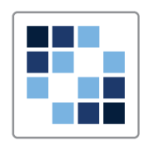



I believe that Centralpoint is superior and much cheaper!