SharePoint is appreciated for its simplicity of use out-of-the-box, though derided for problems (and the expenses) customizing the user experience (design, navigation and information architecture).
SharePoint is replete with functionality and applications, and is the most comprehensive intranet development platform on the market. It is, unfortunately, expensive, and most of the feature set that we use, and that our clients use, fall short of expectations, and often below best-of-breed. SharePoint isn’t a niche product that is supposed to be superb at web content management, or social networking; it’s a broad solution, one that has something for everybody; a solution that can please some, but not all.
SharePoint’s greatest strength is that it’s an all-in-one solution – it’s a portal, a content management system, a search engine, a social collaboration platform, a web development platform, and so much more. Its greatest weakness is that it’s an all-in-one solution – everything and the kitchen sink; a jack-of-all-trades, a master of none. Some argue that SharePoint is a “mile wide, but a foot deep.” It offers so much, but many features are seen as sub-par.
SharePoint is part enterprise content management (ECM) solution, part portal solution, part web development platform, part social media platform. It offers many, many solutions and functions – often too much for most organizations – but it is Microsoft’s hope that it will become everything to everybody including the de facto platform for the company intranet, website(s) and extranet(s). In sum total, it is an amazingly powerful solution, but often fails to live up to expectations.
SharePoint 2013 was a fair solution, with an abundance of time, patience… and money, it could work; SharePoint 2016, is even better, but still requires a lot of care, and investment.
The latest, SharePoint 2019 (and SharePoint Online in Office 365), further improves upon previous versions, notably the mobile experience and the user experience.
SharePoint has a new mobile app, so you can access your intranet using a phone app, instead of using the browser. Outside of the app, SharePoint has a new, clean mobile experience –
greatly enhanced over the mobile experience in SharePoint 2016.
Another big, major improvement to SharePoint is the new user
experience (UX) design and general usability of SharePoint. It is
noticeably superior to previous versions of SP. It’s very clean and
modern, with a major emphasis on images, and video.
“SharePoint 2019 has the most UX (improvements) than we’ve ever
delivered before in a SharePoint release,” Hani Loza, of the Microsoft
SharePoint team.
Among the new UX features, particularly noticeable in the new
SharePoint Communications Sites, are drag-and-drop web parts for image
galleries, slideshows, hero slideshow, and video.
Microsoft has released a new video function and portal, called
Stream. Using Microsoft Stream, videos will play automatically in a
page, and it includes auto transcription, face detection, and enhanced
sharing and tagging. The Stream team say “audio transcriptions and face
detection make finding relevant content easy—even for specific words or
people shown on screen, whether in a single video or across all your
company’s videos.”
From a governance perspective, SharePoint is good, when compared to other platforms. It is not perfect, but no solution is.
Like the content of your website or intranet, planning and governance is technology agnostic; whether it’s SharePoint or another portal or content management platform, the necessity for and the approach to governance is the same. In short, governance lives and dies with its owners, and the rules they put in place, regardless of the technology. Governance is largely applicable to any technology platform and as such is generic to start.
When building a governance model for SharePoint, the major components should include:
- The umbrella ownership model – Centralized? Decentralized? Collaborative?
- Defined ownership structure (names and titles)
- Roles and responsibilities (jobs and duties)
- Decision making process (who is responsible for what and when)
- Authorization (who is responsible for what and when)
- Policy (what is allowed, and what is not allowed)
While governance is generic in nature, regardless of the software and hardware, there are some components of SharePoint that require specific consideration. Site Collections and Team Sites are so easy to deploy, and it is so easy for even the most neophyte web users to create a site (e.g. Team Sites, My Sites, Publishing Sites, etc.), SharePoint sites can easily grow at exponential rates and amount to tens-of-thousands in a short period of time. ‘Baking’ in rules and inheritance to site collections is critical to ensuring a consistent, uniform user experience.
These issues and others are discussed in-depth including, SharePoint governance, and some of the specific, requisite steps and policies for implementing intranet and in the SharePoint Governance white paper.
To learn about the specifics of intranet design with SharePoint, see the Intranet Design white paper.
Disclosure: My company does not have a business relationship with this vendor other than being a customer.














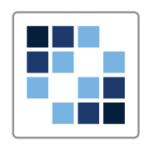



I would add education about what is governance and what needs to be governed.