What is most valuable?
What makes SharePoint special is that it applies to a wide range of company scenarios; document management, knowledge management, project management, and records management.
When you want to save information, collaborate, or discover information, SharePoint is the first point-of-contact. You can search, use metadata, or access content via business intelligence created as Excel reports or dashboards. You can also access data from PowerPoint presentations, PowerBI, JavaScript. or jQuery.
Since the core structure is based on ASP.NET technology, you can manage simple development projects using standard .NET developers who have no specialization. You are also able to brand the product using HTML, CSS and JavaScript.
How has it helped my organization?
SharePoint has benefitted us a lot regarding optimization. We can automate document management, project management, and basic service desk functions.
The biggest value is that you are able to integrate systems using workflow management middleware. You can also use business intelligence to integrate data and display output on a SharePoint page with predefined restrictions applied for separate security groups.
There is occasionally a problem when an organization has several in-house developed systems without any integration connectors, etc. But this is only an issue in some really specific cases.
What needs improvement?
The allowed size of document libraries and lists, i.e., the number of items allowed, needs to be increased. This was already improved in the latest 2016 version of SharePoint.
Also, there need to be more options to brand solutions without needing developers. This would be good for end users.
For how long have I used the solution?
I specialized in the implementation, configuration, and branding of SharePoint for about 7+years. I’ve implemented solutions for many customers, large and small, in many architecture scenarios.
What do I think about the stability of the solution?
Stability is always a big issue, but not from the view of SharePoint itself. It’s more of an issue from the architecture and infrastructure point of view. Many customers implement SharePoint on virtual machines with dynamic memory allocation. VMs have slow disk access speeds that are below recommended specifications.
In these situations, there are always issues with stability, especially regarding search services, etc. For example, if you installed SharePoint on a virtual machine with dynamic memory, it could destroy the farm without any possibility of repairing it. You will then have to reinstall the whole farm. This would really be a big problem in the case of a farm with 10 virtual servers.
What do I think about the scalability of the solution?
Scalability issue are related to the previous question regarding stability.
How are customer service and technical support?
The main burden of technical support is on Microsoft partners, who implemented the particular solution. If customers want extra support from Microsoft, it is possible I think, but only if they have Software Assurance or an Enterprise Agreement. Even if a customer has one of these, they still mostly use Microsoft Partners for consulting, maintenance, or new projects.
Which solution did I use previously and why did I switch?
I previously used SharePoint Services 3, SharePoint Server 2007/2010/2013. Now, I am using SharePoint Online 2016 in a hybrid model that has new features and some new innovations. There are many reasons to switch.
How was the initial setup?
The initial setup was really difficult, because we had no experience. But, together with my colleagues, we managed to solve the initial issues. Then, we used specialized consultants to help us. All subsequent implementations, even in our own environment, were successful. There is always some troubleshooting to do, but this is normal.
What's my experience with pricing, setup cost, and licensing?
I advise to really plan carefully before implementing a solution. You need to allocate the correct number of licenses of various types (standard versus enterprise), including the required SQL licenses. Be careful with SQL licensing as many companies get this wrong. Licenses for other systems, for example, AD CALs or terminal server CALs, also need to be considered.
One of the most common mistakes is that a project plan will not take into account the use of features that require an enterprise license to run. For example, if the planners allocate only 50 enterprise licenses and the rest are standard licenses, there may not be enough enterprise licenses for all the components that need them.
What other advice do I have?
My advice is to look around the Internet and find some justification to negotiate with your boss to buy this product. Alternatively, you could go to the cloud as well and create a hybrid model to reduce the cost of infrastructure (using Azure/Office 365).
Also, optimize your business using automation, forms, document management, etc.
Disclosure: My company does not have a business relationship with this vendor other than being a customer.











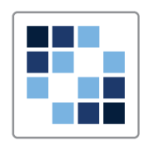



I believe that Centralpoint is superior and much cheaper!