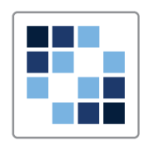Our pre-sales, technical and sales folks use SharePoint to archive files, share configurations and presentations, etc.
Intranet/website publishing tools and features are kludgy and sometimes defy logic.
The ribbon interface is not intuitive. Information rights management is difficult. It is not standards based.
The custom .net usage in fact requires Windows Azure, which takes the complexity to another level. Also, you need to build this into your existing business systems to make full use of the features.
Regarding publishing, there seems to be a gap with HTML 5 publishing tools and/or tools like Dreamweaver and such, which lack strategy, synergy and standards, from my point of view.
Also, searching for information appears based on Bing and that is utterly useless. One needs to bolt a Google search engine onto your solution for optimum results.
SharePoint in either server or cloud offerings is itself very complicated in terms of all the moving parts to consider, which takes time to figure out regarding feature sets and use cases for them.
It would be nice to see a top-notch web-publishing tool that a five year old could use to go with the suite of Office online applications with much better integration with serious 3rd party search tools.
It’s nice to have server or Azure based options, but a hybrid cloud that offers both needs some work. Neither HPE or Dell are competent with their appliance offerings in the CPS space that could be offered as a package, if customized and developed into a single SKU appliance-based platform with all the goodies inside the rack.
Plug, play and connect…customize, develop and deploy. Repeat...
I have used SharePoint for four years at various customers plus my own company.
I have never encountered stability issues.
It has not reached it’s scalability envelope yet.
Outstanding support on SharePoint, in particular from Microsoft.
We used NetMax. The OpenStack Linux stuff is hacked like no other.
Setup is very simple, though all the features take a while to get your arms around (foundation, server, designer, business sync, etc.).
Use volume licensing to get the best pricing from Microsoft for a customer.
We looked at NetMax and various Linux offerings.
Tread slowly and do the basic training.