What is most valuable?
When an organization is using Microsoft products already, the integration with the Microsoft Office products and the ability to leverage web-based Office products can transform business processes. I think there is a great benefit in integrating collaboration, e-mail, document management, workflow, and content management in one product. When I have been in the role of Information Architect, I took advantage of site content, metadata, advanced searches (FAST), web parts and the free applications.
There are a large number of solid third-party vendors that develop web apps that are easy to integrate and configure.
In smaller organizations or organizations with limited budgets, I was able to leverage SharePoint to provide a lot of functionality around workflows, content and document management with very limited customized development.
How has it helped my organization?
When implemented correctly, SharePoint and Office 365 can provide knowledge workers with the information they need quickly and it can provide for team collaboration. I have used it to transform relationships between business units and to break down silos.
What needs improvement?
I would focus on improving:
- Integration with other enterprise products.
- Simpler API.
- Enhanced ability to report against structured and unstructured data in the environment.
- More flexible security or training: I have noticed in organizations I joined that they lock down SharePoint so much, there is very limited functionality. As a result, teams in the same organization move to other collaboration tools when they would not need to.
- Enhanced ability for users to back up and restore at various levels of the architecture.
- Have SharePoint and Office 365 expand so that additional third-party products for document management are not necessary.
For how long have I used the solution?
I have used it for over 10 years.
What do I think about the stability of the solution?
Any issues regarding stability are generally caused by a lack of governance from planning of the underlying infrastructure through ongoing operations. With best practices in rolling out any application from an infrastructure planning and operations perspective, stability is not a significant issue.
What do I think about the scalability of the solution?
Frankly, I would make a case for many organizations to go with the SaaS-based option. I investigated the security around Office 365 in the past and it was HIPAA and PSI compliant. When organizations host these types of solutions instead of leveraging commodity hardware and expertise in a SAAS environment, that is where the issues of stability and scalability come up.
How are customer service and technical support?
Technical support is excellent.
Which solution did I use previously and why did I switch?
I have used Google and still do today. It is less expensive as a personal solution to document management, archiving and collaboration. It also integrates with my personal Google e-mail solution.
How was the initial setup?
Rolling out the enterprise version and ensuring integration with other products, budgeting for the hardware, and ensuring governance was not easy for SharePoint. However, I did leverage all of the plans and checklists that Microsoft provided, which made the process much simpler.
Office 365 was very simple to setup and I liked the ease of expanding storage when needed.
What's my experience with pricing, setup cost, and licensing?
It really depends on the size of the organization. For small organizations, I would advise them on just purchasing Office 365 for what they need in the next year or two. They can always scale up. In larger organizations, I would love to have the enterprise version. However, not every organization can afford the cost.
Which other solutions did I evaluate?
I compared it against Google's solution.
What other advice do I have?
I would advise others looking into implementing this product to consider Office 365 as a SaaS solution. I would also provide a governance plan and some common templates and training to get them started.
I would advise them to start with the teams that will leverage the product.
I would recommend finding ways to combine business process re-engineering with rolling out sites. This would be an easy win: combining process improvement with content management, document management, workflow and collaboration.
I would tell them to expect some amount of customization depending on what they wanted to leverage the product for.
As a portal, EDM platform for organizations, I think it is an excellent product. The limitations I have seen are the implementation and expectations of the technology, not the technology itself.
Disclosure: My company does not have a business relationship with this vendor other than being a customer.











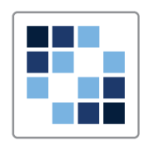



Which changes would you suggest to the product that would make users less dependent on product consultants?