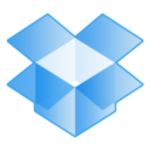Senior Consultant at a computer software company with 201-500 employees
Accountants have transformed report creation with seamless financial processes integration
Pros and Cons
- "The key features for me in Office 365 are the formulas that I can create and design my own formulas, including functions like addition, submission, IF conditions, and concatenate conditions, which allow me to handle any kind of report I need."
What is our primary use case?
For the Infor product that I am working with, which is a financial application system, all of the accountants love to make their reports and calculations on Microsoft Excel. They use it daily for operations and reports like Income Statement, Balance Sheet, and Profit and Loss. My primary use is mainly for financial processes and reports.
What is most valuable?
The key features for me in Office 365 are the formulas that I can create and design my own formulas. This includes functions like addition, submission, IF conditions, and concatenate conditions. These formulas allow me to handle any kind of report I need. It's also highly recommended for accountants and financials to use it for presentation or reviewing tables. Excel is integrated with our solution for Infor SunSystems, enabling a seamless workflow.
What needs improvement?
Enabling macros could greatly improve Office 365. I was making a tool related to Infor called Query and Analysis or Vision, which is inherited in Excel. Through it, I can create a macro, essentially a button executing several formulas in order. Having such a function inside Office 365 would be beneficial for non-technical users to easily create buttons for specific actions, bypassing the need for Visual Basic.
For how long have I used the solution?
I have been working with Office and Office 365 since 2011.
Buyer's Guide
Office 365
December 2025
Learn what your peers think about Office 365. Get advice and tips from experienced pros sharing their opinions. Updated: December 2025.
879,422 professionals have used our research since 2012.
What was my experience with deployment of the solution?
The deployment of Office 365 is very fast and does not pose any issues.
What do I think about the stability of the solution?
I have not experienced any stability issues. The product is stable for me.
What do I think about the scalability of the solution?
For me, Office 365 is very good in terms of scalability for my environment.
How are customer service and support?
I have not needed to contact Microsoft support because the product is very stable. I have a technical background, making it easy for me to use. Therefore, I have not needed technical support from Microsoft.
How would you rate customer service and support?
Neutral
How was the initial setup?
The initial setup of Office 365 is very easy. It's a next, next setup process that poses no problems.
What other advice do I have?
Office 365 is a highly recommended tool, especially for financial processes and reports. However, it also suits users who need to make presentations or review tables. My rating for Office 365 is ten out of ten, as it’s a very good solution.
Which deployment model are you using for this solution?
On-premises
Disclosure: My company does not have a business relationship with this vendor other than being a customer.
Last updated: May 10, 2025
Flag as inappropriateConsultant
Integration across applications facilitates seamless workflow but authentication and virus protection need attention
Pros and Cons
- "Microsoft 365 operates seamlessly in the background, allowing us to perform tasks across different Microsoft applications."
What is our primary use case?
I have been using Microsoft 365 as it operates in the background and integrates with my other Microsoft apps. It is something that we have because I use Microsoft products for all my work.
How has it helped my organization?
Microsoft 365 operates seamlessly in the background, allowing us to perform tasks across different Microsoft applications.
What is most valuable?
I primarily use PowerPoint quite a bit these days. Microsoft 365 works in the background and integrates with all the Microsoft Suite applications. All the apps I use are primarily Microsoft apps, which makes everything I do work seamlessly with Microsoft products.
What needs improvement?
The main issue is with the Microsoft Authenticator, which sometimes does not work as expected, causing a hassle. Additionally, Microsoft Defender sometimes does not work well with other antivirus software, causing conflicts. I often end up using Google Authenticator as an alternative.
For how long have I used the solution?
I have been using Microsoft 365 for about three to four years.
What was my experience with deployment of the solution?
There were no issues with the deployment of Microsoft 365 for us.
What do I think about the scalability of the solution?
We are a very small company with active users being less than ten, so scalability has not been an issue for us.
How are customer service and support?
I feel frustrated with Microsoft support sometimes, rating it a five. It is difficult to get through to support, and they often refer us to guides to solve problems rather than providing direct support.
How would you rate customer service and support?
Neutral
How was the initial setup?
The initial setup of Microsoft 365 was straightforward and not problematic.
What about the implementation team?
The setup was completed in less than 30 minutes.
What's my experience with pricing, setup cost, and licensing?
I do not have any problems with the pricing of Microsoft 365.
Which other solutions did I evaluate?
I compare Microsoft 365 to Google products. I have worked with Google through some clients, and my experience suggests that Google's platform seems more secure and better for live, real-time collaboration.
What other advice do I have?
I would recommend Microsoft 365 to other businesses as it is a better product compared to its competitors. I rate the overall solution a seven out of ten.
Disclosure: My company does not have a business relationship with this vendor other than being a customer.
Last updated: May 4, 2025
Flag as inappropriateBuyer's Guide
Office 365
December 2025
Learn what your peers think about Office 365. Get advice and tips from experienced pros sharing their opinions. Updated: December 2025.
879,422 professionals have used our research since 2012.
Project Manager at a tech vendor with 10,001+ employees
Seamless integration and simplified document sharing enhance productivity
Pros and Cons
- "Office 365 has good integration and a more pleasant and organized user interface compared to Box, and it feels like an extension of my computer, making it easier for organizing."
What is our primary use case?
As a product manager, my primary use cases are PowerPoint, Microsoft Word, and spreadsheets. We use SharePoint effectively to share all documents, and it makes integration very easy with email clients. We use Teams primarily for video conferencing.
What is most valuable?
Office 365 has good integration and a more pleasant and organized user interface compared to Box. It feels like an extension of my computer, making it easier for organizing. As a product manager, my primary use cases are PowerPoint, Microsoft Word, and spreadsheets. It simplifies sharing information.
What needs improvement?
When sharing documents, having a feature similar to a Box note would allow quick jotting down of ideas without the need for structured and aesthetically pleasing formats, making it easier to share thoughts promptly.
For how long have I used the solution?
I have been using Office 365 for about three or four years now.
What do I think about the stability of the solution?
Office 365 is stable, though Teams sometimes has network issues, with the connection being problematic about five percent of the time.
What do I think about the scalability of the solution?
Office 365 is available for 300,000 employees, indicating it is scalable.
How are customer service and support?
I have not needed to contact customer support, which is a positive indicator.
How would you rate customer service and support?
Positive
What's my experience with pricing, setup cost, and licensing?
I am a user of Office 365 and not involved in its procurement. It is paid for by IBM.
What other advice do I have?
As a user of Office 365, my advice would be to consider it for its strong integration and organized interface. I rate this product a nine.
Which deployment model are you using for this solution?
Hybrid Cloud
If public cloud, private cloud, or hybrid cloud, which cloud provider do you use?
Other
Disclosure: My company has a business relationship with this vendor other than being a customer. Partner
Last updated: Apr 25, 2025
Flag as inappropriateService Delivery Manager at a computer software company with 11-50 employees
Enhancing communication and collaboration with user-friendly interface and seamless integration
Pros and Cons
- "The integration with Teams and SharePoint has impacted our project management in an awesome way; we can contact all team members through Teams, and all the information they produce is stored in our SharePoint."
What is our primary use case?
For Office 365, I use it for communication and sharing information with the team, specifically when I have to share big files, so I use Teams because of the limitation in email. For professional communication with customers, we use the email, not chat.
What is most valuable?
The most valuable features of Office 365, what I appreciate most about using it, is that the interface is very user-friendly and intuitive, especially when they include the Copilot.
The integration with Teams and SharePoint has impacted our project management in an awesome way. We can contact all team members through Teams, and all the information they produce is stored in our SharePoint.
What needs improvement?
For the Office 365 environment, I believe they have a lot of features already covered, but it just relies on the kind of license that the customer or user has. I don't have any improvements right now.
For how long have I used the solution?
I have had experience with Office 365 for the last five or six years.
What do I think about the scalability of the solution?
In general, my thoughts on the scalability of this product are that it is very reliable.
How are customer service and support?
I would rate Microsoft support for this product as eight out of ten.
I give it this rating because the protocol is very much the same even when you have an emergency, and you don't have the specific expertise at the first call. They triage the incident, and that's acceptable, but it's not always aligned with the criticality for the business.
How would you rate customer service and support?
Positive
Which solution did I use previously and why did I switch?
We did not use a different solution before Office 365, nor have we ever evaluated other options.
How was the initial setup?
Regarding the setup, it's not a simple process, but it is not the most complex solution in the market. It depends on the kind of implementation that the customer would prefer to have.
What was our ROI?
Regarding the return on investment for Office 365 for my company, it is very easy to defend the acquisition against the finance team because the product offers many advantages, time saving, quicker responses, accurate information, and security in the information and procedure.
What other advice do I have?
I don't remember the specific product as that would be a long time ago, maybe I was doing research and asking what the specific product would be.
I'm not technically experienced with EDRs, XDRs, and Privileged Access Management tools as I don't work in the technical side of the product. I work more in the commercial side of the business.
I use Teams as an end user, so I don't have any opinion regarding the backend or technical side of Microsoft solutions, including Office 365, Zoom, or other virtual meetings.
I would recommend Office 365 to other businesses because it is easy to use, very friendly, and common in your environment, with most customers using it, so there's no issue with performance.
Overall, I would give Office 365 a nine out of ten.
Disclosure: My company has a business relationship with this vendor other than being a customer. Partner
Last updated: May 19, 2025
Flag as inappropriateNortheast Sales at a computer software company with 11-50 employees
Utilizing communication and document tools effectively for sales
Pros and Cons
- "The valuable features I use most are Outlook, Word, print to PDF functionality, and Excel; for our meetings, we use Teams regularly, and it serves as a good platform for our ongoing meetings and project management."
What is our primary use case?
I use Office 365 strictly for sales. As a small office, we utilize products like Outlook and Word.
What is most valuable?
The valuable features I use most are Outlook, Word, print to PDF functionality, and Excel. For our meetings, we use Teams regularly, and it serves as a good platform for our ongoing meetings and project management.
What needs improvement?
Moving from the original Outlook to Outlook 365 was problematic because I couldn't transfer a lot of my previous emails. This is an area where improvement is needed to make the transition smoother. On the Zoho end, I find it is not intuitive and not a great CRM, especially compared to ACT CRM, which I found more intuitive and easier to use.
For how long have I used the solution?
I have been using Office 365 since I began my current role, but I do not recall the exact time frame.
What do I think about the stability of the solution?
I would say the stability of Office 365 is relatively good, about ninety percent stable.
What do I think about the scalability of the solution?
We are a small office, so scalability is not applicable to me.
How are customer service and support?
I do not interact directly with Microsoft support; it is always through our technicians, so I cannot provide a rating on their customer service.
How would you rate customer service and support?
Neutral
Which solution did I use previously and why did I switch?
I came from an ACT CRM and I thought it was more intuitive than Zoho.
How was the initial setup?
I found the initial setup of Office 365 a bit cumbersome, so I used a technician. It took about four hours over the course of a week.
What about the implementation team?
One person, our technician, handled the deployment.
What other advice do I have?
On a scale of 1 to 10, I would rate Office 365 as eight. I recommend Office 365 to other businesses.
Disclosure: My company does not have a business relationship with this vendor other than being a customer.
Last updated: Apr 16, 2025
Flag as inappropriateBI Analyst at a tech services company with 1-10 employees
Experience seamless document collaboration and robust offline access with reliable support
Pros and Cons
- "With Office 365, I have never encountered issues; my experience is entirely positive."
What is our primary use case?
I use Windows on my notebook, and I also use Office 365, which includes Word and PowerPoint for documents and presentations.
We store our documents in SharePoint as document storage, but we don't use workflows in SharePoint because we mainly utilize ALM Jira for all our business processes; SharePoint operates mainly as a repository.
It's important to mention that when we are working on big reports, collaboration is key, allowing many people to work on the same document together.
I use both online and offline; some people do heavy editing on the web, but if I am working on big documents, I prefer to do it offline.
When I'm traveling, I definitely download all the documents on my notebook.
What is most valuable?
I should put my feedback mainly in Jira and Confluence, as these days I'm working around the clock.
With Office 365, I have never encountered issues; my experience is entirely positive.
We use Office 365, and colleagues download everything instantly; it's not about days.
What needs improvement?
It's very difficult to say how we can add more to our Microsoft experiences, as they are constantly improving and changing; regarding the stability of Microsoft products, I have no complaints.
With regard to Jira, when they implement new functionalities, quite often they deliver a product that is not stable enough; we can see this clearly, as sometimes something is not working, but this is about Jira, not about Office 365.
We are not using integrated Copilot, but our developers use OpenRoute a lot, which serves as a broker to interact with several AIs like ChatGPT and Google Gemini. I also know that some developers are using grounding.
I never think of integrating these technologies with Office because when it comes to programming questions, the developers are not using Word; they work in development environments like Eclipse or IntelliJ IDEA.
For how long have I used the solution?
I have been working with this technology for approximately 10 years.
What do I think about the stability of the solution?
With Office 365, I have never encountered issues; my experience is entirely positive.
Regarding the stability of Microsoft products, I have no complaints.
How are customer service and support?
I never contact Microsoft for support; Atlassian support contacts me quite often.
I remember other colleagues contacting Microsoft, but that was mainly about licensing questions, not anything technical.
How would you rate customer service and support?
Positive
Which other solutions did I evaluate?
Sometimes we are not happy with the price of available solutions, but when considering alternatives, such as OpenOffice, there's really nothing to compare. I know the formats of these open applications, but in terms of convenience and functionality, Office 365 is the only option.
In fact, it's not just a leader; Office 365 is the only real option we have now.
What other advice do I have?
You can find us online at Enola-solutions.com.
I use Carmonda for business, along with several other tools.
I would rate it a nine out of ten; the only reason it's not a 10 is that the only comment I have is about the price. The functionality is perfect.
Which deployment model are you using for this solution?
Public Cloud
If public cloud, private cloud, or hybrid cloud, which cloud provider do you use?
Other
Disclosure: My company does not have a business relationship with this vendor other than being a customer.
Last updated: May 20, 2025
Flag as inappropriateSAP BW Techno Functional Analyst at a transportation company with 51-200 employees
Enables seamless remote work and efficient communication
Pros and Cons
- "The scheduling capabilities of Microsoft Teams are particularly helpful, allowing me to create internal teams and organize project-related communications."
What is our primary use case?
In our organization, I use Office 365 primarily for internal communication in the office, such as chats and sending messages.
How has it helped my organization?
Office 365 has greatly aided my organization during the COVID period by facilitating remote work, meetings, and scheduling.
What is most valuable?
In my experience, the most valuable features of Office 365 are Outlook and Teams. The scheduling capabilities of Microsoft Teams are particularly helpful, allowing me to create internal teams and organize project-related communications. Teams has proven extremely supportive, particularly during COVID when remote work became essential. Features like screen sharing and session recording have been very easy to use.
What needs improvement?
One area for improvement could be the meeting recordings. Currently, unless I change the expiry date, recordings have a default expiration period after which they cannot be retrieved. If the tool could give me more options regarding the number of days recordings are kept, it would be beneficial.
For how long have I used the solution?
I have been using Office 365 for about one year.
What do I think about the stability of the solution?
I have not encountered any performance issues with Office 365.
What do I think about the scalability of the solution?
On a scale of one to ten, I would rate scalability as ten. I do not face any challenges in terms of adding new users, and the infrastructure team finds it easy to deploy.
Which other solutions did I evaluate?
I did assessments for other tools, including Google BigQuery, but nothing materialized.
What other advice do I have?
Compared to previous versions, Office 365 offers a better user interface. I rate the overall experience with Office 365 as a nine out of ten.
Which deployment model are you using for this solution?
Public Cloud
If public cloud, private cloud, or hybrid cloud, which cloud provider do you use?
Disclosure: My company does not have a business relationship with this vendor other than being a customer.
Last updated: May 2, 2025
Flag as inappropriatePolicies Manager at a computer software company with 201-500 employees
Seamless collaboration and integration enhance productivity with cloud applications
Pros and Cons
- "One of its strengths is the integration with SharePoint and other applications like Teams, which allows for seamless communication and file sharing."
What is our primary use case?
I primarily use Office 365 for creating Word documents. We also utilize its cloud-based functionalities, such as SharePoint for document management.
What is most valuable?
I use Office 365 extensively, particularly for Word documents. One of its strengths is the integration with SharePoint and other applications like Teams, which allows for seamless communication and file sharing. The integration capability is strong as it links various applications such as the calendar and email functions, making it useful for our organization.
What needs improvement?
I wish Project could be more integrated into Office 365, as it currently requires a separate license.
For how long have I used the solution?
I have been working with Office 365 for a couple of years, approximately two or three years.
What do I think about the stability of the solution?
I would rate the stability of Office 365 as eight out of ten.
What do I think about the scalability of the solution?
I would rate the scalability of Office 365 as ten out of ten.
How are customer service and support?
I do not have direct experience with Microsoft support because, according to company rules, I report issues to our internal help desk. If they cannot resolve it, they will contact support.
How would you rate customer service and support?
Positive
Which solution did I use previously and why did I switch?
I previously used cloud solutions related to my former work with Amazon products. But I quit using clouds as my job no longer relates to this.
How was the initial setup?
We have an IT department that handles the initial setup. We receive our accounts and access to the applications according to our roles.
What's my experience with pricing, setup cost, and licensing?
I cannot provide an estimate on pricing or setup costs, as these are handled at a group level.
Which other solutions did I evaluate?
I can compare Office 365 with solutions like Open Office, which may be cheaper. However, it doesn't meet the required capabilities that we need. While Open Office is free, it lacks necessary functionalities.
What other advice do I have?
Overall, I rate Office 365 a nine out of ten. It does a good job with most of the required applications, although I wish Project was seamlessly integrated into Office 365 as part of the base package.
Which deployment model are you using for this solution?
Hybrid Cloud
If public cloud, private cloud, or hybrid cloud, which cloud provider do you use?
Disclosure: My company does not have a business relationship with this vendor other than being a customer.
Last updated: Apr 24, 2025
Flag as inappropriateBuyer's Guide
Download our free Office 365 Report and get advice and tips from experienced pros
sharing their opinions.
Updated: December 2025
Product Categories
Content Collaboration PlatformsPopular Comparisons
Google Workspace
OpenText Content Management
Kiteworks
Dropbox Business - Enterprise
ShareFile
Microsoft OneDrive for Business
Amazon WorkDocs
Egnyte
Tresorit
Oracle Beehive
eXo Platform
Buyer's Guide
Download our free Office 365 Report and get advice and tips from experienced pros
sharing their opinions.
Quick Links
Learn More: Questions:
- What are the differences between SnapComms and Office 365?
- What are the tools you recommend to support teleworking?
- How can we build a healthy digital transformation pipeline in 2022?
- What is the best content collaboration platform?
- When evaluating Content Collaboration Platforms, what aspect do you think is the most important to look for?
- What are the main differences between Citrix ShareFile and Egnyte Connect?
- Why is Content Collaboration Platforms important for companies?