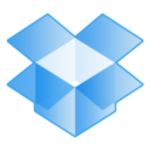What is our primary use case?
We are using
Office 365 primarily for Teams collaboration and data sharing. This is mostly for meetings, as they are extensively used in our office.
What is most valuable?
The features of
Office 365 are continuously evolving, but version control, document control, and various
SharePoint features are valuable. We also utilize Power Apps to gather the necessary information from various users. The AI-enabled meeting notes feature has significantly improved our productivity. Teams meetings are an indispensable part of daily work for communication and collaboration.
What needs improvement?
There is no specific area of Office 365 that needs improvement as of now, but it sometimes becomes difficult to find the latest used files. The search functionalities could be improved. Also, the amount of storage available with Power Apps is limited, and more integrations with AI and better search functionalities could enhance its scalability.
For how long have I used the solution?
We have been using Office 365 for approximately four years. It was a rollout in phases, so it has been a while since its adoption.
What was my experience with deployment of the solution?
I did not personally participate in the deployment process, as it was managed by our IT team.
What do I think about the stability of the solution?
I would rate the stability of Office 365 an eight. Occasionally, there are hiccups, like issues loading Teams, but overall, it is quite stable.
What do I think about the scalability of the solution?
Depending on use cases, Office 365 could be improved in terms of scalability. More AI integrations and improved search functionalities are needed. I would rate its scalability a seven.
How are customer service and support?
I rate the technical support ten out of ten, as I've never needed to reach out for assistance after years of usage.
How would you rate customer service and support?
Which solution did I use previously and why did I switch?
We previously used Skype, but switched to Office 365 for better collaboration, data availability, and accessibility. It's about more than just meetings; it’s about collaboration.
How was the initial setup?
The initial setup experience was somewhere between a seven and an eight. As I didn't undertake the setup myself, I'm basing this on the overall feedback.
What about the implementation team?
Our IT team performed the implementation. It's a large enterprise, so I was not personally involved.
Which other solutions did I evaluate?
I did not evaluate any other options myself. The IT team may have done so.
What other advice do I have?
I rate Office 365 an eight overall. It enables users to access firsthand information they seek. I would definitely recommend it to similar users. The overall product rating is an eight out of ten.
Which deployment model are you using for this solution?
Public Cloud
If public cloud, private cloud, or hybrid cloud, which cloud provider do you use?
Disclosure: My company does not have a business relationship with this vendor other than being a customer.