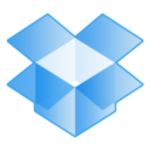Sr Managing Consultant at a tech vendor with 10,001+ employees
Mobility and document sharing have improved accessibility and efficiency across devices
Pros and Cons
- "Office 365 allows me to share documents easily with team members, which is more efficient compared to the older frameworks."
What is our primary use case?
I mainly use Office 365 for documentation, such as creating Word documents, Excel sheets, or PowerPoint presentations. These are the primary applications I utilize.
How has it helped my organization?
If I am on my phone or laptop, the document is available on both devices. This mobility is advantageous since earlier we had to send documents, but now if I save it in OneDrive, they are readily available.
What is most valuable?
Office 365 allows me to share documents easily with team members, which is more efficient compared to the older frameworks. Word, PowerPoint, and Excel are still very comprehensive and flexible. These tools remain powerful, and no other platform has reached this level yet.
What needs improvement?
Office 365 tools work very well on Windows, but there is still some lag when using Mac computers. Sometimes, attachments cannot be opened on a Mac. The seamless integration seen on Windows is not there on Mac, so there is scope for improvement in optimizing support on Mac computers.
Buyer's Guide
Office 365
December 2025
Learn what your peers think about Office 365. Get advice and tips from experienced pros sharing their opinions. Updated: December 2025.
879,422 professionals have used our research since 2012.
For how long have I used the solution?
I have been using Office 365 for the last five or six years.
What was my experience with deployment of the solution?
As a user, the deployment was very straightforward for me. It was a quick 10-minute process.
What do I think about the stability of the solution?
Overall, the stability of Office 365 is high. I would rate it a nine out of ten, although the lack of support on Mac can still interfere occasionally.
What do I think about the scalability of the solution?
I rate Office 365's scalability as an eight. However, there have been instances on Mac where the auto-save function did not work when my machine restarted, indicating an area where scalability did not assist.
How are customer service and support?
I have not interacted with the technical support of Office 365.
How would you rate customer service and support?
Positive
Which solution did I use previously and why did I switch?
Previously, we used Word and PowerPoint installed locally on the machines separately. Our company decided to switch to Office 365 for centralized management by Microsoft.
How was the initial setup?
The initial setup was very easy, especially since it is a SaaS solution. I would rate it an eight or nine.
What about the implementation team?
In our office, Office 365 is available in the App Store. It was a plug-and-play setup, and installation was managed by Microsoft's centralized system.
What was our ROI?
The mobility feature of Office 365 has provided value, as documents are accessible on multiple devices like phones and laptops. Saving documents in OneDrive makes them easily available.
What other advice do I have?
Content is available on various devices through OneDrive, facilitating document accessibility on the go. I rate Office 365 a nine out of ten overall.
Which deployment model are you using for this solution?
Public Cloud
If public cloud, private cloud, or hybrid cloud, which cloud provider do you use?
Disclosure: My company does not have a business relationship with this vendor other than being a customer.
Last updated: Apr 22, 2025
Flag as inappropriateManaging Director at a manufacturing company with 10,001+ employees
Synchronized work across locations with room for improved user-friendliness
Pros and Cons
- "Mainly, the ability to sync apps seamlessly around our team is valuable; it is a major advantage to work from anywhere, and the ability to sync is crucial for us."
What is our primary use case?
We use Office 365 for business generally. We deal with e-fax, and I was looking at the reviews because I am looking for something similar to Business Central. In my opinion, Business Central is the best that I've seen so far. However, it's not available in the Caribbean, and Business Central is not formatted for this region just yet, so we can't use it here.
What is most valuable?
Mainly, the ability to sync apps seamlessly around our team is valuable. It is a major advantage to work from anywhere, and the ability to sync is crucial for us. We can be anywhere, including home or work, and we can accomplish tasks with everything done in real time. All the apps are accessible. We use Office 365 for business generally, and we deal with e-fax. I was looking at the reviews because I am looking for something similar to Business Central. In my opinion, Business Central is the best that I've seen so far. However, it's not available in the Caribbean, and Business Central is not formatted for this region just yet, so we can't use it here.
What needs improvement?
They can improve on the ease of use for each product. There is always a learning curve, and for apps like Excel, users have to go into training for optimal use. All of the apps should be more user-friendly.
For how long have I used the solution?
I have been using Office 365 for probably about seven or eight years.
What do I think about the stability of the solution?
The app is pretty slow on Android devices, even on Apple devices, so it is not very fast. It moves slowly, and when contacting support, they attribute it to a system problem, but everyone in the area has the same issue. Thus, it seems to be a Microsoft problem.
What do I think about the scalability of the solution?
It is definitely scalable. I would probably give it a ten for scalability.
How are customer service and support?
I would probably rate their customer service a seven out of ten. They do get back to you quite quickly.
How would you rate customer service and support?
Neutral
How was the initial setup?
The initial setup is not straightforward at all. It is complex. I would place it about a four on a scale, with one being the most difficult.
What was our ROI?
In terms of efficiency, Office 365 has definitely improved operations. However, we now have to devote time to learning the product to get the best out of it, which sort of eats into our time.
What's my experience with pricing, setup cost, and licensing?
The pricing for Office 365 is not bad, it's okay. While Business Central is quite expensive, the standard fees are pretty reasonable. I would probably give it an eight out of ten.
What other advice do I have?
I would recommend Office 365 to others as a productivity tool, though I have reservations due to the lack of user-friendliness. Overall, I would rate Office 365 about a seven out of ten.
Disclosure: My company does not have a business relationship with this vendor other than being a customer.
Last updated: Apr 14, 2025
Flag as inappropriateBuyer's Guide
Office 365
December 2025
Learn what your peers think about Office 365. Get advice and tips from experienced pros sharing their opinions. Updated: December 2025.
879,422 professionals have used our research since 2012.
Software Engineer at a pharma/biotech company with 5,001-10,000 employees
Enhanced productivity with a variety of tools and automatic updates
Pros and Cons
- "Office 365 has many new features compared to previous versions, such as updated graphs and PowerPoint templates, and it is mostly updated automatically, reducing the need for manual updates."
What is our primary use case?
I primarily use Office 365 for emailing and utilizing tools like Word and PowerPoint.
What is most valuable?
Office 365 has many new features compared to previous versions, such as updated graphs and PowerPoint templates. The solution is mostly updated automatically. There are some automatic updates, reducing the need for manual updates. I have been using Office 365 for more than two or three years. Overall, it offers a range of tools useful for productivity, including Word, PowerPoint, and other features.
What needs improvement?
From a performance point of view, Office 365 can be too slow, especially when used intensively. It consumes too much memory, causing other applications to underperform. Technical support could also be better. I have previously raised many tickets regarding issues with Microsoft tools and experienced delayed responses.
For how long have I used the solution?
I have been using Office 365 for more than two or three years.
What do I think about the stability of the solution?
Performance could be better. It is the main concern regarding stability.
What do I think about the scalability of the solution?
Office 365 has a mixed scalability. It is not highly scalable, but there are no severe restrictions either. It does have some limitations when scaling.
How are customer service and support?
Customer service could be improved. While I have raised many tickets on Microsoft tools, the response has been delayed. I would rate it five out of ten.
How would you rate customer service and support?
Neutral
How was the initial setup?
The initial setup of Office 365 is not very difficult to implement. One person can handle it. The maintenance is not frequently needed.
What about the implementation team?
One person can handle the initial setup and maintenance.
What was our ROI?
The solution might provide 30 to 40 percent savings.
What other advice do I have?
The overall rating for Office 365 is eight out of ten. My main concerns include performance, support, and the desire for more integration with GitHub and AI features. Additional AI integrations would be beneficial. These could include AI for summaries or integrations with platforms like GitHub.
Which deployment model are you using for this solution?
Private Cloud
If public cloud, private cloud, or hybrid cloud, which cloud provider do you use?
Disclosure: My company has a business relationship with this vendor other than being a customer. Partner
Last updated: Apr 15, 2025
Flag as inappropriateVice President at a tech vendor with 501-1,000 employees
Collaboration and productivity have improved through effective use of standard tools
Pros and Cons
- "Office 365 improves productivity and collaboration."
What is our primary use case?
We are using Office 365 for collaboration, their mail services for communication, and the Office 365 suite for fulfilling all client requirements.
What is most valuable?
The effective collaboration within our management through Teams is beneficial. Even though email is standard, Teams has significantly helped with collaboration. The tools such as Word, PowerPoint, and Excel assist in documentation and presentations. Office 365 improves productivity and collaboration.
What needs improvement?
PowerPoint could have more features to assist users in design. AI features within Word and Excel could be improved as well. Enhancements to AI-based summarization in Teams would be beneficial.
For how long have I used the solution?
We have been dealing with Office 365 for a long time.
What do I think about the stability of the solution?
Office 365 is stable. We do not have any issues.
What do I think about the scalability of the solution?
Office 365 is scalable. We started with fewer numbers and have scaled up as needed.
How are customer service and support?
Our Technology Services team coordinates with Microsoft for ticket resolutions. Personally, I haven't dealt with tech support.
How would you rate customer service and support?
Neutral
What was our ROI?
We see value for money in improving productivity and collaboration.
What's my experience with pricing, setup cost, and licensing?
I am not part of the cost management. The cost is handled by the admin team, and I do not have insights into it.
What other advice do I have?
I would rate my overall experience with Office 365 as 8 out of 10. I would recommend Office 365 for its capabilities in handling collaboration, secure document sharing, and using standard tools like Word, PowerPoint, and Excel for documentation and presentations.
Which deployment model are you using for this solution?
Public Cloud
If public cloud, private cloud, or hybrid cloud, which cloud provider do you use?
Disclosure: My company has a business relationship with this vendor other than being a customer. Partner
Last updated: Apr 14, 2025
Flag as inappropriateEffective data analysis and efficient task automation
Pros and Cons
- "The ChatGPT add-in that is accessible now for Excel is one of the most helpful features of Office 365 because it gives you the opportunity to process a lot of data in a really short time."
What is our primary use case?
Excel and PowerPoint are part of Office 365, which I constantly use.
I have been working with Excel and PowerPoint for the last three years or so, since my studies started, while simultaneously working as a working student or as an intern, using them permanently during my lectures.
What is most valuable?
The ChatGPT add-in that is accessible now for Excel is one of the most helpful features of Office 365 because it gives you the opportunity to process a lot of data in a really short time.
I use the ChatGPT add-in to process a lot of data quickly within Excel.
I have the ChatGPT add-in directly in Excel. I used the API in my previous position as a working student in a company that had a lot of data to be processed, and I was working with the ChatGPT add-in to process it correctly.
What needs improvement?
The user interface of PowerPoint could be improved in future updates to make it easier to find features via search, because sometimes it's difficult to locate certain applications as the buttons are too small.
Regarding Excel processing a lot of data, I'm currently working with an Excel sheet that has approximately 10,000 lines, and I really see it struggling to process due to the many functions it contains, leading to downtime and loading problems.
For how long have I used the solution?
I have been using Office 365 for the last three years.
What was my experience with deployment of the solution?
I don't have any experience with the initial setup because Office 365 applications were already pre-installed on all the devices that I was using.
What do I think about the stability of the solution?
It experiences issues only with high volume and numerous functions in the tables that we're using.
What do I think about the scalability of the solution?
It's reasonable because with the Office 365 setup, you have access to a lot of devices and applications, especially when utilizing process automation tools such as Power Automate, making it reasonable in price.
How are customer service and support?
I have never directly contacted Microsoft regarding Office 365 because I didn't really need to, as any issues were just on my side.
How would you rate customer service and support?
Positive
Which solution did I use previously and why did I switch?
I was working in a former position with Hotspots where I used some automation tools to make processes more automated.
How was the initial setup?
I don't have any experience with the initial setup because Office 365 applications were already pre-installed on all the devices that I was using.
What other advice do I have?
I'm currently working with the whole Microsoft setup, which includes tools such as Windows 10, Office 365, and Zoom.
I mainly use Excel and PowerPoint within Office 365.
I did some data analysis while working in strategic procurement of a company and in data management of another company while using Excel and PowerPoint.
I'm currently not working with any advanced features such as automation in Excel or SharePoint workflows, but I was using some automation tools in a former position.
I understand that Excel has to process a lot of data and, especially when working with AI, there could be downtimes.
I would rate Office 365 eight out of ten for its functionalities and features.
My email is n.lastname@oth-aw.de for any information needed.
Disclosure: My company does not have a business relationship with this vendor other than being a customer.
Last updated: May 15, 2025
Flag as inappropriateExtensive experience fosters seamless user management and efficient compliance backup
Pros and Cons
- "Office 365 is the best business platform for startups or small companies."
What is our primary use case?
The common use case for Office 365 exists because everything in today's world is on the cloud. When a user logs in anywhere, they have access to their data. In Office 365, there are different types of licenses, such as Business Basic and Business Premium. Every license has different storage capacities. In Business Basic, users get 5 GBs of storage, 50 GBs of primary mailbox, and 50 GBs of archive mailbox.
In Business Standard, users have access to web and desktop applications, with the same storage allocations. OneDrive storage is 1 TB. Business Premium is a more expensive license that covers all the features of Business Basic and Business Standard. Additional licenses include Entra P1, which is used for Entra Admin Center regarding login, MFA, and conditional access policies. Entra P2 is available for advanced settings for tenants. Other licenses include Microsoft Intune, EMS E3, and various add-on licenses.
Real-time co-authoring in Office 365 is beneficial because users with a Business Basic plan can log in on any platform through portal.office.com and access all applications. However, without a license, mail IDs are not functional.
What is most valuable?
Office 365 is the best business platform for startups or small companies. Within the M365 tenant, administrators can create users, track all user mailboxes, check licenses, and reset passwords. Administrators can create PST files if someone leaves the organization, obtaining backups from the Compliance Admin Center. Mail IDs can be converted into shared mailboxes for future use. Shared mailboxes allow multiple members to use the same ID configured in their Outlook simultaneously.
What needs improvement?
I want to improve my knowledge of Microsoft Intune.
For how long have I used the solution?
I have 1 year and 8 months of experience with Office 365.
What do I think about the stability of the solution?
I would rate the stability of Office 365 as perfect because I am familiar with it and it is the best product platform.
What do I think about the scalability of the solution?
I would rate the scalability of Office 365 as excellent.
How are customer service and support?
I would rate technical support from Microsoft as excellent.
How would you rate customer service and support?
Positive
How was the initial setup?
I find the initial setup of Office 365 easy because I am very familiar with it.
What other advice do I have?
The price of Office 365 is high, though improvements in pricing might occur in the future. The integration capabilities of Office 365 include co-pilot. It is very compatible with Microsoft products, though it may have limitations with third-party tools. Both AI-enhanced features, such as the editor and designer in Office 365, are useful and beneficial. I recommend Office 365 to other people. My clients are usually enterprise-size businesses. I would rate this solution overall as excellent.
Which deployment model are you using for this solution?
Hybrid Cloud
If public cloud, private cloud, or hybrid cloud, which cloud provider do you use?
Disclosure: My company has a business relationship with this vendor other than being a customer. Partner
Last updated: May 14, 2025
Flag as inappropriateProject Manager at a tech vendor with 10,001+ employees
Improved data security and increased productivity enable focus on core tasks
Pros and Cons
- "I can recommend Office 365 to people because it allows them to concentrate on their core job while Microsoft handles any problems from the cloud."
What is our primary use case?
I use Outlook, PowerPoint, Office, and Excel for my normal tasks.
What is most valuable?
We have enhanced security in Office 365 because our data resides in the cloud. Security is better now, but a good internet connection is required to have a good experience.We have bigger mailboxes now, so there's no need to keep PSTs on the local machine. Everything is in the cloud.I believe we currently have 100 gigabytes each in Office 365, though this might be based on what the company subscribed to.
What needs improvement?
It does my job, that is what I will say. It accomplishes the tasks I need it to do.
For how long have I used the solution?
We have been working with Office 365 for two to three years now.
What do I think about the stability of the solution?
It is very stable. I would rate it eight for stability. If you have your internet connection and a good laptop, it works efficiently.
What do I think about the scalability of the solution?
I would rate it 10 for scalability because many people are adopting Office 365 as it helps them reduce admin costs. The cost of administration on-premise is removed to an extent. It has to be scalable for so many people to be adopting it.
How are customer service and support?
I have experience with technical support from Microsoft, but the product is stable, so I don't have any reason to contact even the local IT because it works effectively.
How would you rate customer service and support?
Positive
What other advice do I have?
When I went to the mall to purchase Office 365 for my personal laptop, I noticed it depends on what you're looking for. I saw various options including professional and basic versions.The price tag is fair because significant innovation and research has gone into it. It is proper for the developers and Microsoft to be remunerated.I can recommend Office 365 to people because it allows them to concentrate on their core job while Microsoft handles any problems from the cloud.I rate Office 365 a 9 out of 10 overall as I don't experience problems with it.
Which deployment model are you using for this solution?
Public Cloud
If public cloud, private cloud, or hybrid cloud, which cloud provider do you use?
Disclosure: My company does not have a business relationship with this vendor other than being a customer.
Last updated: May 14, 2025
Flag as inappropriatePower Platform Advisor and Head of Power Platform Team at a computer software company with 501-1,000 employees
Daily routines streamline with enhanced communication tools
Pros and Cons
- "What I appreciate in the Office 365 world is having Copilot as an assistant that can help automate many things."
What is our primary use case?
My most common use case involves starting my day with Office 365, specifically with Outlook and Microsoft Teams. Teams is very good, and I am trying to get used to the new user interface because it changed a bit, but I spend a lot of time in Teams and, of course, also in Outlook. I also use Microsoft Loop for structuring and organizing meetings that I have with my colleagues. It's a very handy way of keeping the information without being over-structured, and I use Loop because I prefer to note something down instead of just saying 'Oh, I will remember this' and not writing it anywhere. Rather than using a very complex, huge application that needs time to open and has a very big structure, Loop is something in between, and I find it a very useful tool that I also use on a daily basis. If I would have to pick three, they would be Outlook, Microsoft Teams, and Loop.
What is most valuable?
In terms of advanced features, those are things that we usually do with Power Platform. We try to avoid building super complex Excel templates when we can use another more suitable tool or build a Power App for that.
What I appreciate in the Office 365 world is having Copilot as an assistant that can help automate many things. For example, if you need to translate something and want to ensure the translation looks professional and has a specific tone—formal, informal, friendly—then you can use Copilot for that or get a first idea and then edit the result. It helps to summarize meetings in Microsoft Teams and points out the most important key aspects discussed in the meeting.
If you have people who were not able to join the meeting, you can copy the summary and the next steps and send it to them. I find the extension with Copilot very good. One of my favorites is Copilot in Microsoft Outlook, which helps you find a meeting with people who have very busy calendars. I have a lot of appointments, and it's difficult to find a free slot. When I need help finding a slot that works for three or four colleagues with busy calendars, Copilot in Outlook helps with that.
What needs improvement?
In terms of improvements in Office 365, there might be things that need to be improved in many tools. I have some improvement suggestions for Copilot, but not the actual product itself, because I grew up with these tools. I did not know it differently. I had to use Outlook, and I learned how to do it, and now it's the default for me.
Sometimes there are simple bugs. For example, I create an appointment, and it disappears or is differently showcased in Microsoft Teams because Teams also has a meeting section as opposed to Outlook, but these are just temporary bugs. In general, these tools are very synchronized with each other.
What I would to be able to do is copy-paste meetings. If I want to send several blockers or potential meetings to the customer, I create the first one, and I want to be able to paste this first blocker on another day as blocker two, just paste and change the title. That's difficult to do. This is not something which works with Outlook yet.
For how long have I used the solution?
I have been working with Office 365 for 7 years.
Which other solutions did I evaluate?
Regarding whether I consider Office 365 a cost-effective solution, I would say that if in the normal packaging, using AI—which will become the norm and the default in the near future—costs extra in Outlook, it would be nice to have those integrated in the licensing and not have to pay extra for Copilot or extra AI features. AI should be an intuitive thing and a daily job, and perhaps Microsoft should find a way to make the model still financially beneficial for them without raising the price just because we have new features and AI capabilities.
What other advice do I have?
The name of the company is Orbis SE now. It's just the company change; the rest remains the same. On a scale of one to ten, I rate Office 365 an eight out of ten.
Disclosure: My company does not have a business relationship with this vendor other than being a customer.
Last updated: May 13, 2025
Flag as inappropriateBuyer's Guide
Download our free Office 365 Report and get advice and tips from experienced pros
sharing their opinions.
Updated: December 2025
Product Categories
Content Collaboration PlatformsPopular Comparisons
Google Workspace
OpenText Content Management
Kiteworks
Dropbox Business - Enterprise
ShareFile
Microsoft OneDrive for Business
Amazon WorkDocs
Egnyte
Tresorit
Oracle Beehive
eXo Platform
Buyer's Guide
Download our free Office 365 Report and get advice and tips from experienced pros
sharing their opinions.
Quick Links
Learn More: Questions:
- What are the differences between SnapComms and Office 365?
- What are the tools you recommend to support teleworking?
- How can we build a healthy digital transformation pipeline in 2022?
- What is the best content collaboration platform?
- When evaluating Content Collaboration Platforms, what aspect do you think is the most important to look for?
- What are the main differences between Citrix ShareFile and Egnyte Connect?
- Why is Content Collaboration Platforms important for companies?