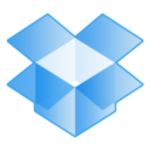What is our primary use case?
Splunk is very popular and many enterprises are using Splunk, and even some of our customers are using Splunk. Splunk is also very good, but we only integrated with ServiceNow so we don't know the internals of ServiceNow and pros and cons of Splunk.
SolarWinds is also very powerful. I have integrated SolarWinds with the ServiceNow infrastructure.
I know what SolarWinds does, but I am not a dedicated infrastructure resource. I'm a pure ServiceNow consultant.
SolarWinds is a very powerful tool that can scan the client network or any network and get appropriate results on whether which server is down, which component is down, or which network component is not working. In the past, we integrated SolarWinds and whenever any network component went down, our integration created an incident in ServiceNow immediately.
SolarWinds is much more than a monitoring tool. They have database offerings also, but I know it as a monitoring tool and it was very powerful.
Device monitoring and server monitoring are what we work with. That's what I know about it.
What is most valuable?
Collaboration and Teams channels are the most powerful tools that help us organize our day-to-day activities and really help us improve our business and add business value.
Collaboration is the key to address any gap either in enterprise processes or technological innovation. Microsoft Teams helps us to effectively collaborate and communicate, which helps us achieve our objectives.
We can trust Microsoft for security. All our business documents are parked on the Office 365 cloud network. We can be secure and should not worry much about security because we trust Microsoft for the security of our data.
In the context of security of our data, the first point is collaboration and coordination to optimize our business, the second is security, and the third thing is that it's a wonderful user-friendly experience.
What needs improvement?
It is already a very matured product, but there is always scope for improvement. Effective use of all products can be improvised with the use of AI, machine learning, and deep learning.
Microsoft is in the AI arena, so products can be improved in the coming time, and we can expect that.
For how long have I used the solution?
I did that integration four or five years back and there have been already a lot of new features added. Currently, I can only talk about the older implementation.
Buyer's Guide
Office 365
December 2025
Learn what your peers think about Office 365. Get advice and tips from experienced pros sharing their opinions. Updated: December 2025.
879,422 professionals have used our research since 2012.
What do I think about the stability of the solution?
I rarely get any issues, but occasionally when issues occurred, they were resolved early by the Office 365 internal team. We never had to reach Microsoft, but I believe they have a very powerful support team, and I don't have any doubt or concern over that.
What do I think about the scalability of the solution?
Right now, I cannot comment on scalability issues.
How are customer service and support?
The cost is justified because the product is wonderful.
How would you rate customer service and support?
What's my experience with pricing, setup cost, and licensing?
Price may be a factor, but our organization is too big. I am not involved in any costing because my level is just senior architect. As our organization is big, we can afford it easily. For big organizations, cost is not an issue, but for smaller organizations or mid-size organizations, cost may be an issue. It may be costly.
What other advice do I have?
Office 365 is the main tool we are using for our day-to-day operations. Office 365 provides a very good experience.
We are using many tools and apps of Office 365, primarily Teams, Outlook, and SharePoint.
Microsoft is in the AI arena, so products can be improved in the coming time.
I rate this solution nine to nine and a half out of ten.
Which deployment model are you using for this solution?
[Answer to 'Which deployment model are you using for this solution?' from the text]
If public cloud, private cloud, or hybrid cloud, which cloud provider do you use?
[Answer to 'If public cloud, private cloud, or hybrid cloud, which cloud provider do you use?' from the text]
Disclosure: My company does not have a business relationship with this vendor other than being a customer.