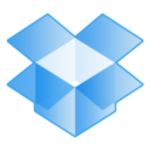Head of IT / ERP System at a manufacturing company with 201-500 employees
Collaborative capabilities improve productivity and secure document sharing
Pros and Cons
- "One of the most valuable features of Office 365 is the collaboration capability; multiple employees can work on the same document at the same time, which enhances productivity."
What is our primary use case?
We utilize all the business features like sending emails with Outlook, receiving documents, and providing information with Word. We also handle smaller databases and export and calculate spreadsheets in Excel. Additionally, we use Microsoft Forms for surveys and Power Automate, Power Workflow, and Power Apps on the Microsoft 365 cloud.
What is most valuable?
One of the most valuable features of Office 365 is the collaboration capability. Multiple employees can work on the same document at the same time, which enhances productivity. This collaboration definitely impacts our efficiency positively and helps in secure document sharing and communication between companies.
What needs improvement?
I think it would be better if Office 365 enhanced communication about update policies. Providing the possibility to delay or skip updates would also be beneficial.
For how long have I used the solution?
We have been using Office 365 since 2015, considering our history before migrating to Inario. Our company itself has used it since May 2021. Overall, we have been using it for about nine years.
Buyer's Guide
Office 365
December 2025
Learn what your peers think about Office 365. Get advice and tips from experienced pros sharing their opinions. Updated: December 2025.
879,422 professionals have used our research since 2012.
What was my experience with deployment of the solution?
The deployment time varies depending on company size. For smaller companies, it takes a few hours, but with larger, multi-location companies, it can take two weeks or more due to the need for more configurations and security compliance.
What do I think about the stability of the solution?
The stability of Office 365 is quite satisfactory. Occasionally, there are minor issues, but nothing very noticeable.
What do I think about the scalability of the solution?
Scalability is straightforward. Licenses are purchased and allocated via Entra, and users are ready to go. Scaling is quite easy, and I would rate it a nine out of ten.
How was the initial setup?
The initial setup is quite easy for normal business use, which I would rate as a nine. However, on the administrative side, more time is needed to configure and check compliance.
What's my experience with pricing, setup cost, and licensing?
The pricing for Office 365 is reasonable, though slightly reducing the cost by ten percent would be welcome.
What other advice do I have?
The collaboration with other companies through Office 365 allows for secure document sharing and access to another company’s data once compliance is met and access is approved. The overall rating for Office 365 is nine out of ten.
Which deployment model are you using for this solution?
Hybrid Cloud
If public cloud, private cloud, or hybrid cloud, which cloud provider do you use?
Other
Disclosure: My company does not have a business relationship with this vendor other than being a customer.
Last updated: Apr 14, 2025
Flag as inappropriateglobal admin at a tech services company with 51-200 employees
Valuable features impress and support business needs effectively
Pros and Cons
- "The most valuable feature of Office 365 consists of the features that I prefer about this solution."
What is our primary use case?
A typical use case for Office 365 is how I primarily use this solution.
What is most valuable?
The most valuable feature of Office 365 consists of the features that I prefer about this solution.
What needs improvement?
The areas of Office 365 that have room for improvement are what should be better in this solution.
For how long have I used the solution?
I have approximately 10 years of experience working with this solution.
How are customer service and support?
I would rate the technical support from Microsoft an eight on a scale of 1 to 10, where 1 represents low quality technical support and 10 represents high quality.
Which solution did I use previously and why did I switch?
Before Office 365, I did use a different solution.
What other advice do I have?
My relationship with Microsoft is that I am an end user.
I would rate the scalability of Office 365 a nine on a scale of 1 to 10, where 1 represents low scalability and 10 represents high scalability.
I would rate the stability of Office 365 a nine on a scale of 1 to 10, where 1 represents low stability and 10 represents high stability.
My thoughts about the price of Office 365 are that it is acceptable.
I would rate Office 365 overall an eight on a scale from 1 to 10, where 1 represents the worst solution and 10 represents the best solution.
My company name is Linda, and I have the title of Support. My email address is boris_kaluza@enter.sk.
Which deployment model are you using for this solution?
Public Cloud
If public cloud, private cloud, or hybrid cloud, which cloud provider do you use?
Other
Disclosure: My company does not have a business relationship with this vendor other than being a customer.
Last updated: May 28, 2025
Flag as inappropriateBuyer's Guide
Office 365
December 2025
Learn what your peers think about Office 365. Get advice and tips from experienced pros sharing their opinions. Updated: December 2025.
879,422 professionals have used our research since 2012.
manager
Collaborative document editing and seamless online file sharing elevate productivity
Pros and Cons
- "The most valuable features of Office 365 for me include online file sharing and real-time document editing where multiple collaborators can work on the same document and see changes in real-time."
What is our primary use case?
I use Office 365 for standard office tasks such as word processing, Excel, presentation, and email productivity. Additionally, I manage the system as an administrator for my company.
What is most valuable?
The most valuable features of Office 365 for me include online file sharing and real-time document editing where multiple collaborators can work on the same document and see changes in real-time. These features were integrated, likely inspired by Google Docs' success in implementing similar functions.
What needs improvement?
Office 365 could improve by providing better integration with Azure Active Directory to streamline user management. It would also be beneficial if they could offer additional support for non-ABC characters like the Malay Arabic script, known locally as Jawi.
For how long have I used the solution?
I have been working with Office 365 for more than two years.
What was my experience with deployment of the solution?
There were no significant issues during migration, but users initially had some complaints about file accessibility. After several iterations of the OneDrive client, the process became smoother with fewer requests or complaints.
What do I think about the stability of the solution?
Office 365 is very stable with no network downtime experienced in my region in the last couple of years.
What do I think about the scalability of the solution?
Office 365 is a scalable tool. The scalability is straightforward as it works as soon as I pay for additional licenses.
How are customer service and support?
We use a third-party managed service provider (MSP) for support, who are generally okay but are not well-versed in newer technical details like Azure Active Directory.
How would you rate customer service and support?
Neutral
Which solution did I use previously and why did I switch?
We previously used Google solutions such as Google Docs, Google Sheets, and Google Meet before switching to Office 365.
How was the initial setup?
The setup process is generally easy, especially on newer devices with Office already installed. However, older devices can take up to two hours for downloading and installing updates.
What was our ROI?
There is no direct return on investment as IT is a cost center. The alternative is using free open-source solutions, which makes quantifying the ROI in terms of support man-hours difficult.
What's my experience with pricing, setup cost, and licensing?
Compared to the services provided and the multi-device capabilities, the price of Office 365 is reasonable. A loyalty program offering discounts or additional features for long-term users would be a beneficial addition.
What other advice do I have?
For those considering Office 365, it is advisable to implement Active Directory services for better user management. For students or family users, it is a good subscription due to the variety of available productivity suites. Overall, I rate Office 365 a nine out of ten as there is room for improvement.
Which deployment model are you using for this solution?
On-premises
Disclosure: My company does not have a business relationship with this vendor other than being a customer.
Last updated: May 5, 2025
Flag as inappropriateAnalyst at a university with 1,001-5,000 employees
Online collaboration improves coordination for educational tasks
Pros and Cons
- "Teams is really helpful because my university uses Microsoft Outlook, and integrating with Teams and coordinating with my team members is very useful."
What is our primary use case?
I use Office 365 for making documents and PowerPoints. This was primarily during my college days and continued after I graduated with my Master's. I am still in the education industry, so the use hasn't changed significantly.
What is most valuable?
The recent addition of having the online version of Microsoft Word is really good. It used to be not as effective, but now it closely resembles Google Docs. The connection with the sheets is also a valuable feature. Teams is really helpful because my university uses Microsoft Outlook. Integrating with Teams and coordinating with my team members is very useful.
What needs improvement?
Regarding improvement, in Microsoft Word, I suggest addressing the difference in page length between the offline and online versions. When I download and open a document on Windows, it may show as a one-page document. However, the spacing might differ online, and I often need to re-edit to ensure it appears as one page online.
For how long have I used the solution?
I have used Office 365 for about seven to eight years, starting from my college days.
What was my experience with deployment of the solution?
There were no issues during the deployment. It is pretty straightforward.
What do I think about the stability of the solution?
It is a stable solution. It's the most efficient thing.
What do I think about the scalability of the solution?
Office 365 is widely used, so it has good scalability.
How are customer service and support?
I have never tried to interact with customer service or technical support, so I have no idea about it.
How would you rate customer service and support?
Neutral
Which solution did I use previously and why did I switch?
I used Google Docs and other Google applications back when I was in my home country. I am currently using Microsoft Office 365 because my peers are using the same.
How was the initial setup?
The initial setup is pretty straightforward.
What's my experience with pricing, setup cost, and licensing?
The pricing seems decent. I'm currently using a free version provided by my university. I am not familiar with the paid version cost, but the product seems good, and it’s okay to pay.
Which other solutions did I evaluate?
For documentation purposes, I used Google Docs along with Microsoft Office. For spreadsheets, I had a different experience between Google Sheets and Excel. Google is slightly easier, while Excel offers better automation tools.
What other advice do I have?
I would recommend Office 365 to businesses, especially those using Outlook and Teams heavily. If they are using Outlook and Teams a lot, then they definitely have to have Office 365. I rate the overall solution an 8 out of 10.
If public cloud, private cloud, or hybrid cloud, which cloud provider do you use?
Other
Disclosure: My company does not have a business relationship with this vendor other than being a customer.
Last updated: Apr 29, 2025
Flag as inappropriateHR Intern at a energy/utilities company with 1,001-5,000 employees
Boosts productivity by supporting day-to-day operations and data analysis in the mining industry
Pros and Cons
- "Office 365 enhances productivity in the mining industry by aiding with data analysis; it is crucial for daily activities, providing support in making reports, presentations, and conducting data analysis."
What is our primary use case?
I use Office 365 for various tasks, ranging from Excel to PowerPoint, utilizing all applications of Office 365 in different capacities within the mining industry. It helps with tasks such as data analysis and is an essential tool for day-to-day operations.
What is most valuable?
Office 365 enhances productivity in the mining industry by aiding with data analysis. It is crucial for daily activities, providing support in making reports, presentations, and conducting data analysis. It is indispensable for multiple operations, ensuring that office work can be completed efficiently.
What needs improvement?
I would like there to be a feature where Office 365 can be linked with ChatGPT or Gemini to enhance our current setup. The introduction of AI features providing prompts is helpful.
For how long have I used the solution?
I have been using Office 365 for more than five years.
What do I think about the stability of the solution?
I have not experienced any downtimes or stability issues with Office 365.
What do I think about the scalability of the solution?
I find Office 365 to be scalable when adding additional resources.
How are customer service and support?
There is another team responsible for handling technical issues and tech support, so I do not have direct experience with it.
How would you rate customer service and support?
Positive
Which solution did I use previously and why did I switch?
While we also use Google Sheets, I prefer Microsoft products. Excel is easier to use compared to Google Sheets because I am accustomed to how formulas work and can apply macros easily.
How was the initial setup?
I was not involved in the initial setup process as it was handled by the IT team.
What about the implementation team?
The setup of Office 365 was conducted by another team, specifically the IT team.
Which other solutions did I evaluate?
Apart from Office 365, we have worked with Google Sheets.
What other advice do I have?
I rate Office 365 as nine out of ten. Based on my experience, I would recommend Office 365 to others because it is a necessary tool for us and supports various operations daily.
Which deployment model are you using for this solution?
On-premises
Disclosure: My company does not have a business relationship with this vendor other than being a customer.
Last updated: Apr 28, 2025
Flag as inappropriateIT Manager at a real estate/law firm with 1-10 employees
Compatibility across organizations facilitates seamless communication and efficient management
Pros and Cons
- "The most beneficial aspect of Office 365 for me is its compatibility across companies, ensuring seamless communication and collaboration because the majority of people use the product."
What is our primary use case?
I use Office 365 as a productivity tool for correspondence, presentations, spreadsheets, and reporting. My team individually utilizes different functionalities depending on their tasks, such as writing correspondence, emails, reports, and doing calculations and spreadsheets.
What is most valuable?
The most beneficial aspect of Office 365 for me is its compatibility across companies, ensuring seamless communication and collaboration because the majority of people use the product. While there may not be anything exceptionally special about it, its widespread use makes it necessary. Furthermore, the ease of managing subscriptions allows flexibility in handling workforce changes, such as reducing the number of subscriptions when headcount is lowered, enabling easier management.
What needs improvement?
I cannot think of any specific features or functionality that needs improvement off the top of my head. Nowadays, the initial setup is much simpler compared to decades ago, though the backend and admin of Office 365 can be daunting. The frequent changes to module names like SharePoint and Exchange Plus can be tough as they make familiar features look different.
For how long have I used the solution?
I have been using Office 365 for more than fifteen to twenty years.
What was my experience with deployment of the solution?
The initial setup of Office 365 is much simpler nowadays compared to previous decades.
What do I think about the stability of the solution?
I have not faced any serious performance or reliability issues with Office 365. Even without an internet connection, I can still work with the tools, except for Outlook, which cannot send emails. Overall, there is no problem.
What do I think about the scalability of the solution?
There have been no limitations or scalability issues with Office 365. If there is any increase, I just subscribe to additional licenses.
How are customer service and support?
I seldom consult Microsoft tech support because it is not clearly stated where support is available, or whether it is free or chargeable. Hence, I generally talk to our vendors for assistance. The issues are not major since Office 365 is primarily a productivity tool.
How would you rate customer service and support?
Neutral
Which solution did I use previously and why did I switch?
I started with Google but found it difficult to keep track of both platforms. I moved to a subscription-based model with Office 365 for a single platform to settle everything.
How was the initial setup?
The initial setup is much simpler nowadays compared to the past decades.
What was our ROI?
The flexibility offered by the subscription model enables cost savings when reducing the headcount, as I can easily manage the licenses online. This flexibility is advantageous compared to the traditional way of managing software versions.
What's my experience with pricing, setup cost, and licensing?
The pricing is not very reasonable as it could benefit from being more flexible. Sometimes I want specific features that are only available at the next level of subscription, targeting companies with a few hundred or thousand users when those features should be more widely available.
Which other solutions did I evaluate?
I evaluated Google before switching and found synchronizing email between Outlook and Gmail difficult at first. Early on, Office 365 had just started with cloud services and Gmail was more established.
What other advice do I have?
I would recommend Office 365 because for an environment of our size, there is not much choice. Handling multiple platforms would be a nightmare for us. For a smaller company with just a few employees, Google could work, but for us, having a single platform is preferable. I rate Office 365 around eight or nine out of ten.
Which deployment model are you using for this solution?
Public Cloud
If public cloud, private cloud, or hybrid cloud, which cloud provider do you use?
Other
Disclosure: My company does not have a business relationship with this vendor other than being a customer.
Last updated: Apr 17, 2025
Flag as inappropriateIT Manager at a consultancy with self employed
Reliability and seamless collaboration elevate team productivity
Pros and Cons
- "The return on investment is always an improvement, and I think it's a significant improvement due to the many integration options available."
What is our primary use case?
Some of the use cases I focus on include collaboration, communication, and information sharing as well as project management.
In terms of industries, I focus on health care and manufacturing.
What is most valuable?
Some of the most valuable features I found with Office 365 include Teams integration with various applications, allowing for the addition of various Teams apps into Teams channels for managing teams and collaboration.
The SharePoint integration has proven beneficial.
SharePoint impacts my project management by providing shared collaborative information where people can refer back to it without having to move the information around; you can just send links instead of needing to download documents all the time.
What needs improvement?
Currently, Microsoft can improve Office 365 by enhancing the persistence of the user experience from platform to platform and screen to screen, ensuring that wherever you log in, whatever you're doing, everything is still readily accessible and intuitive, as you left it.
For how long have I used the solution?
I've had experience with Office 365 since it's been released, since its existence.
What do I think about the stability of the solution?
I rate Office 365 as reliable and stable. I haven't had any significant outages or application errors or failures, so once you put it in service in your enterprise, there's not a whole lot of product issues, mostly user issues.
How are customer service and support?
I really don't go to technical support very often, as we usually handle our own in-house support, but when I've escalated to Microsoft on occasion, they've been very responsive, so I would say they're adequate.
How would you rate customer service and support?
Positive
Which solution did I use previously and why did I switch?
I am familiar with other types of collaboration tools, such as Google platforms, although I haven't used them in a while, so it's come a long way since my last experience.
The main difference between Office 365 and perhaps Google is that Microsoft products are much better integrated across all those platform products.
How was the initial setup?
Setting it up is fairly well thought out for the end-user experience at the moment, especially for the initial engagement. They've developed a lot of on-demand help and training resources for new and casual users, so I believe they've done a good job with it.
What was our ROI?
The return on investment is always an improvement. If they don't have it, it's a huge improvement going from no collaboration to a collaborative platform, and I think it's a significant improvement due to the many integration options available.
What's my experience with pricing, setup cost, and licensing?
As for the pricing for Microsoft Office 365, it can always be cheaper.
The cost is probably at least in the upper two-thirds range.
What other advice do I have?
I would recommend Office 365 to others.
Office 365 utilizes AI, and while it's just getting started, I think the integration is still in its beginning stages; there's likely to be a whole lot more integration across all the application stack within the next year or so.
Using AI has proven to be a good resource for creating a first draft when we start getting stuff started.
On a scale of 1-10, I rate Office 365 a 10.
Disclosure: My company does not have a business relationship with this vendor other than being a customer.
Last updated: May 20, 2025
Flag as inappropriateManaging Partner at a tech services company with 51-200 employees
Collaborative tools empower remote teamwork despite minor integration challenges
Pros and Cons
- "Teams is the most productive feature out of everything in Office 365, thanks to the combination of chat with meetings and centralized file sharing, along with the ability to embed other applications within Microsoft Teams."
What is our primary use case?
My use case for Office 365 nowadays is collaboration generally, specifically for emails, SharePoint, and OneDrive, as I collaborate with my team.
Having Teams as my central workspace, especially while working remotely, is essential.
What is most valuable?
Teams is the most productive feature out of everything in Office 365, thanks to the combination of chat with meetings and centralized file sharing, along with the ability to embed other applications within Microsoft Teams.
Personally, I now build solutions, which reflects how my role has changed. I build solutions that I'll be launching out soon.
Currently, it's majorly around the use of productivity tools, such as Office 365 and the similar tools, including Teams, Teams Planner, and Power Automate.
What needs improvement?
Based on my experience, I think Microsoft could improve the onboarding process for Office 365, particularly for end users who are not as technical, by providing more technical onboarding similar to what was done in the past with labs or demos that showcased capabilities.
There's much less video content now; it's more marketing content than technical content, which is not ideal for an end user.
For how long have I used the solution?
I have been working with Office 365 since 2014.
What was my experience with deployment of the solution?
The setup process for Office 365 is simple; it's definitely simple.
What do I think about the stability of the solution?
The stability for Office 365 is around a seven or eight.
It could be more stable, especially when doing co-authoring; applications may freeze or changes may not get reflected quickly enough on the remote end.
What do I think about the scalability of the solution?
The scalability for Office 365 rates as an eight or nine; it's pretty much up there.
I can use Office 365 for businesses with over 2,000 users as well as for businesses with only five users, so the experience is consistent across the board.
How are customer service and support?
I've rated Microsoft technical support a seven; they don't necessarily get all the answers, but they do refer when answers are not available.
The quality of support remains at a seven.
How would you rate customer service and support?
Neutral
What other advice do I have?
I'm working with VMware solutions that haven't really changed from what I was making use of previously, so it's still pretty much the same thing. I'm also looking to get more in depth with Nutanix and its solution, majorly from a price comparison perspective.
I'm using a Cloud-based deployment model for Office 365.
I'd rate the pricing for Microsoft as a five.
I'm not using any AI integration with Office 365 at the moment.
I think Microsoft does a very good job with integration compared to other vendors, although I don't use their products as much as others, and I acknowledge that Google is improving on their identity security.
Overall, I'd give Office 365 a mark of eight.
Which deployment model are you using for this solution?
Public Cloud
If public cloud, private cloud, or hybrid cloud, which cloud provider do you use?
Disclosure: My company has a business relationship with this vendor other than being a customer. Partner
Last updated: May 16, 2025
Flag as inappropriateBuyer's Guide
Download our free Office 365 Report and get advice and tips from experienced pros
sharing their opinions.
Updated: December 2025
Product Categories
Content Collaboration PlatformsPopular Comparisons
Google Workspace
OpenText Content Management
Kiteworks
Dropbox Business - Enterprise
ShareFile
Microsoft OneDrive for Business
Amazon WorkDocs
Egnyte
Tresorit
Oracle Beehive
eXo Platform
Buyer's Guide
Download our free Office 365 Report and get advice and tips from experienced pros
sharing their opinions.
Quick Links
Learn More: Questions:
- What are the differences between SnapComms and Office 365?
- What are the tools you recommend to support teleworking?
- How can we build a healthy digital transformation pipeline in 2022?
- What is the best content collaboration platform?
- When evaluating Content Collaboration Platforms, what aspect do you think is the most important to look for?
- What are the main differences between Citrix ShareFile and Egnyte Connect?
- Why is Content Collaboration Platforms important for companies?