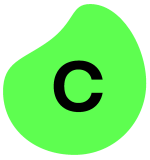What is our primary use case?
The most common use is for digitizing Excel forms or Excel spreadsheets. We use Power Automate to digitalize all Excel-based processes on a SharePoint page and link the libraries with the transactional data from the client.
It is cloud-based. It can be deployed on a public, private, or hybrid cloud. It depends on the client. It is linked with the Microsoft license that a client has. If the license is hybrid, then Automate is hybrid as well.
How has it helped my organization?
By digitizing Excel spreadsheets, we reduced the errors in information transactions. We also reduced the time for the internal processes and improved operational efficiency.
The cloud solution on Azure makes it easy for us to take care of the security, which is a big deal for us. We can use the same permissions that we already have in place in Azure Active Directory and just duplicate them for the forms in Power Automate and the SharePoint page, so managing security is very easy for us.
What is most valuable?
Workflow management is what clients select the most. It is very intuitive and pretty much drag-and-drop, so we can create escalation, decision flows, and if-else conditions pretty much by dragging and dropping boxes. Even someone who is not technical can develop a workflow for the business.
It is very easy to use. It doesn't need a technical resource to create and maintain forms. The UX/UI is very similar throughout the Microsoft platform, including SharePoint and Office 365.
It integrates with all sorts of databases, such as SQL Server and Oracle Database, which is a plus.
What needs improvement?
While working with non-structured data (like logs and user tracking information that usually fits the criteria of big data), all the data sources must pass by a data quality process via any ETL tool before linking and publishing any information to the automation workflows and forms. This process is important to standardize all the content and format types for the columns and fields in the tables that will be used to show data in the front end.
The ability to read non-structured data and provide insights into how to sanitize and organize data automatically is something that I'd like to be covered in the next releases.
For how long have I used the solution?
I have been using this solution for two and a half years.
What do I think about the stability of the solution?
We never had any downtime, so it is pretty good.
What do I think about the scalability of the solution?
It is very scalable. We are working with hundreds of forms at the same time, and some of our clients have thousands of people working simultaneously on the same form, so it is very scalable.
Most of its users are function-based. They are process leads in their companies. We currently have more than 1,000 users.
It is being used a lot. It is currently our most important tool for team efficiency. We plan to increase its usage in the near future. We have lots of other internal applications and processes in the pipeline, especially for functional areas, which can be moved from paper and Excel to a SharePoint form by using Power Automate.
How are customer service and technical support?
The response time depends on your license level. If you are a gold partner, the response time is in a couple of hours, which is pretty decent. If you are an individual user or a company that doesn't have any L1, L2, or L3 licenses, the response time is up to 48 hours. So, it all depends on your license level with Microsoft, but whatever they say in the contract, they do respect that, which is good.
We were already users of other Microsoft solutions such as SharePoint and Teams, so when Power Automate became decent for the market users, we just adopted it naturally. Our experience with their technical support was good. They were able to answer our questions and solve our issues within the response time in our contract.
Which solution did I use previously and why did I switch?
I used Blue Prism a couple of years ago, and now I'm using Power Automate. Blue Prism is bigger and way more expensive, and they charge by the number of users. Microsoft was cheaper, and they charge by the number of forms. So, it was way cheaper for us to move to Power Automate from Blue Prism.
How was the initial setup?
It was pretty straightforward. Microsoft had two solutions: Microsoft Flow and Power Apps. Microsoft combined these two solutions and called it Microsoft Power Automate. It is pretty seamless because if you're already using Microsoft licenses, everything integrates with Office 365, SharePoint, and Teams. So, it is very seamless.
It took some days to create the front end of all the forms. Creating a whole page takes a couple of hours for a SharePoint administrator or developer or even a functional person, and we have hundreds of those. It took a few weeks to create the entire front end, but the connections were done in minutes. They were very simple.
What about the implementation team?
It was done in-house. In terms of maintenance, once the forms are created, we have just one full-time employee taking care of the maintenance of those 100 forms, and that's enough because it is pretty much adding or deleting fields. It is pretty simple to maintain.
What's my experience with pricing, setup cost, and licensing?
I don't know the exact number. It depends and varies a lot according to the licensing terms.
There is no cost to maintain if we have less than 10 forms. Microsoft only charges if there are more than 10 forms. So, most of the companies can survive without paying anything extra. It is included in the Office 365 licensing.
What other advice do I have?
I would advise others to first look at the process and then the technology. The biggest issue is that people think that whatever they have in the current system can be digitized and automated, but it is better to first do the roadmap, understand the process from A to B, and then design the flow on paper. After the flow on paper seems okay, then go to the tool and create the form.
I would rate Microsoft Power Automate a nine out of 10. Big data support is something that I'd like to be covered a lot. The other piece that my business needs is already taken care of by the solution. Big data support is the only piece that is missing currently.
Which deployment model are you using for this solution?
Public Cloud
If public cloud, private cloud, or hybrid cloud, which cloud provider do you use?
Disclosure: My company does not have a business relationship with this vendor other than being a customer.