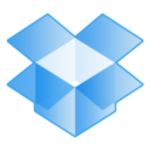What is our primary use case?
I am not a technical person, I am from the sales side and more on the commercial side of things. Our company is in Mozambique and we are the main Dell EMC repair center and service provider.
My main use case for Office 365 is really to type documents with Word, to prepare presentations with the PowerPoint, and also to do spreadsheets with Excel. The product in the suite that I use the most is Word. PowerPoint and Excel to a somewhat lesser extent. But I do use all three frequently.
We also resell the product so we do deployments for our customers as well.
What is most valuable?
With Office, the interface is now more user-friendly than the previous versions of Microsoft Office. The functionality and ability to work offline are also great. There are more helpful tools in the interfacer now. For example, if you are working with Excel and you are typing a formula, Office 365 gives you tips as you work if you do something wrong. It will identify what is wrong and then you can apply the corrections. Things like that make the product more intuitive and helpful. The previous version did not have that kind of help to this extent. So, the most valuable features are the ability to work offline, the ability to have tips when writing formulas, and the improved more user-friendly interface.
I believe one thing I enjoy more about the experience of using the product is that it now the basic features that I use most frequently are easier to find, access, and manage. This helps to make my work easier and speed up productivity.
What needs improvement?
Microsoft could still work on the bandwidth used with Office 365. It does not seem to behave the same depending on the networks that I am working on. Sometimes I can tell the program uses more or less bandwidth and actually measure the difference. I believe that this can be enhanced to be independent of the network that I am working on. The bandwidth consumption should always be about the same.
Some features of specific products could be more user-friendly. For instance, in Excel, some functionalities like the Pivot tables are not always so easy to use. Right now if you want to create a new formula, you need to have some knowledge about programming in Visual Basic. It does not seem to me that this should be a requirement. So you can type a command and then set up a new formula that is not listed on standard functions supplied with Excel. For users who do not understand the basics of programming and VBA, that really becomes an impossible mission. They may know that they can create a formula and what they might want it to do but they do not know how to do it. So if they do not find the formula in what is provided, then they really have to forget using Excel for that type of solution. If they knew how to do the programming they can do virtually anything through Excel, but they need to have the ability to do the programming and develop the formula. It does not really have to be that way. Microsoft could expand those capabilities.
One final issue we have has to do with the backups. Microsoft does not assure the backups of the information that you store at their data centers. So besides deploying Office 365 as a solution, you also need a backup solution specifically for Office 365 on the cloud. We definitely recommend Office 365, but unfortunately in our country — specifically for the public companies — it is not easy to sell because we have some strict policies and regulations regarding data. Public companies cannot store information outside of the country. So, since Microsoft Office 365 is a Cloud product some public companies can not go for that option. They still have to work with previous versions of the product. Private sector companies do not have this type of restriction. We can only recommend the product when interested customers can do it within the proper guidelines.
For how long have I used the solution?
I have been using Office 365 for about one year now.
Buyer's Guide
Microsoft 365 Business
December 2025
Learn what your peers think about Microsoft 365 Business. Get advice and tips from experienced pros sharing their opinions. Updated: December 2025.
879,768 professionals have used our research since 2012.
What do I think about the stability of the solution?
Office 365 is a stable product. Besides the issues with the bandwidth use where sometimes the product uses more bandwidth depending on the network, it performs well and it is very stable and very reliable.
What do I think about the scalability of the solution?
We have done sales and installations for SMBs (Small and Medium-sized Businesses) as well as for enterprise companies. The issues with scalability would be budget and Internet bandwidth. If the money is there it is not an issue.
How are customer service and support?
My technicians deal with Microsoft support if they have to. Mostly they will take care of issues themselves. They have a dedicated contact and a direct portal for support purposes. So that is great. If a technician needs to open a ticket for a customer, the technician can open himself and go straight to the support portal to log the tickets and carry on from there. In terms of response time, I am not exactly sure because I am not directly involved.
Which solution did I use previously and why did I switch?
Previously, I was using Microsoft on a version from 2016. So it really is not a complete switch of products as it is still the Microsoft solution. It is just a newer version.
How was the initial setup?
I do not think the installation was easy but that is because we have around a hundred users. I did not manage the installation, but I heard from the technical guys that it is generally easier than the previous versions. We signed an enterprise agreement with Microsoft. With that, we got the keys and we got the centralized management panel from where we deploy the Office on all the endpoints. So this made it easier. For the previous versions, the technical guy had to go to each user machine to make the installation through a compact disc. But with volume licensing installation is centralized and the IT manager deployed remotely to the endpoints.
What about the implementation team?
We handle the setup and the deployment in house. We have a separate team with more-or-less 30 technicians. Some of them are specifically certified on Microsoft products through the partnership that we have with Microsoft. So, depending on the infrastructure that our customer has, we can send out as many as three technicians if it is to be deployed for say 200 users. When we need to do a mailbox migration, most of them have to be migrated at the same time. In that case, we allocate two to three technicians to do it as quickly as possible. If we are talking about enterprise companies with 1000 users — depending on what the customer requires in terms of delivery time — we might allocate as many as 20 guys. It is more likely we will allocate 10 guys. It basically depends on the customer's requirements.
What's my experience with pricing, setup cost, and licensing?
The pricing for the product is a bit of a tricky question. In terms of the total cost of ownership, I can say that it is expensive. It is a fair price, but in our country or another country with economies similar to Mozambique, the pricing structure may be a little high and prohibitive. The first issue is the volatility of the exchange rate because our currency, the Metical, is very volatile related to the dollar. The problem here is the customer has an agreement and when he realized that he wants to add some other applications or services or something else, he has the expectation of price based on what he signed on the first agreement. But when he sees the new price, it could become a lot higher than expected because of the exchange rate. It would be nice if somehow Microsoft had some flexibility with the initial agreement so that pricing would not fluctuate dramatically because of the exchange rate.
Another thing that factors into the pricing is that the Internet connection and Internet bandwidth is still very expensive here in Mozambique. So it is not always an easy decision to make the migration to Office 365 due to these two variables.
What other advice do I have?
I recommend the Microsoft Office 365 product to clients. We are able to do proofs-of-concept with clients who are interested and carry forward from there.
On a scale from one to ten where one is the worst and ten is the best, I would rate Microsoft Office 365 as eight-and-a-half.
Which deployment model are you using for this solution?
Public Cloud
Disclosure: My company has a business relationship with this vendor other than being a customer. Partner