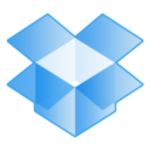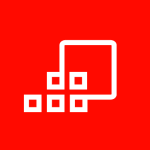What is our primary use case?
I have used Microsoft 365 Business for email, creating forms, Microsoft Teams for meetings and recording sessions, and data collection through forms. It supports communication and data collection. Google Cloud has Google Drive, Google Slides, and Google Docs, which are also low-priced.
What is most valuable?
The most useful is the analytics feature. Once you create and circulate the form, you collect the data. It'll give you analytics. When we use Outlook for email purpose, all the received file gets stored in a folder so you can access them from anywhere. We go, search, we'll get it. It is accessible and easy to use.
You can record the meeting in Microsoft Teams. It is the same as Google Meet.
What needs improvement?
Office 365 is complex in terms of creating a form. From the Microsoft team’s perspective, the interface could be improved; it should not take time to find out.
As the world moves towards AI, how does Microsoft 365 Business integrate AI features? For example, you can create presentations using AI. With AI, it takes less time to convert a presentation into a more visually appealing format, such as changing the slides and adding pictures. However, there is still room for improvement in generating content based on the input provided.
For how long have I used the solution?
I have been using Microsoft 365 Business for two years. We are using the latest version of the solution.
Buyer's Guide
Microsoft 365 Business
October 2025
Learn what your peers think about Microsoft 365 Business. Get advice and tips from experienced pros sharing their opinions. Updated: October 2025.
872,778 professionals have used our research since 2012.
What do I think about the stability of the solution?
What do I think about the scalability of the solution?
The solution's scalability is good. It's very easy to use. From 100-1000 users to a million users, you can scale it up the way you want it.
700 users are using this solution in our organization.
Which solution did I use previously and why did I switch?
We have used Google Workspace for work, which includes Google Slides, Google Gmail, Google Docs, and Google Sheets. It is easier to use than Microsoft 365 Business.
How was the initial setup?
The initial setup of Microsoft 365 Business is simple. Our organization recently migrated from another email provider to Office 365, and we didn't need IT to set up email. We already knew the email ID, so we entered it. The mobile configuration happened in a minute.
If you have basic technical knowledge, such as how email is configured and how to set up Outlook, you can set up Microsoft 365 Business. However, it does require some technical knowledge, especially if you are configuring more advanced features.
What's my experience with pricing, setup cost, and licensing?
We have used Microsoft 365 Business for a few users, so the price is minimal for the service we are getting. However, Google provides Google Cloud Platform for free to universities, and I have been part of three universities where it is being used. Earlier, it had unlimited data storage, but now it is limited to 15 GB per user. Even though, in terms of usage, it is still better than Office 365.
What other advice do I have?
Overall, I rate the solution a seven out of ten.
Which deployment model are you using for this solution?
Public Cloud
If public cloud, private cloud, or hybrid cloud, which cloud provider do you use?
Microsoft Azure
Disclosure: My company does not have a business relationship with this vendor other than being a customer.