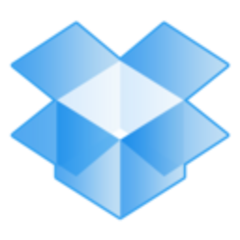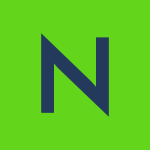What is most valuable?
I don't need to carry my laptop while traveling. I just synchronize whatever I've been doing to Dropbox. After the document is synchronized, I can leave my laptop and use Dropbox wherever I am.
I can also easily share a document with my colleagues, no matter how big it is. I can allow them to edit, and the editing will be instant. I can see whatever changes they've made to the document.
It doesn't delete a document automatically. If I make a mistake and delete a file, it doesn't automatically delete the file. It gives you the warning to say you're deleting a file. In terms of security, I haven't had any challenges with Dropbox where they tell you that your data is compromised.
What needs improvement?
The arrangement of documents can be simplified. Personally, I am used to it, but for a new user, it might be a little confusing. It can maybe have a feature to allow people to collaborate or work on the same document at the same time.
I'm just using it to load and access information, and I haven't faced many challenges. However, I have seen that the whole system or laptop slows down a bit when I am synchronizing files to Dropbox. I don't know if it is because of my system. It might be good if they can enhance the synchronization process so that we can specify that synchronization should be done after 30 minutes. In addition, synchronization should only be done for the documents that have been uploaded.
For how long have I used the solution?
For corporate data, we started using Dropbox in January, but personally, I have been using Dropbox for a long time.
What do I think about the stability of the solution?
It has been very stable from the time I started using it.
Buyer's Guide
Dropbox
June 2025
Learn what your peers think about Dropbox. Get advice and tips from experienced pros sharing their opinions. Updated: June 2025.
857,028 professionals have used our research since 2012.
What do I think about the scalability of the solution?
It is very scalable. It is just a question of choosing a plan depending on the amount of data. If you want to increase your storage from 15 GB to more than 15 GB, you can easily do that. You just make the payment.
In terms of the number of users, we have 200 staff members and around 3,000 students. Some people in our organization prefer using Google Drive, and some of them prefer using Dropbox. Therefore, I can't provide the number of users. If we had an enterprise Dropbox where the IT department managed the storage space for different users, I would know how many people are using it and how often. For deployment, we have about five people in total.
We plan to keep using this solution. If I can get somebody to assist me with the enterprise solution, I will definitely go for it.
How are customer service and support?
I'm just using it to load the information and then access information, and I haven't faced many challenges.
Which solution did I use previously and why did I switch?
We are also using Google Drive for Education. Google Drive Enterprise is for private companies, and Google Drive for Education is for universities. It is less costly than Google Drive Enterprise.
How was the initial setup?
It is a cloud-based solution. I created an account and allocated the space. After that, I synchronized my data. I didn't have any challenges. It was just a matter of a few clicks. It took less than five minutes after downloading the whole file.
What's my experience with pricing, setup cost, and licensing?
You pay as you go, which is a good thing. There is a monthly fee, and you can also pay annually. This flexibility makes the subscription easier and affordable for some of us. I prefer yearly pricing, which is also slightly cheaper than monthly pricing.
Which other solutions did I evaluate?
I didn't evaluate other solutions. It was coming as one of the best options when I was searching on the web. I looked at the product ratings and found it to be a better option.
What other advice do I have?
I would definitely recommend this solution for other business users. I would rate Dropbox a nine out of ten.
Which deployment model are you using for this solution?
Public Cloud
Disclosure: My company does not have a business relationship with this vendor other than being a customer.