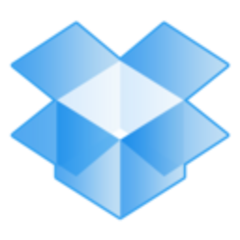Dropbox is used for storing data in the cloud. We use it for storing company documents for them to be accessed by other groups. For example, something gets published on Dropbox and we have the link for access.

Dropbox is used for storing data in the cloud. We use it for storing company documents for them to be accessed by other groups. For example, something gets published on Dropbox and we have the link for access.
Many people can use the Dropbox service and edit the data, it is simple to use.
The free storage amount should be increased.
I have been using Dropbox for approximately four years.
Dropbox is stable.
The solution is scalable.
We have approximately 500 using this solution in my organization.
Before we use Dropbox we use our internal storage.
The solution is paid for annually.
I would recommend this solution to others.
I rate Dropbox an eight out of ten.
I am using it for my personal use. It is not used in our organization because of security reasons. I have its latest version, and I always update the software.
I use it for storing data and sharing the data between different devices. For example, I store something on the mobile, and then I open it on my MacBook. I am also using Dropbox to share data with different people.
Its usability is valuable. It is easy to use.
They can maybe provide a bit more free space. By default, they give you 2 Gigabytes. The storage space could be a bit more.
I have been using this solution for five years.
It is quite stable. I haven't had any issues.
It is scalable. Scalability also depends on your subscription plan.
I don't have any plans to increase its usage at the moment because I have some extra storage.
I have not interacted with their technical support.
You can install it on your mobile device and computers. They have a Windows application and a Mac application. They probably have an application for Linux as well, but I'm not sure. You just download the application, and that's it. It takes a minute or two.
I can install it myself.
It has some free features, but for some of the features, you need to pay. If you need more storage, then you need to pay. Its licensing probably is on a monthly basis.
I didn't evaluate other products.
I would recommend this solution to others. I would rate Dropbox a ten out of ten.
I use Dropbox to store files and pictures.
The application helps free up storage space on my phone. I mostly have all the data in Dropbox.
The product's most valuable feature is storage.
The product's data recovery feature for the free version needs improvement. Once, I had lost all the data. When I contacted the support team, they were unable to retrieve it. They should archive the data.
I have been using Dropbox for more than ten years.
The product has good stability. However, it has some performance issues. It needs a better warehouse for data backup. They should provide more storage for the free version.
The response from the technical support team could be faster. They sometimes take two days to reply to an email, whereas sometimes, they respond in two hours. There is nothing specific.
The initial setup is very easy. It takes two to three minutes to complete. I can easily use it on the desktop, web, and mobile. It is well-integrated with Google and a few other email providers.
I recommend Dropbox for personal use, as it is a free tool. You can store data and ensure security. I rate it a seven out of ten.
I only use the solution for personal use, on my mobile and computers. I use it exclusively for my file storage needs and do so on a personal, not organizational, basis.
The solution obviates the need to store any extra sets of files or to do so on my physical device. I can use the cloud version for storage and easy retrieval.
The solution allows one only a certain amount of free storage, but he must pay for a subscription, perhaps on a six-month basis, if he wishes to maintain this. While I feel the price being charged to be reasonable, it should either be more cost-effective or account for an increased amount of storage space.
While I cannot say for certain exactly how long I have been using Dropbox, I know it has been a long time.
I am not in a position to comment on the scalability.
I have no intention of increasing my usage. I am happy with what I am using right now.
I have not contacted Dropbox or Android technical support.
As the solution is cloud-based, there is no installation involved.
The solution allows one only a certain amount of free storage, but he must pay for a subscription, perhaps on a six-month basis, if he wishes to maintain this. While I feel the price being charged to be reasonable, it should either be more cost-effective or account for an increased amount of storage space.
I cannot comment on the performance, as I have not contemplated this, the solution being for personal use only. When I will no longer be in need of the solution, I will stop making use of it.
I do not work on the actual software, but am just an end user.
I do not have any specific advice for one who is contemplating using the solution. Each person must choose for himself if he wishes to use it. This said, I would recommend the solution for file storage needs.
I rate Dropbox as a nine out of ten.
We use Dropbox for our files when we finish our projects. For example, once we've done a forming project, we then upload the material. We do a first assembly cut on the material, and then we upload the content to Dropbox.
The final videos and productions that we use, all go into a Vimeo account that we have.
We don't really use the collaboration features because we have only a small organization. Dropbox is valuable having the hard drive space available, and the access to be able to upload and access the content.
I have been using Dropbox for approximately three years.
Dropbox is a stable solution.
The only challenge we have is the bandwidth that we have because the stability comes down to the broadband that we're using. We don't have fiber-deployed across the UK. The copper bandwidth speed limitations are what we have.
I have found the solution to be scalable.
We have the producer, director, editor, and our customer base using the solution. We share the files and they only take a look at the files. They're not doing any editing or modifications.
We had some issues closing accounts with the administration support.
We use Vimeo and Dropbox both in parallel, and we have standalone disc arrays that we use for storage and backup.
The implementation is straightforward and we access Dropbox by using a login, whoever needs to access it can use the login.
We were using Dropbox previously. It was simple to set up the directories and the file-sharing capabilities we needed to use and the different levels of access to some of our stakeholders, customers, and editors.
We did the implementation ourselves.
The solution is meeting our business requirements, but I haven't done a total cost of ownership. What I'd have to do to answer if I have had an ROI properly is to deploy our own storage system and then set up the backup for it locally, in a private cloud environment locally in a data center, and find out what it would cost us to operate. We would probably need an admin in place as well to manage all of it and determine the cost of power, hardware, software, versus what we are paying on a subscription basis for that whole service Dropbox account. I have not done this to determine the cost return.
One area that has been a big issue for me is when I tried to close my accounts, it is difficult. We had small personal accounts, and we then wanted to consolidate everything to the business account, but then to cancel and close those smaller accounts, it's a big issue. I still haven't done it and it's quite a long process.
They can't cancel the license and transfer the data over to the new business account easily. There seem to be some complexities involved.
We pay annually to use the solution and the price is approximately £600.
We are using the five terabyte option of the solution.
My advice to others would be to keep the deployment simple, and the solution is simple to scale. Put a solution in place that meets your requirements. If it's a new business, put in place what the business is requiring, and if you do need to scale out and increase costs, then it's straightforward to do, it's quite an easy platform to use. They have a few good options available and don't oversubscribe to capacity that you're not going to use.
I rate Dropbox an eight out of ten.
Dropbox is reliable, and I've never reached the storage limits.
The interface could have bigger buttons.
I've been using Dropbox for the last couple of years.
Dropbox is stable enough to use. It's fine.
Dropbox is a cloud storage solution, so there's not a whole lot to set up.
I rate Dropbox seven out of 10.
We use Dropbox to store our documents.
The performance is good.
It is easy to use, very user-friendly.
They provide a generous amount of space.
Google Docs and Dropbox provide the same level of satisfaction as Pepsi and Coca-Cola.
The security is very good.
It is adequate for my needs, as well as those of the average person.
When you consider a private cloud for improved security, there will be fees, and the process will become more complicated.
If someone manages a large amount of data, they will need more storage, which they must purchase.
I have been using Dropbox for two years.
Dropbox is reliable.
It belongs to me, and I use it. If I want to share a document with someone, I give them access and then remove the rights after a set period of time.
I have also used Google Docs.
If you implement Google Docs, the Google directory is very intuitive.
I received assistance from Google. They are always available and quick to respond.
I would rate them a ten out of ten.
There is no installation because this is a cloud-based solution.
You can easily implement it yourself.
The amount of free space they provide is sufficient for me. However, if you want more space I don't believe is very expensive.
I don't pay any licensing fees.
I would recommend this solution to those who are not worried about their document being on a public cloud. It can be used by anyone; it is quite secure.
My scale is very small. I don't have many security requirements. I am at ease with the documents that I have saved.
This solution does its job well.
I would rate Dropbox a ten out of ten.
I use it for anything from backups to storing information.
I like that Dropbox has a simple interface and that it's pretty straightforward.
It could be more secure.
I've been using Dropbox for more than five years.
I would recommend Dropbox and rate it at eight on a scale from one to ten.