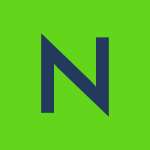How has it helped my organization?
Overall, Metallic has helped us out tremendously from a backup and restore situation. We just had a pretty major restore that we had to do from Metallic two weeks ago for a file that was basically deleted five days ago, and they needed a copy from seven days prior to that. My whole team walked through the restore in about two to three minutes. We basically figured out which buttons to push, then the restore was done 30 seconds later. That was an eye-opener at that point, because we understand what a great decision we made by going with Metallic.
If you ask me today whether Metallic was appropriate for an enterprise-level environment, then I would say, "Yes." If you asked me a year and a half ago, I would have said, "No." Normally, you would think that a cloud-only backup type solution probably wouldn't work for an enterprise environment. Then, here comes NDOT and we're about as enterprise as it gets when it comes to the state of Nevada. Right now, we are doing all kinds of neat stuff with this solution where normally you would need an on-premises solution. They have me convinced now. We are backing up stuff that I couldn't get MABS or Rapid Recovery to backup, and those are on-prem and cloud, e.g., hybrid solutions. If we wanted to, we could go to hybrid with Metallic, but their cloud solution is so stable right now.
I ran the solution through my CISO. When it comes to server guys, I am probably the security-conscious systems guy on our team. I went to the same training that our CISO did. Between him and me, we love Metallic. We think their security is definitely acceptable at a high level.
What is most valuable?
The ease of use is the most valuable feature, which keeps the training down. Pretty much anybody in my group right now can do a whole bunch with Metallic compared to what we could do with our previous solution, on-prem Commvault. The ease of use is probably my number one priority. With the amount of systems that our systems team deals with, the ease of use is the most important thing. We were bouncing around all of the time from this system to that system to this system, trying to remember how things work. Whereas, Metallic keeps it simple.
It is just about as flexible as you can get; simple. You can put it anywhere you want. You can put it on-prem or in your cloud. I could see where a team that's looking for more of a follow the bouncy ball type of solution might get a little confused. "Oh, no. What do you mean I might have to do it this way or I can't do it that way?" Sometimes, people just want to be told what to do. For an enterprise environment, like we are at NDOT, everything we do is not standard. It is not industry standard; it is not normal. We have all kinds of one-offs. We do need flexibility in the solutions that we get. I will say that Metallic has been extremely flexible in that sense, where we are able to follow the bouncy ball if we wanted to. Obviously, we didn't. We did it our way and Metallic, as a whole solution, provided that to us with no issues.
What needs improvement?
Permissions can be tricky. There is granularity when trying to get people to write permissions to be able to view, backup, and restore. It is just hard to understand that granularity. I can't even 100% say that it is Commvault. I can say it is not super cut-and-dry right out of the gate. However, I would also say it is great because it is granular.
Getting my guys the right access has a learning curve. Sometimes, it is, "Oh, okay. I think I got it for you." Then, they say, "Oh, nope. I logged in but I can't see this." Then, it is, "Okay, hold on. Give me a second. Let me change that. Okay, it's this one." That learning curve has probably taken a little bit longer than some simpler things. So, Metallic has some granularity, and as a systems administrator, I appreciate that. At the same time, I also realize that I have to learn it.
Seven to eight months ago, the documentation needed improvement, but they have caught up on it now.
For how long have I used the solution?
I have been using it for a year. My team has been using it for about seven to eight months.
What do I think about the stability of the solution?
It is a very stable platform.
Right now, we have seven guys on my team and two of us are setting up the backups. The other five of us are strictly doing restores mainly until we get all our backups entirely into the cloud and clean up the groups. I really just need two guys doing that, a junior admin and me. The junior admin has been setting this all up because he will be around for another 15 years. I might as well have him learn it now and be our guru.
For the most part, it does the updates for us. There is a piece that we own down on our network and there is a piece that they own on their network. For the most part, the piece that they own is definitely the bigger of the two. With that being said, our version that we are running on-premises needs an update, which basically means that it is waiting on a server restart. Our servers restart once a month, so I imagine it is scheduled to restart on Sunday. Then, we will get that up-to-date. Metallic pushes it out, then our server installs it. Metallic is mostly on the hook for updates and keeping things up-to-date.
What do I think about the scalability of the solution?
It is 100% scalable.
We were on a hybrid system, which was on-prem and in the cloud as well as local. We had probably 10% of our servers that were backing up locally to themselves. We had about 40% of our big, large servers backing up on-premises. Then, the other percentage was backing up to the cloud.
Once we moved to Commvault, instead of about 80% of my servers backing up to the cloud, we will shortly have them all going to the cloud. Now, I'm not hybrid, but in a simple solution, which is a cloud backup solution. Adding to that is as simple as going to Azure, and saying, "Hey, I need this storage count to be a little bit bigger," as long as I have pre-planned the amount that I would buy from Metallic. In other words, Metallic gives us a price on 100 servers. I know that I have 50, and I am good to scale for another 50. All I have to do at that point is go into my Azure tenant, have it give me some more storage, and at that point now I am scaling.
Now, if I need to, I get a hold of Larry over there in Metallic, and I say, "Hey, buddy. I need to add another 50 servers." Then, he gives me a price quote, and we pay them again. The solution is simple, easy, and scalable. I don't need to buy hardware. I don't have a bunch of engineers down here reassessing our environment. I just got to add some more storage to the cloud, then I start sending more data out to the cloud. I would say, "Scalability is wow." They have done a great job there.
I had a conversation yesterday, between me and my manager, about when we will use Metallic's Office 365 Backup & Recovery. First, we need to get our backups. Between the Metallic solution, the file storage optimization, and now the 365, which are the three things that we have gotten from Commvault over the last year. File storage optimization is next, then 365 is after that. I am going to say sometime in October.
How are customer service and technical support?
So far, I would give Commvault tech support 10 out of 10. We have dealt with some good and some bad tech supports. Between Microsoft, Dell, and Commvault, those three solutions are at the top of my list when it comes to support.
Anything that we find is usually something that we can fix ourselves. We can get ahold of support, then support takes care of it.
Which solution did I use previously and why did I switch?
We were using Microsoft Azure Backup Server (MABS), but there were many problems with it. We turned around, started using Metallic about a year ago. I tested it out. We now have 80% of our servers being backed up to Metallic. We will probably have the rest in the next six to eight weeks. At that point, for the first time in two years, we will have all our servers completely backed up.
When we used to have the on-prem version of Commvault, it was nothing like Metallic. Metallic is a different solution, but it is Commvault. Back in those days, when we had Commvault, it was pretty complex. It was very granular. It had many features, but it was complex. You really only could have one or two guys working on it.
We left Commvault five years ago because the grass is always greener on the other side and cheaper: bigger, better, and stronger. Of course, we came to find out: none of the above. Nothing was true. Basically, we were talked into it by Dell EMC. My old manager, the person whose position I now have, was talked into using Quest Rapid Recovery product by Dell EMC, saying, "Hey, you don't need Commvault. They are one of the biggest backup solutions in the world, and we are an up-and-coming, starting company. We're going to make it cheaper for you. We are just as good. We will show you some cool demos." Those demos looked great. Of course, we went with it. To make a long story short, in the four and a half years that we had Quest Rapid Recovery, we were never compliant on our backups, not once. We were duped.
We are finally back with Commvault, and we now have a 100% compliance backup solution.
We switched to Metallic because of money. Right now, we are paying less for Metallic than we ever were for Rapid Recovery. I have reclaimed man-hours back for my team. I had one guy for five to six hours a day managing those two other systems, Microsoft Azure Backup and Quest. I lost four to six hours a day for one of my top-level guys by having him troubleshooting that all day long. By going to Metallic, we have freed up man-hours, infrastructure costs, and the time to manage.
How was the initial setup?
I did the first initial setup all by myself. I had it set up in about an hour and a half, then I was backing up a server in about an hour and 45 minutes. It was pretty easy. That was our proof of concept testing. I did that for about three or four months, then I blew it up, broke it, and reimplemented it.
When we started using this solution, it was seven months into its infancy. By the time we bought it, they had just hit their first year. It has definitely changed around making things a little easier, instead of having to go: here, here, here, here, and there. They have simplified things. They have created nice new little shortcuts.
The interface now is super easy. You can fumble around in there, then after awhile, you are like, "Okay. That is how this works."
The process of switching to Metallic was really easy. We actually ran Metallic backups during the MABS backup. In other words, we were actually backing up with those solutions as we migrated to Metallic. Of course, we had to age-off. The fact that we did not have to turn off the other backups so Metallic could do its backups made the implementation extremely easy. The cut over was easy.
We were able to run it in parallel with the other system. It didn't cause any issues. It tells me right there that it's not the same design. Because if it was the same design, then we would've had to turn off the other one which means that we would not get backups for two or three weeks while Metallic catches up. That is not always a good thing to do when you are talking about important systems. Because of Metallic's different way that it backs up, we were able to run it in parallel. The implementation was very simple. It wasn't like we had to go and pull the tablecloth out from underneath the glasses while they were still sitting on the table. It was extremely seamless because of the fact that their backups are done differently than the not-so-good solution we were going with.
What about the implementation team?
I had a couple phone calls with engineers and broke it really good a few times, to the point where it even broke up their stuff there. Once we decided we were going to buy the product and implement it into our environment, they set up a couple of calls with their top level engineers and had us set it up even better than I did in my test environments. They were really good about helping us. So, their assistance and the ease of setup were great.
After it was approved through our infrastructure technical committee, I needed to get a call set up with their engineers for an initial setup of the plans. The first plan to get going the way they recommend. Because when I was testing, I tested from every angle. I broke the heck out of it to know its limitations. We created an initial phone call with their engineers, who helped us set up the first 20 VMs to get backed up under their idea of how they set the system up to work. This was good because I didn't understand this when I was doing my testing. I just did the things I thought that were supposed to be done.
We had a second follow-up call with them. That second follow-up call was for any questions that we had for the month in-between what we were doing with our backups, e.g., checking things out and playing around. They answered a whole bunch of questions for us and helped us set up single sign-on. It was a smooth process. They were willing to help us out, which helped us out tremendously. We basically used their support to help us implement the solution.
Once you set up a bunch of these backups, you will get notified in an email if they are wrong. If you're not adding anything the next day or another server, there is no reason for you to even be in there, unless there is a restore.
At the moment, we are trying to add 400-plus servers. Therefore, we are going to have a guy in there for half an hour to an hour a day adding a few more servers. When adding a few more servers, you need to be careful. You don't want to rock the boat too much, then all of a sudden you have a big problem. So, it is just a little bit at a time. Right now, we are talking about an hour once or twice a week. Once our servers are sitting up there and this stuff is going, there should be no maintenance.
I have made this very clear to my team. I don't need a guy in there, like we did with Rapid Recovery, chasing down errors. There are no errors. It is backing up. It will tell you when it is not. Then, when it's not backing up, we will tackle that.
I just don't see a lot of maintenance on this solution. Management of it really has nothing to do with anything unless you are fixing or reimplementing something. For the most part, once you set it, then it is a set-and-forget SaaS solution.
What was our ROI?
We have a seven-man team. I am the supervisor with six guys underneath me, who are all veteran IT professionals. One of those gentlemen, a $100,000 a year guy, was on Rapid Recovery for four to six hours a day, every day for the four years that we had it. He was just maintaining it, fixing problems and backup errors. When we went to MABS, it was the same problem. He was now managing both of these things, because we were dual-headed at that point. Once we got into Metallic, I had one of our junior-level admins, at that point, take this project on. He moved 80% of our servers into the cloud and basically checks an email once or twice a week, looking at the backups for about 20 minutes a day.
The labor has gone down exponentially. It is insane. We are talking about a $100,000 solution that we paid for Rapid Recovery a year, plus the $100,000 a year salary for having one of my guys managing it every day. Whereas, we are paying Metallic an X amount of dollars right now and spend about five or 10 minutes every other day just to verify that the backups are good. We don't have to fix anything.
We are basically getting rid of hardware that we were paying for Rapid Recovery. We are actually leveraging some of Rapid Recovery's hardware for MABS, so we cut down on MABS and Rapid Recovery. Now, the hardware that we would need to renew warranties and get support for is no longer necessary.
What's my experience with pricing, setup cost, and licensing?
I used the free trial to test it. That was our proof of concept. I had the servers up and running by the middle of the day. I think I started it some time around breakfast. It took a couple of hours. It was really simple.
Hands down, Metallic provides us with more predictable costs for our backup requirements. You are getting what you pay for. If they are charging you X amount of dollars at that point, that is what you are going to pay. So far, I have not seen any hidden costs or any kind of gotchas. It is pretty cut-and-dry. They will let you know, "Hey, you are going to use our storage and it will cost you this much. You are going to use your storage, then we are going to charge you this much to backup." What they told us they were going to charge us is exactly what they are charging us now for the next two and a half years.
Which other solutions did I evaluate?
We also evaluated NEC, which is another big solution out there, like Nike or Converse. NEC has their own data centers. The government uses them. They are big and their solution is robust. We tested it, and it worked well too. However, the bottom line was a huge sticker price shock. We went with Metallic because of cost.
Since I have been in this NDOT environment for eight years, we have used Commvault, Rapid Recovery, MABS, and now we are back to Commvault Metallic. Of those four products, with Commvault being the first and now the last, those have been the two more stable products. The first one that we used was Commvault on-premises, with MediaAgent and physical servers on-prem, which was extremely stable. Then, we went to Rapid Recovery and that wasn't stable. Neither was MABS. Now, we are back to Metallic and it is stable again. Most solutions I have used from Metallic, from the on-prem now to the cloud, have been extremely stable when it comes to backup.
What other advice do I have?
Definitely take advantage of the support team in your initial rollout because Commvault is not a follow the bouncy ball type of solution. It is definitely granular, configurable, and scalable. With the initial deployment, it is important to get that right because everything is going to start working off of that initial deployment. It is a good idea to take advantage of their support tier in that initial deployment and not try to set it up 100% on your own. I did, and It worked. However, once we got a hold of the engineers for the production rollout, they started answering some of my questions. If I would have known the answers that they gave me back when I rolled it out, the rollout would have been much easier and not as hard as it was. It could have been even better.
Get a little knowledge from these guys. Have them help you roll it out. It takes half an hour. That is all it took us. We had the engineer on the phone for half an hour. He had us setup and backups going, with the vision that Metallic was built for, not the vision that I had thought it was for. My biggest recommendation is to take advantage of their support during the initial deployment. From there, you can be as creative as you want. It is always good to get that help in the beginning.
There have been discussions about doing the solution’s Endpoint Backup & Recovery. It really just comes down to the fact that we would need more push from the business. Right now, the business understands that most of their data is stored in the cloud as-is. So, backing up into a computer is not necessary, as the data that they are putting on that computer is in the cloud. I don't see us using it any time soon.
Right now, Metallic is used a lot. For the most part, it is now the entire backup of our 400-plus servers. It will be used even more with the 365 implementation, Active Directory backup implementation, and disaster recovery. One of the good things about going to Metallic in this cloud solution, where all of my servers now live in the cloud, is I have a DR solution now, as opposed to having to move it down to another place or building in Las Vegas. Now that we are central with our backups to the cloud, we can focus on a DR solution. It definitely is very important to our infrastructure. As a server team, backups are number one. Metallic has now become one of our fallbacks on solutions for all kinds of stuff.
Spend it if you got it. The biggest lesson that I learned from using Metallic is sometimes going with cheaper isn't always better. That is why we left Commvault. While Metallic might be a little more expensive than Quest or MABS, with that extra dollar you are paying, you are going to get your money's worth.
I would rate them as 10 out of 10. I can't really complain. Right now, they look like a knight in shining armor. What do you normally do with a knight in shining armor? You put a medal on him.
Which deployment model are you using for this solution?
Public Cloud
If public cloud, private cloud, or hybrid cloud, which cloud provider do you use?
Microsoft Azure
Disclosure: PeerSpot contacted the reviewer to collect the review and to validate authenticity. The reviewer was referred by the vendor, but the review is not subject to editing or approval by the vendor.