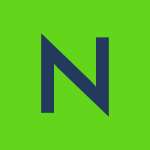What is our primary use case?
We are a managed service provider, so we offer backup as a service to our customers.
We do a combination of on-prem, cloud, and hybrid Commvault, so we have a little bit of everything. We do a lot with on-prem, but we have a lot of customers that have been moving to the cloud. We also have a number of customers who are exclusively in the cloud and customers who are talking about exclusively going to the cloud. There has been a definite shift to the cloud and using Commvault in the cloud.
We deploy private clouds. We have also done AWS hybrid cloud and Microsoft Azure.
How has it helped my organization?
Commvault gives us the ability to manage multiple customers with the same interface. It also gives us the ability to offer enterprise class backup and recovery capabilities as well as DR capabilities to customers who might not otherwise have that accessible to them because maybe they are a small customer or don't have the expertise. What Commvault has allowed us to do is reach a broader audience with the breadth of their product offering.
Commvault absolutely provides a single platform for data management and protection, data security, data compliance, data transformation, and data insights. Customers are moving to the cloud. One feature in particular that we use: When you are using Commvault to backup a virtual environment, then we will use the VMware environment. For example, Commvault allows us to actually migrate on-premise data (backed up using Commvault) and restore a virtual machine into an Amazon or Microsoft Azure environment without doing any kind of conversion ourselves. That is all taken care of behind the scenes by Commvault. That is really a unique feature that allows customers to do their data transformation, their migration from on-premise to the cloud, or a combination of both. That ability is something that Commvault offers that we use quite a bit for this purpose.
One of the things that has become abundantly clear in the cybersecurity threat posture that we have now - you need to really do a good job of backing up your log files. That is something else that Commvault has brought into the world. Additionally, being able to do everything through the Metallic capability has helped us win a few customers. That is a pretty cool feature set that Commvault's brought to bear.
We have a number of co-branded marketing activities going on right now. Recently, we did an executive forum round table. We had our CTO, Ryan Lake, as a part of that. This was in conjunction with Trezza Media. It was about an hour-long conversation, including different CIOs and CTOs from government-level positions. That was really insightful and a good program.
Commvault’s partner program provides deal registration which provides us with support and protection throughout the selling cycle. This is vitally important. The sales cycle on backup and disaster recovery solutions is sometimes a fairly long one, particularly if you are displacing a competitive solution. So, it is critical to know that the registration within Commvault will remain because the sales cycle does take some time to get through.
What is most valuable?
The backup and restore capabilities are key. The most useful things to us about Commvault, in general, is the breadth of the applications that it can protect as well as the features inside of it, like deduplication and encryption. When people get their data encrypted, Commvault has a way to tell if somebody is being attacked through a cybersecurity threat because their data changes. So, Commvault has what they call honeypot files out there to look to see if anybody is changing these files. Only Commvault knows which files those are, so nobody should be messing with those files. If it changes, then it will alert you to say, "Oh, I potentially have somebody messing with my files." It will alert you to something going on in your environment that probably shouldn't be happening. We deploy that with all our customers so they have this capability as well.
A key aspect of Commvault is having all of these different Cloud Connectors, where you can connect to all these different clouds and applications, managing everything through one pane of glass. We have a number of customers whom we manage through one pane of glass, but then we also have on-prem customers whom we manage that have their installation. We manage that independently because a lot of customers don't yet want all their data 100% through the cloud or managed by a cloud provider. That is why we do a lot of on-prem stuff. Even there, you get a single pane of glass for the entire environment.
Command Center is a great tool because it allows for viewing all of your data in one place. Plus, with the plans, it allows for simple deployments and customers to pick which feature set and capabilities they want. When you have your plans in the Command Center, it really opens up lots of options for customers while keeping everything simplified for us.
One of the biggest things that Commvault does is have the ability to easily restore data. In a disaster recovery scenario, the first thing you have to do is bring up the command and control center of whatever product that you are going to recover with. The initial recovery of Commvault command and control, which they call the CommCell, i.e., CommServe server, is by far the best in the industry. That is where it starts. So if you lose everything, you can start with CommCell. That is the way that they have designed the split indexes of MediaAgent and those types of things. This really sets them apart from any other product out there.
What needs improvement?
The most common feedback I get in terms of Commvault is that it can be complex. I always refer my customers back to their own environment. Almost everything that goes into Commvault is a request by a customer. While it can be complex, it can also be very simple. You just need to understand your environment in order to make sure that you really need to turn on that extra feature or thing inside of Commvault. Maybe you don't need those things. It really depends on how simple or complex your environment is, whether you need all of Commvault's features. Though, you have them if you do need them.
For how long have I used the solution?
We've been supporting and using Commvault for about 10 years.
What do I think about the stability of the solution?
Commvault is extremely stable. There are really not too many things that knock it down.
What do I think about the scalability of the solution?
We have customers with multiple petabytes of data. There is no issue with the scalability at all.
Commvault is the thought-leader in numerous trade organization reviews. They get top awards all the time based on the completeness of the solution and the ability to execute. For our customers, having that weight behind them and knowing that this isn't a company who was just thought up overnight or solving a single issue. They are looking at large enterprise-level issues with the ability to scale to the largest of enterprises as well as the smallest company. We have customers with one or two computers that they need to protect, and we're protecting them with Commvault. We're bringing that entire Commvault platform with the entire weight of Commvault behind it. Being able to offer that to a customer with one or two computers allows us to really use the entire suite of Commvault to help protect all our customers. That is one of the biggest benefits for us, having the entire weight of Commvault behind us as a service offering.
How are customer service and support?
We have a great relationship with support. In addition to interacting with Commvault support, we also have purchased the enterprise support that Commvault offers. That gives us a greater level of insight into what is going on, not only in our environment, but within Commvault's itself. We have a dedicated Technical Account Manager as well as a dedicated Support Account Manager. Those two folks have been instrumental in helping us achieve greater efficiencies within our Commvault environments.
Commvault is fantastic. We have a bi-weekly call with our partner manager where we discuss what is coming up and where Commvault can help, e.g., how can we execute our marketing strategy? It has all kinds of different things that we just don't get from other vendors. The partnership has been great.
How was the initial setup?
With a very large enterprise (hundreds of terabytes of data), you will need to take a little bit more time and make sure that you have the configuration correct, then go from there.
For small organizations, the initial setup is very simple. Out-of-the-box, you can set it up in 30 minutes or less.
What about the implementation team?
We start with the requirements for the customer, but then we really hone things down for the deployment. We put things in the right places. We will work with customers to understand what their requirements are, then put together a strategy for deployment that we believe is both the simplest and most effective.
What was our ROI?
We have seen ROI with Commvault.
Our customers' cost of operations is greatly reduced. The more you simplify, the less manpower things take. The less manpower things take obviously translates immediately to the bottom line. In addition, it gives you a much greater chance of success when you go to do your disaster recovery testing or disaster recovery function in the event something bad does happen.
The solution’s broad coverage of workloads certainly affects IT productivity. When you have a simplified infrastructure, there are a lot less moving parts. Things tend to stay operational longer, reducing downtime types of things. Those are all part of the simplification process.
They have profitability guarantees on registered opportunities. They are not necessarily as high as some of the other partner programs out there, but we stick with Commvault because we believe that they are the best product out there on the market.
What's my experience with pricing, setup cost, and licensing?
The pricing has improved. It is simplified compared to the way that it was a few years ago. It is fairly straightforward and pretty easy to articulate to customers, which is handy.
Which other solutions did I evaluate?
Commvault’s key differentiators for its partners is the ability to offer the breadth and depth of its tools. There are other vendors out there who have solutions, and a lot of them do good with certain little aspects of one particular problem in the backup and disaster recovery world. Commvault just doesn't have any weaknesses in their product lineup. So, it is the ability to do everything that really sets Commvault apart.
The amount of labor that it takes to operate a Commvault environment is dramatically lower than their competitors.
What other advice do I have?
You need to understand your entire environment and make sure that you are looking at the entire thing so you can understand the value that Commvault brings. Understand where some of the other products might fall down, in terms of being able to manage your entire environment, and the capabilities that you require.
Take the time to document your requirements and make sure that you get all that information upfront so you know what your goal is in the end. That is where you can go a little haywire with any product, e.g., if you don't really understand what it is that you are trying to accomplish first, then you can get into trouble real quick.
Complexity is one of the things that everybody has in their environment and every production environment has some level of complexity. One of the things that I like to talk about when I talk to our customers about Commvault is that your backup and disaster recovery solution is basically a mirror image of your operating environment. So, if you want to reduce the complexity of your disaster recovery environment, then what you really need to do is think about how to reduce the complexity in your production environment. When you utilize a product like Commvault, you can make Commvault do all kinds of things that will help you backup your existing environment. However, when you translate that into a disaster recovery scenario, you need to basically reverse engineer and put everything back the way that it was. Therefore, complexity is a mirror of your production environment. We try to simplify all of our customer's environments as much as we possibly can, including their production environment, in order to make them more sustainable in a disaster recovery scenario.
Commvault is a thought-leader in intelligent data management. For example:
- The breadth of the Commvault suite, where it is backing up and restoring containers.
- A lot of people are moving to containerization as a way of doing DevOps, and having a faster time to market for their products. Commvault is able to back VMs up and transition those VMs.
- This is along with Cloud Connectors adopting the capability of doing backup and disaster recovery in the cloud. Commvault was at the forefront of that entire movement.
Those are all unique capabilities that Commvault really spearheaded. I don't think there is any slowing that down. They can really crank out some really cool solutions in a pretty quick timeframe.
I have taken a number of management courses with Commvault University, including the Foundations course and some of the advanced courses. It is very good training. The instructors are very helpful. When we were going through training, one of the things that they suggested was, "Work with the product a little bit before you go to the training course so you know which questions to ask." This is really important because then you can ask the instructor specific questions that directly impact your environment, which are the most useful questions that you can ask.
I would rate Commvault as 10 out of 10.
Disclosure: PeerSpot contacted the reviewer to collect the review and to validate authenticity. The reviewer was referred by the vendor, but the review is not subject to editing or approval by the vendor. The reviewer's company has a business relationship with this vendor other than being a customer: Partner