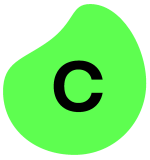What is most valuable?
The solution seems to have a good drag and drop functionality.
It's very well automated.
The solution is pretty customizable. Even big automation tasks are done rather simply. If you want to do more, we've found that anybody can do it. Even a business user that has no knowledge of IT can jump on and figure it out.
Two or three years ago, in all IT products, there were a lot of standards that were missing. Now, using the cloud and using some EA tools, there is a huge scope of possibilities. It's much better.
What needs improvement?
The biggest problem right now is the fact that, when you use only the trial version, you don't have the whole power or capacity of what you can do with the Power Automate.
The price of the license isn't that cheap. We want to see what it can do, fully, before purchasing.
If you get a license, you can only have one developer or one user on it.
If you want to be more precise and the jobs to be more complete, it's somewhat complicated and there are some complex tasks that can't be done so easily by a business user. You'll need to get someone that's more highly skilled.
You need to pay for the ability to customize the solution. That's not an option on the free trial. You also have to be able to read some code in order to customize it. You need to be slightly skilled. You can only customize it on your own, only for you, and not for the other users.
When it comes to using UiPath or Blue Prism, there are more tools you can use. For example, Java or tools. It's easy to interact with them with UiPath and not so much on Power Automate. While Microsoft has a way of integrating well with itself and its own internal tools, it could do more to include external options and add them to the mix.
For how long have I used the solution?
I've been using the solution for one to two months. It's pretty new for us.
What do I think about the stability of the solution?
It's largely stable. When Microsoft updates, it tends to update everything at once. Your Excel, Work, Power Automate, etc., everything updates automatically. That makes everything align so that nothing is out-of-date and affecting the stability of everything else at any time. In general, stability seems to be absolutely fine.
What do I think about the scalability of the solution?
If it's on the cloud, it's generally easy to scale. The volume of data is viable. However, we haven't really attempted to scale anything. I haven't put everything onto Power Automate at this time.
How are customer service and technical support?
I haven't really reached out to technical support yet. I don't have experience with them, so I can't gauge if they are better than other options.
From my experience, for example, UiPath technical support was not that good. I've used Automation Everywhere and I didn't find them to be very good either. Each time we have a problem with Automation Anywhere, they wouldn't give any explanation. They would always blame the issue on a problem with Microsoft and never with their own problems. Therefore, historically, we haven't had a good run with support at other companies. I'm not sure if this will be the case with Microsoft.
Which solution did I use previously and why did I switch?
We've looked at and worked with UiPath, Blue Prism, and Automation Anywhere. We're doing comparison POCs with UiPath and Power Automate now. We're not likely to just choose one solution; we may end up using two. We'd like to have options to choose a few depending on the needs.
How was the initial setup?
The initial implementation is not that difficult. It's on the cloud, so there's nothing to install. It's not exactly user friendly, however. UiPath is much more user friendly if you compare it to Power Automate.
In any case, you just connect it with your Microsoft login. If you want to automate a task, it's easy as everything is connected due to the Mircosoft account. It's easy to set up and concentrate your automation tasks.
What's my experience with pricing, setup cost, and licensing?
Since we are on the trial version, we haven't bought it yet, or paid for anything.
If you are a small company, you can have a Power Automate license for as low as $30/month if you want to run one bot per month. It's pretty inexpensive.
With solutions like Blue Prism or UiPath, you need to think in one or five-year terms and many small companies can't just throw down $10,000 upfront.
What other advice do I have?
We're a Microsoft customer. We don't have a business relationship with the company.
We're using the trial version of the cloud deployment model. We haven't paid for it yet as they have to do a benchmark within or the solution for some POCs on UiPath and on Power Automate to see the differences.
In a lot of companies, they use Microsoft products. It's easy to demonstrate how it's important to have a Power Automate type of solution on hand.
Overall, I'd rate the solution eight out of ten. Power Automate definitely offers the best automation scenarios due to the fact that it's a Microsoft product for Microsoft products. I tried automating something, for example, in SharePoint, using both UiPath and Power Automate, and Power Automate was the clear winner. It was just so easy and seamless.
It's also great from the perspective of a small company as there aren't high costs up front.
Which deployment model are you using for this solution?
Public Cloud
Disclosure: My company does not have a business relationship with this vendor other than being a customer.