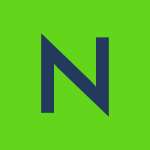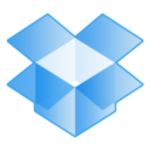Our clients' primary use cases are for business, mostly enterprise.
One of the coolest features in the enterprise is nominal file requests. Let's say you're getting a tune-up to your state plan, and the law has changed. There is a questionnaire with some documents and the paralegal sends them to you in just a normal email with the custom URL. You don't have to have a Google account for Google Drive or a Microsoft account for OneDrive. The fact that you are within the time window and within the credentialed determination, Box is aware of who does everything. They're the most compliant company we've ever encountered. We never run into a FIPSE or HIPAA or Sox issue with Box because they check every one of the boxes every time. So you never have to worry about that. To finish the story, you get that email, click on that link, fill in some answers on a TLS secure webpage, they give you a place to upload, and you're done.
From our user side or client side, when you hit that submit, you get deposited right in their client file, in your folder. And every one of your answers becomes metadata that will accompany all of your documents, all the way through your journey. This eliminates errors. It eliminates redundancy. It eliminates retyping. It's searchable. It's taggable. Really, really exquisite.
The other thing about Box is that it has a really, really simple installation of the desktop component. And their new one, Box Drive, the users love. It creates a thumbnail, a meta, in your Explorer, whether it's Windows or Mac so everything you have access to in the cloud version you also have in the browser version. It's so easy, especially for older users. We find if they're over 40, then they have a much easier time with Box.
We've never had a penetration. We've never had a security issue that their support didn't solve. We love their audit trail. We can know exactly when a collaborator opens. We love how you can define a collaborator.
Let me spend a little time on that because that's really important - Box versus other cloud storage. Instead of being one dimensional, it's three dimensional. You can visualize a little matrix. Do you want them to be able to download this thing or just look at it? Do you want them to be able to upload and not download? Do you want them to be able to edit? Do you want them to be able to print? You can inhibit or enable any of those. So you can be dealing with opposing counsel and you don't want them to download, you just want them to see it, because your only responsibility to the court is that they can see it. But you don't want them stealing your work product. Box protects our client's intellectual property while allowing them to do business. So it's really exquisite.
The user interface is straightforward and simple. We also do a bunch of pro bono. One of our clients is sobrietyhouse.org, the largest, oldest, lowest recidivist rate, lowest cost rehab in Colorado. We regularly deploy Box there. We've tried to help this year with Save the Stages, with helping various musicians and other creators. This is a good example of how flexible Box is.
In our corporate account, we will have extremely confidential information. We can create a folder set, share it to a band in Boulder and let them use that to collaborate vids, MP3s, tracks. Everything that they're trying to get ready for their Facebook Watch. And we can jump on and help. Box Note is like notepad, but 100 people can be on at the same time, tuning and perfecting, which works beautifully for lyric development.
That's completely isolated, works fine, costs them nothing. It's subsumed under our umbrella Box enterprise account. Because we have an unlimited number of external users we can add it's got a good genome. Yet, it wasn't designed by marketing people. It was designed by engineers and people who actually did work for a living.
I have been using Box for about nine years.
I recommend doing the trial first, because it's not cheap ware. It's not overly expensive, but it's not cheap ware, and enterprise has a minimum number of users. Of course, it's nothing for us because we were well in excess to that minimum. But check your pricing. Don't think that just because Google Drive is cheaper that doesn't make it better.
On a scale of one to ten, I'd rank Box a 10. And I rank their customer service a 9.5. Because they're not as good as GravityZone, but they're better than anybody else out there.