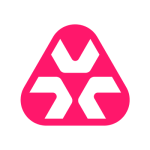What is our primary use case?
We use it for remote control, patch management, server monitoring, inventory, warranty, reporting, and automation. That's pretty much the gist of it, and there is a lot to that. Each one of these is very all-encompassing and very deeply rooted in the MSP world, and this is just the 30,000-foot view.
How has it helped my organization?
I come from a couple of MSPs, and it is the most heavily used piece. It allows us to support end-users and address alerts for problems within the environment. It is basically our eyes and ears into the environment.
What is most valuable?
The most valuable piece of the puzzle for me is what they call Live Connect. It is the piece that allows you to support an end-user without having to take the keyboard and mouse.
What needs improvement?
I've been a user of this tool for about 16 years, and I've seen it improve. One of the things that they need to improve upon is that when they roll out updates and patches to the system, they usually come with some bugs. Their QA needs to be a little bit better in terms of rolling out updates.
In terms of features, I really would love to see their patch management improve. They do have a newer patch management module that's in beta that I'm actually testing, and that needs to be their primary focus for the near future. That would be my biggest takeaway.
There should be more Mac support. Whenever a new Mac operating system comes out, the support is very limited. It takes them a while to get things up to date. We're seeing more and more people move to Mac from the Windows environment for various reasons, but their support for Mac is very limited. A lot of it might have to do with Mac itself, but there are ways to improve upon that. That would be my biggest thing for improvement.
Their security should also be improved. Kaseya had a very big vulnerability exploited out in the wild in July last year.
For how long have I used the solution?
I've been using it for about 16 years.
What do I think about the stability of the solution?
I didn't have any issues specifically with the product itself. Based on what I've seen over the years, the issues are usually related to the infrastructure and the speed of the hardware. So, it wasn't the application itself; it was outside of the application.
Its performance over the years has got to an acceptable level. I don't have any complaints about its performance in 2021.
What do I think about the scalability of the solution?
It is absolutely scalable. It will max out around 15,000 endpoints. The sweet spot is 13,000 endpoints. From my experience, you start seeing performance lags with 15,000 endpoints. Ideally, we'd like to see a Kaseya server handle about 50,000 endpoints. I don't know when that's coming or if it's coming, but 13,000 to 15,000 right now is the sweet spot.
We have several hundred users who use this solution.
How are customer service and support?
I use their tech support often. If you open up a Severity 1 dire emergency ticket, they're very responsive. If you just open up a standard ticket, it usually will get fielded by somebody who will make the phone call and escalate it, and that bothers me. I wish that their tier ones were able to handle a little bit more of the basic problems, but they escalate it. It is almost like they're buying time. So, their support could get a little bit better, but if you're opening up a Severity 1 ticket, they're very responsive.
Which solution did I use previously and why did I switch?
I have not used any other solution.
How was the initial setup?
It is in the middle of the road or moderate. Some people who are not familiar with it might find it a little bit more complex.
If you're installing it on-prem, it is going to take at least a couple of days to put together the infrastructure and get the webserver and the SQL server going. Installing it on top of those would probably take another couple of hours. You can have something up and running with various people involved within a day. You just need a couple of people from different teams.
I take care of its maintenance. They usually put out a patch once a month. So, usually once a month, there is a downtime. A couple of years ago, they used to take five to seven hours. They're now down to about 30 minutes of actual downtime. So, the outage is not too terrible these days.
What was our ROI?
When we were without it for a short time in July when everything shut down, it was difficult to support our customers. We could do it, but something that used to take less than a minute was taking 5 to 10 minutes. It is probably the most helpful tool in any toolbox for the MSP world.
What's my experience with pricing, setup cost, and licensing?
With the on-prem, you buy the agent license. That's a one-time fee, and it varies depending on how many you have. You also pay annual maintenance on the number that you have. So, there are two fees involved: a one-time fee and a recurring fee.
I don't know its price. I've priced out some other ones that were more expensive, but we may have been grandfathered in. Both companies that I was at were already users of the system, and we may have had different pricing.
What other advice do I have?
I would advise others to leverage their professional services. We've used them while doing some migrations from one piece of hardware to another. They're very good. They're very thorough. They do take the additional time to sit down with you and lay the plan out.
It was early 2020 when we were migrating from an old piece of hardware to a new one, and we had to move the database and everything over. We engaged their professional services. They were very helpful, and it went very smoothly. I was really happy with the product plan.
I would rate it a seven out of 10.
Which deployment model are you using for this solution?
On-premises
Disclosure: My company does not have a business relationship with this vendor other than being a customer.