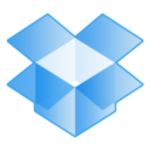It is a shared drive. We are a reseller, and we have multiple customers. We give training, and sometimes, when customers are having any issues, we also need to troubleshoot them.
We have its latest version.
It is a shared drive. It is useful for our organization for uploading documents that will be visible to all of our employees. Our HR, finance team, accounts team, and other teams use it for any important notifications or documents. They upload a document in the shared drive, and it is visible to all of the employees. Rather than sending it to everyone one by one, they just need to allow the document to be shared with the whole organization. It is convenient and easy to use.
It is very easy to use. Everything is available on the cloud, which is what I like the most. So, when we require a document, we can download it at any time and in any of the formats.
Multiple formats are available, and it also saves multiple versions, which makes it the best. We can just restore the previous version and download it based on our convenience and in our preferred format. These are some of the features that I like the most.
I have sometimes observed that when the data is very huge or there are so many rules, Google Sheets documents get stuck while uploading. It keeps on loading the document and gives an error. There should be an improvement in this aspect. It should be quick. Currently, we have to wait for a long time.
One of our customers was basically having this issue related to the transfer of ownership of a folder. A user had created the folder in Google Drive, and he had shared that folder with other users. Those users created subfolders in that shared folder or uploaded multiple documents and shared them with the whole team. When the person who has created the main folder left the organization, we had to help him to transfer the ownership of the Google Drive to someone else, but things got messy. It was hard to know who had shared what, and basically, the ownership was totally lost. The ownership should have been transferred properly in the exact structure for all folders and subfolders.
It should be easier to implement or deploy it on our system, rather than on the cloud. There should be some improvement so that it is easily deployed without files and folders getting messy or downloads not completing. Sometimes, the downloads don't complete, and the next day, it starts again. Sometimes, it gets corrupted or doesn't start from the beginning. So, it should be easy to deploy on a system.
There is a per-day upload or download limit. They should increase and improve that.
I have more than six years of experience in working with Google Drive Enterprise.
In terms of scalability, it has a problem. There is a per-day limit for uploading or downloading. It is okay for a few KBs and GBs, but sometimes, when we have the enterprise plan and we have to upload and download 1 TB or up to 5 TB data for immediate purposes, there is a limit. It should be improved in that aspect.
Its initial setup was okay. It only got complex when subfolders were created, and the folders and subfolders were further shared.
I would highly recommend this solution. There are a few things that require improvement, but it also has some very good features.
I would rate Google Drive Enterprise an eight out of 10.