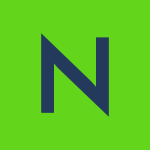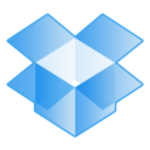The tool helps store files remotely. Google Drive Enterprise is an online storage facility provided by Google. Any files you create using Google Suite, such as Google Docs or Google Slides, are automatically stored on Google Drive Enterprise, which serves as a storage repository on the Google Cloud platform.
Even if you lose your laptop or device, your data will still be accessible on Google Drive Enterprise. Therefore, keeping your files on the tool is a safe option. You can access it from any device if you have a Gmail account. When you create a Gmail account, you automatically get access to free Google resources, including 15 GB of Google Drive Enterprise storage, which is shared across all Google products.
This storage space is used for storing documents, presentations, and any other data you create. You can upgrade to a paid subscription for more storage, but the basic 15 GB is free.
The tool is valuable for people who rely on Google Suite or Google Cloud to work remotely from anywhere. Even if you lose your laptop or switch devices, as long as you can log into Google Suite, you can access your account, create documents, store files, and perform various tasks.
It provides a remote office facility, allowing you to create shareable documents with any internet user. Instead of attaching the document to an email, you can share it as a link via email, WhatsApp, or other means. Users can click the link to view the document, and you have control over its access permissions. For example, you can grant read-only access to prevent editing.
The most valuable features for me include its high availability and various authentication methods, such as OTP verification. The solution allows sharing of documents with multiple users. Additionally, Google Meet is a powerful tool for online meetings, screen sharing, chatting, and broadcasting events like podcasts.
You can use the product to broadcast to the entire world free of cost. It offers integration capabilities, including Google APIs that allow data sharing between applications, such as Microsoft applications fetching data from Google Drive and vice versa.
It is highly available with 99.99% uptime. You can access it from any device, whether it's Windows, Mac, Linux, or Android. Your data is 100% secure unless you make a mistake. It effectively allows team collaboration.
Suppose you are a small company with less than ten people. You can start with the Google Starter Edition. It allows you to have a single email ID with good control and administrative capabilities. For example, you can add more people from your organization as admins and have your email domain.
If your company is xyz.com, you can set up an organization with the domain xyz.com and create an admin ID, such as admin@xyz.com. You can add as many users as needed, but you must pay for each. The cheapest subscription for the Google Starter Edition is around 300 INR.
The tool has integration capabilities through its Google APIs. Documentation is available to help with the integration process, making it feasible for anyone who wants to integrate their applications with Google Drive Enterprise.
You can enjoy many benefits with the tool. First, setting up your enterprise account in Google Drive Enterprise is very easy. It's easy. Second, you can add as many users as you want at any time, day, or anywhere from any device. Third, you can create teams and collaborate with them. Sharing documents is so easy; it's like a click of a second. You are able to share it with anyone. You can put a lot of restrictions on the user itself, ensuring certain users should not be able to access a document.
You can collaborate with users using Google Chat and Google Meet. Their calendar services are also very good, with a lot of customization available. As a small or big organization, Google Drive Enterprise fits everywhere.
In India, the basic 15 GB subscription is free. Various paid editions are available. One allows you to continue using your Gmail ID, like vishal@gmail.com, and you can upgrade your storage to terabytes. However, this option does not offer much control. The tool becomes slightly costly as you move up tiers.
The storage space customization is limited, starting with 2GB and jumping significantly higher without intermediate options. Learning to use the admin console can be complex and overwhelming for some users. Additionally, the subscription payment method could be simpler, as updating payment details can be challenging if a credit card expires. For simple users, Gmail is fine, but business users often require more control.
The Google documentation isn't very user-friendly. It's mostly text with no graphics or diagrams. Improving the documentation would be beneficial.
The scalability options for Google Suite are limited. As a user, you may want to scale your storage capacity and the space used for data. Google offers limited options for this, and at some point, you may need to contact their sales team to discuss and meet your specific storage requirements. Additionally, Google India's customer care is not very prompt.
Google's support is quite limited. Initially, they encourage you to use their list of frequently occurring issues to find solutions. If your issue isn't listed, you must proceed to chat support. Transitioning from chat to a phone call is difficult, as there is no direct option to call them.
I rate the tool's stability an eight out of ten. It is highly stable.
Around 300 users in my organization use Google. I have several Google accounts, including a free one and a paid enterprise-level subscription.
The setup is very straightforward. You log in to Google, go to Gmail.com, and select the option to create a new user. During the setup, you'll choose a specific domain name for your email. Domain names are managed by registrars, which ensures unique website names. If the name you want is not available, Google will suggest alternative options. It is easy for anyone who can read and understand English.
In the free subscription, Google Drive Enterprise provides limited integrations. You get basic integration features, but for more extensive API usage, a paid subscription is required. Even with the paid subscription, there are limits on free API usage, such as a certain number of calls per day or month.
I rate the overall product an eight out of ten. I highly recommend Google Drive Enterprise due to its numerous advanced features, which are more extensive than those of Microsoft Office 365.
For organizations considering Google Drive Enterprise, I'd recommend starting with the business starter edition to gauge its usefulness. If it proves beneficial, they can then upgrade to higher product versions. However, it's important to note that once upgraded, there's no option to downgrade to a previous version, which could be a limitation.