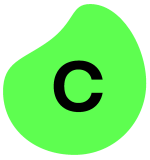What is our primary use case?
I have worked across many different type of RPA use cases that we have done, starting with finance, manufacturing, and banking. The use cases are tremendous. There are many.
Thankfully, being a technical person, I've also learnt a lot about business processes. Personally, in my career, I have not just developed my technical expertise, but also using RPA and the Automation Anywhere tool, I have engaged a lot of vision as to how the business and the finances process work across different direct industries so far.
How has it helped my organization?
I can talk about a use case that we have submitted. We have a Bot Genius entry that we have where the bot reviews your bot. So, it's a bot on top of a bot to check whether the bot that you have created is up to standards or not. So it is an interesting concept that we try to bring in where we identify pain areas, because a lot of time is been taken up by the reviewer team to identify what's wrong with the code and whether the code is per the coding standards or not. So, we thought of automating and trying removing one layer so a bot can check whether all the coding standards, proper guidelines, and naming conventions of variables are being sorted out. So, we brought along this bot as a finalist to see if it can take home a prize.
We have improved on IQ Bot collectively with the normal Taskbot that we use. How it got started was that we have a lot of scanned documents to input for our solution. So, I used to get a lot of scanned documents, and extracting or reading the data from those has always been a pain area. We always used to bring a manual person in to do it. Once a manual person did that activity, it was brought into Excel where I could run the bot. With the entry of IQ Bot, it now takes care of my scanned documents, which means IQ Bot does the OCR extraction and gives my data to the Automation Anywhere Taskbot. This means no manual intervention and end-to-end bot processing, along with a happy customer at the end of the day. We provide these services to multiple clients, so we have been doing this for all of our clients.
What is most valuable?
There are many valuable features of Automation Anywhere. It is very easy to work on this automation tool on a day-to-day basis. I've seen that people, even from a non-technical background, can code it swiftly and at ease.
We have IQ Bot which is very interesting and unique. I really like IQ Bot and the concept of A2019 that we have just seen. I really hope to get to work on that. A2019 seems to be very interesting and easier than what we are doing here now. It is a service available on the cloud, which is even better.
What needs improvement?
I would like a couple more features where I can talk and the line comes up automatically. I can just put on a mic, like in "Ok Google". With "Ok Google", I can tell it to please open an Excel spreadsheet with the header read. If this is there, then I don't even need to sit on a computer, I can just dictate my commands and it will automatically come up.
Right now, it's more sequential, where it works in a sequential manner. If they have something dynamically, where it run parallels, I'm not sure if it's out there yet, but It would be a plus point if we could have that.
With A2019 will get both options (writing lines of code and dragging and dropping). So far, we are just doing sequential coding. I'm just writing line-by-line code. But, there is a pain area if I want to go back and have to understand where the issue started, it becomes a little cumbersome to identify. That's where A2019 comes into the picture, you can drag and drop start to make a flow. This will be a useful feature.
For how long have I used the solution?
I've been working with RPA for the last six years, starting with Automation Anywhere.
What do I think about the stability of the solution?
Over the year, I have seen that Automation Anywhere as a solution that has improved a lot. Wherever we have identified bugs, timely resolution, and the interaction with other applications, we have seen a difference from our original solution where we started off. Now, it's completely dynamic and very stable.
What do I think about the scalability of the solution?
I can introduce IQ Bot. I can introduce my Python script that I'm trying to work on. If I'm not able to make it with an Automation Anywhere, I can go out-of-the-box. I can try to build in my own programming language where I have expertise or I might not, but in this way, I am putting it across different scripting mechanism and running it the same bot. This is something which I think is very good and we can scale again to a different level with different use cases.
How are customer service and technical support?
The technical support team has been always very helpful. I write to them and they reply back to me usually in an hour or two. That's a good response that I see as compared to other RPA vendors that we work with.
We have clients who have dedicated CSM managers at Automation Anywhere in case something is a very high priority, which is always the case. So, the customer support team is always there to help us out.
Which solution did I use previously and why did I switch?
One of our primary jobs is to consult our clients. We look at the use case and base it on their use case. We do recommend which tool and special functionalities of the tool that they can go for. There have been many times when we have found the use cases to be very complex and the applications very different and a bit complex, but then we have suggested the Automation Anywhere solution and that has worked as well.
The criteria of deciding whether RPA should be used goes from the old story that your process should be rule-based, input/output should be structured, and it should be logically described. If it falls into these three simple buckets, then RPA is there.
How was the initial setup?
We do have an infrastructure team who supports us with the installation. If you have the basic requirements for the infrastructure, hardware and software, the installation process is pretty smooth. We have user manuals that are pretty well prepared where I can read them, then install it. That's good for the setup or for the person who is installing it from their end. It's sort of easy. You would require a bit expertise from someone at work; a person to help you out.
Which other solutions did I evaluate?
I have worked on other RPA tools as well. Mentioning some of them: Automation Anywhere, UiPath, Blue Prism, and AutomationEdge. In day-to-day life, since the RPA has evolved so much, right from the beginning, we had many different tools. We keep fluctuating from one tool to another trying our hands out in other domains as well. However, Automation Anywhere is one of my favorites.
What other advice do I have?
I would rate it a nine (out of 10). I will keep one out for my feature to get voice converted into the command.
Which deployment model are you using for this solution?
Hybrid Cloud
If public cloud, private cloud, or hybrid cloud, which cloud provider do you use?
Disclosure: PeerSpot contacted the reviewer to collect the review and to validate authenticity. The reviewer was referred by the vendor, but the review is not subject to editing or approval by the vendor. The reviewer's company has a business relationship with this vendor other than being a customer: Partner.