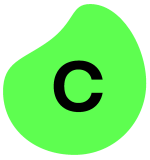What is our primary use case?
My primary use case is focused on automating financial processes—specifically accounts payable (AP) and accounts receivable (AR)—through document automation. We receive a large volume of emails and invoices daily, and my goal is to leverage Automation Anywhere’s intelligent document processing capabilities to streamline the extraction, validation, and processing of this information.
Our environment includes a Windows-based infrastructure with Automation Anywhere integrated into email systems (e.g., Outlook), ERP platforms like SAP or Oracle, and document storage systems. I’m particularly excited to implement IQ Bot and Document Automation to intelligently capture and extract data from structured and semi-structured documents like invoices, remittance advices, and payment confirmations.
We plan to orchestrate these bots using the Control Room for scheduling, monitoring, and exception handling, aiming to reduce manual workload, improve accuracy, and shorten processing cycles in both AP and AR functions.
How has it helped my organization?
Automation Anywhere has significantly improved our organization by automating repetitive, manual tasks that previously consumed valuable employee time. Specifically, in our accounts payable and accounts receivable processes, it has streamlined invoice and email processing, reducing errors and accelerating turnaround times.
With Automation Anywhere, we’ve gained:
-
Increased efficiency: Bots handle high-volume, rule-based tasks quickly and accurately, freeing our staff to focus on higher-value activities.
-
Improved accuracy: Automation minimizes human errors in data entry and validation, enhancing overall data quality.
-
Better visibility and control: The Control Room dashboards provide real-time monitoring of bot performance, enabling proactive management and faster issue resolution.
-
Scalability: The platform has allowed us to scale automation across multiple departments smoothly without a proportional increase in headcount or operational costs.
Overall, Automation Anywhere has helped us optimize workflows, improve process reliability, and increase operational agility—making a tangible impact on our productivity and service delivery.
What is most valuable?
One of the most valuable aspects of Automation Anywhere is its intuitive user interface, especially across the main dashboards and the Control Room. From a non-technical user’s perspective, the platform is user-friendly—scheduling, managing, and monitoring bots is simple and does not require deep technical expertise. It’s easy to navigate and provides clear visibility into the bot lifecycle.
Another standout feature is the dashboard and reporting capabilities. I rely on the run reports and visual dashboards to track how many automations have completed successfully versus those that failed. This helps us quickly identify any issues and maintain high operational efficiency. We also find the bot runner utilization insights very helpful—it shows us which runners are used the most and helps us plan better resource allocation.
Additionally, we’re currently preparing to implement APIs into our automation strategy. We’ve seen the demos and are optimistic about integrating API-based automation to expand our use cases and streamline more complex processes. We’re in touch with an Automation Anywhere manager, and our team is coordinating a discussion in the coming weeks to finalize the approach. This will open up more scalable and dynamic automation opportunities for our company.
What needs improvement?
At this point, I don't see any major limitations in Automation Anywhere. The platform already offers a comprehensive set of tools, including support for third-party integrations like Python, and it meets most of our automation needs out of the box. We’ve found little need to rely on external platforms, which speaks to the solution’s maturity.
However, as we begin testing API integrations, we may uncover opportunities for further enhancement—such as improving how the platform handles complex data exchange or error management in external systems. These insights will help shape our understanding of what additional capabilities might be valuable in future updates.
To bring Automation Anywhere closer to a “perfect ten,” here are a few areas where I’d like to see continued progress:
-
Enhanced AI/ML Capabilities: Deeper integration of AI and machine learning for more intelligent decision-making during workflows would be a big step forward. For example, predictive analytics or adaptive learning models that improve over time could make automations more resilient and proactive.
-
Advanced Document Intelligence: While IQ Bot is powerful, continued improvements in handling unstructured or variable-format documents—like handwritten notes, multi-language invoices, or scanned PDFs—would be highly beneficial for use cases like AP/AR.
-
Citizen Developer Support: Expanding low-code/no-code capabilities would empower more business users to build and deploy bots without needing deep technical expertise. Features like guided workflows, reusable components, or natural language automation design would make automation more accessible across the organization.
-
Real-Time Collaboration and Versioning: Collaborative bot development, version control, and built-in rollback features would enhance team productivity, especially in large-scale automation environments with multiple developers.
If Automation Anywhere continues evolving in these areas and maintains a stable rollout of new features that work as expected, I’d have no hesitation in rating it a 9 or even a 10 out of 10.
For how long have I used the solution?
I started using Automation Anywhere in 2018, so it's been almost seven to eight years. Over this time, I've worked extensively with the platform across a variety of use cases, especially in finance and operational automation.
What do I think about the stability of the solution?
In my experience, Automation Anywhere is a stable and reliable automation platform. The bots consistently perform their tasks as designed, with minimal downtime or unexpected failures. The Control Room provides robust monitoring and alerting capabilities, which help us quickly identify and resolve any issues that do arise.
The platform’s architecture supports fault tolerance and recovery features, ensuring that processes can resume smoothly after interruptions. Additionally, regular updates and patches from Automation Anywhere help maintain system security and performance.
While no system is completely immune to occasional glitches, Automation Anywhere’s overall stability has allowed us to maintain high uptime and deliver consistent automation results, which is critical for mission-critical processes like accounts payable and receivable.
What do I think about the scalability of the solution?
From my experience, Automation Anywhere is a highly scalable solution that supports growth in both the volume and complexity of automation initiatives. The platform’s architecture allows us to start with a handful of bots and easily scale up to dozens or even hundreds of bot runners as our automation needs expand.
Key factors that support scalability include:
-
Control Room Management: Centralized control enables efficient scheduling, monitoring, and management of large bot fleets, which is critical as automation scales across multiple departments.
-
Flexible Bot Runners: We can add or reallocate attended and unattended bot runners depending on demand, ensuring resources are optimized without disruption.
-
Robust API Support: The ability to integrate with various enterprise systems and external applications through APIs allows for expanding automation use cases seamlessly.
-
Cloud and On-Premises Options: Automation Anywhere supports both deployment models, which can be tailored to the organization’s growth strategy and infrastructure preferences.
Overall, the platform’s design and features provide confidence that Automation Anywhere can handle increasing workloads and evolving automation complexities while maintaining performance and governance.
How are customer service and support?
Our experience with Automation Anywhere’s customer service and support has generally been positive. The support team is responsive and knowledgeable, providing timely assistance when we encounter technical challenges or need guidance on best practices.
We appreciate the availability of various support channels, including online resources, documentation, and community forums, which help us troubleshoot issues independently as well. In addition, the training sessions and webinars offered have been valuable in enhancing our team’s skills.
There have been occasional delays during peak periods, but overall, the support experience has been reliable and contributes to the smooth operation of our automation initiatives.
How would you rate customer service and support?
Which solution did I use previously and why did I switch?
Before adopting Automation Anywhere, we explored a few other RPA and automation tools; however, we didn’t fully implement them across our operations. Our decision to standardize on Automation Anywhere was driven by its user-friendly interface, scalability, and comprehensive feature set that aligns well with our business needs.
Automation Anywhere stood out due to its intuitive Control Room, support for unattended and attended automation, and the ability to scale across different departments. It also offered strong document automation capabilities—especially important for our accounts payable and receivable workflows—and integrated easily with our existing systems.
The transition to Automation Anywhere has allowed us to centralize our automation efforts, gain better visibility through dashboards, and reduce dependency on manual work and disconnected tools. Overall, it gave us the reliability and flexibility we were looking for in an enterprise-grade RPA solution.
How was the initial setup?
The deployment is very easy. We just need to export the bots and deploy those bots into production. It's very easy with import, export buttons. It's like five minutes. It's very easy to export into Android environments from dev to test and test to prod. It's very easy to move.
What about the implementation team?
The deployment process with Automation Anywhere has been very straightforward and user-friendly. Moving bots from development to testing and then to production is seamless thanks to the easy-to-use import/export functionality.
Exporting bots and deploying them into different environments takes just a few minutes, making the transition smooth and efficient. This simplicity reduces deployment time significantly and minimizes the risk of errors during migration. Overall, the process of promoting bots across environments—from dev to test and then test to production—is very easy to manage.
What was our ROI?
While exact ROI figures can vary depending on the specific processes automated and the scale of deployment, our experience with Automation Anywhere has demonstrated clear and measurable benefits:
-
Time Savings: Automating repetitive tasks in accounts payable and receivable has significantly reduced manual processing time, freeing employees to focus on more strategic activities.
-
Cost Reduction: By minimizing manual errors and reducing the need for overtime or temporary staffing, we have lowered operational costs.
-
Increased Throughput: Automation has enabled us to handle higher volumes of transactions without proportional increases in headcount.
-
Improved Accuracy: Enhanced data accuracy reduces costly errors and rework, contributing to financial savings.
-
Faster Cycle Times: Automation has shortened invoice processing and payment cycles, improving vendor relationships and cash flow management.
Though we don’t have precise dollar amounts publicly available, these operational improvements collectively translate into a strong ROI and justify the investment in Automation Anywhere.
What's my experience with pricing, setup cost, and licensing?
In our organization, we currently operate with ten bot runners and utilize most of them regularly. This makes the pricing feel reasonable relative to the value we receive from increased efficiency and reduced manual effort.
For others considering Automation Anywhere, here are some key tips regarding cost and licensing:
-
Assess Your Needs Carefully: Before purchasing, evaluate the volume and complexity of processes you plan to automate. This will help you determine the right number and type of bot runners (attended vs. unattended) you require, preventing over- or under-licensing.
-
Plan for Scalability: Consider your future automation roadmap. Licensing can often be scaled as you grow, but having a clear growth plan helps in negotiating flexible terms with the vendor.
-
Negotiate Licensing Terms: Engage with Automation Anywhere’s sales and support teams to explore flexible pricing models, including enterprise agreements or bundled offers that may reduce overall costs.
-
Include Add-On Costs: Don’t overlook potential extra costs for features like IQ Bot, API access, or advanced analytics. Factor these into your budget early.
-
Monitor Usage and Optimize: Use the Control Room dashboards to monitor bot utilization regularly. If some bots or runners are underutilized, reallocate or optimize them to maximize ROI.
-
Leverage Vendor Support: Utilize vendor support and training resources to speed up deployment and avoid costly trial-and-error phases.
By taking these steps, organizations can better manage their automation costs and ensure a strong return on investment as they scale their RPA initiatives.
Which other solutions did I evaluate?
Yes, during the selection process, we evaluated other leading RPA platforms, including UiPath. Both tools have strong capabilities, but after thorough analysis, we chose Automation Anywhere for several key reasons:
-
Ease of Use: Automation Anywhere’s user interface and Control Room dashboard felt more intuitive and accessible for both technical and non-technical users in our team, making adoption smoother.
-
Scalability: We believed Automation Anywhere offered better scalability options for our planned enterprise-wide deployments, including better management of unattended bots.
-
Document Automation: The intelligent document processing features, such as IQ Bot, were more mature and aligned with our heavy focus on accounts payable and accounts receivable automation.
-
Integration Flexibility: Automation Anywhere provided easier integration with our existing systems like SAP and email platforms, reducing the complexity of our automation workflows.
-
Support and Community: We also appreciated the strong support framework and active user community that Automation Anywhere offers, which gave us confidence in ongoing assistance and knowledge sharing.
Overall, Automation Anywhere matched our business goals and technical needs better, which is why we decided to move forward with it.
What other advice do I have?
While I have not yet explored AI-driven agentic process automation in depth, I recently completed API training within Automation Anywhere and am excited to start leveraging these new capabilities. My main goal is to stay informed about the latest features introduced at events and to gradually implement them in our automation workflows. I believe Automation Anywhere is well-positioned to address emerging AI and Generative AI challenges.
Although we haven’t yet deployed AI-driven bots, we recognize the potential improvements AI can bring to automation performance and intelligence. I’m eager to learn more about how these tools function and plan to deepen my understanding as we explore API-based process automations.
Regarding document automation, we experimented with Automation Anywhere’s solution about two years ago. At that time, the accuracy was around 70-80%, which was not sufficient for our needs, so we opted to use third-party tools instead. However, document automation does save significant time, and we’re now motivated to revisit Automation Anywhere’s document automation capabilities, hoping for improved accuracy and better results with the latest versions.
Overall, I would rate Automation Anywhere an 9 out of 10, acknowledging its strong capabilities while recognizing there is room for growth, especially in AI and document processing.
Which deployment model are you using for this solution?
On-premises
If public cloud, private cloud, or hybrid cloud, which cloud provider do you use?
Other
Disclosure: My company does not have a business relationship with this vendor other than being a customer.