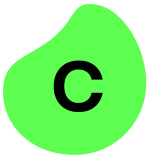What is our primary use case?
We use Automation Anywhere for product SLAs on the finance team. We are also using it for a difficult automation project.
We have automated a lot of processes, e.g., claim processing and payments.
It is currently deployed on-premise.
How has it helped my organization?
We are helping to automate some of the manual tasks and help to achieve the SLA.
We have some products, like Clubcard, which is a shopper's card that we're using in the Star Market. We are using Automation Anywhere for that validation, raising requests, tracking the Clubcard, and when users get new Clubcards. All these things are done through Automation Anywhere. We use the API to get the status of card numbers.
IQ Bot is great. We recently implemented two IQ Bots in our finance sector. Manually, we had one person doing a task that took five minutes minimum. With IQ Bot, we are able to do that one particular task in one and a half minutes. That is a huge time savings.
We have done some Citrix automation with MetaBots for claim processing. We use it for validation. It is working well.
We have a credential manager. We have the ability to store in an encrypted way. Whenever we create any bots, we also have bot IDs. Without the bot ID, we are not going to deploy in production. We have the option for the support team only to get access and share their screen with users. If there is a critical password, the user will only put down the password. If we have the bot ID and password, then our support team can directly get that from the application IT team. That support center of excellence team will put in the ID password and credential and see the bot ID and password.
What is most valuable?
The API feature is the most valuable feature for some process, especially for the Clubcard. It helps us with validation of databases.
We are able to do a lot of things with MetaBots.
The management works well.
One of the great things about Automation Anywhere is that it is a developer friendly. If someone doesn't know the technology, but is logically strong, they can easily learn the tool. This is very good for us. We can train anyone in a short amount of time.
If someone is not technical, they can also easily learn the tool. You do not have to write in syntax.
What needs improvement?
We have a situation where the system is not capturing data properly. It is clicking on the UI but it is not able to expand.
We have trouble with large volumes of data in Excel and are not getting good results. I want all the functionalities that they have in the Excel added to our existing version or an upcoming version of the product, e.g., Macros and VLOOKUP.
We have had connectivity issues, such as the reporting of a bad gateway.
We have integrated Automation Anywhere with our SQL database. I heard in version A2019 that we can easily integrate Python too, which is great news. Up until now, I have not been able to implement Python in our Automation Anywhere task bots. Though, we can integrate with other applications, like artificial intelligence, and this is better.
We have not implemented this tool with our AI. We have AI and IBM Watson. We would like to get information (or services) from the Automation Anywhere team on how to connect and implement the AI, as this is a great thing in the market. I'm looking for what to do.
Sometimes, we are facing issue in unattended. If unattended mode is not working, sometimes it will work in attended mode. However, I don't want anything in attended mode. The process is rule-based and logic-based. We just have to schedule, then if the user wants to run from the Control Room, they can. To run attended mode, we have to login into the VM to start it and human activity is required.
For how long have I used the solution?
I have been using Automation Anywhere for two and a half years.
What do I think about the stability of the solution?
The version we started with is not as stable as the current version. We are trying to move to version 11. We are also in touch with our CSM regarding the A2019 version, which Automation Anywhere should release in the next year
What do I think about the scalability of the solution?
We have 50 bots live in our organization.
We have three environments: staging, pilot, and production. In staging, the developer creates and tests their bot for internal testing. After that, we deploy into the pilot environment. That is hypercare which is for User Acceptance Testing (UAT). It is there that we run the bot in unattended mode for one and a half weeks at least with huge volumes. If we have no issues nor errors, then we create a ticket to deploy into production, our center of excellence. This is what our support team does. They will deploy into the production environments. We keep an eye out for at least 10 to 12 days as hypercare. At 12 days in hypercare mode, if we are not getting errors, then we run it in unattended mode as much as we can.
We are using Automation Anywhere in our business units. We have plans to increase the level of the tool's use.
We are planning to move onto the cloud, but first, we have to see if it will work with our business SLAs. If it is good, we will move over. We need to do a test first to determine whether the bots work well or not, which will take about three to six months. Then, we will make a decision on whether to move over to the cloud, the A2019 version. My team is excited for this version.
We would move over to Microsoft Azure because our company is already using it.
How are customer service and technical support?
The technical support team is supporting us well.
How was the initial setup?
We needed a support guide from Automation Anywhere for the initial setup because we had standalone and a lot of clusters. We needed help from a support guy during our setup to determine whether to go with a standalone or cluster setup.
For the bot creation process, we first check the requirement. Then, we check with each application, whether it is applicable through the Automation Anywhere tool or not. Some applications, like Oracle, do not work correctly. We make a feasibility report and advise the developer to use certain commands only. We provide a process map, e.g., how to create the bot according to Automation Anywhere guidance and what are the coding standards provided. We deliver everything. Then, the developer will start building our bot.
What was our ROI?
In our organization, we are focusing on continuous improvement through this tool. We are improving day by day, but not focusing on the elimination of any employees. We are just focusing in our improvements and accuracy in our SLAs. Therefore, there are three things that we are focusing on:
- Implementing our SLAs on time.
- Focusing on accuracy.
- Focusing on our continuous improvement.
Automation Anywhere is profitable for us. As volumes increase and we have a lot of data, this takes time to complete manually. Bots can complete the work without impacting the business.
We are saving time. Some processes that have taken 24 hours for our guys to do, now take seven to eight hours for our bots. That's our achievement. It also brings accuracy.
We save money indirectly. We are also improving the accuracy of our SLAs.
What's my experience with pricing, setup cost, and licensing?
I am using that Automation Anywhere Master Certification for version 11. Recently, this has been updated in Automation Anywhere University. Until this month, it's free to use. There are no charges. That's why I would like to complete it this month.
We are waiting for them to release version A2019 version of Automation Anywhere University.
What other advice do I have?
Use the standard guideline that Automation Anywhere provided. Build a dry model for each bot. This will be useful for debugging. I give these diagrams to my developers.
When automating Citrix, we can install on the client. It can easily access objects, we can click anywhere and it can take data from anywhere.
We have a scenario where one process is working, but in another case, it is not able to capture everything.
This is a good product. This platform is great, but there are a lot of issues to resolve, including the Excel features.
My advice for anybody who is implementing this solution is to follow the instructions and the standards that are specified.
I would rate this solution an eight out of ten.
Disclosure: My company does not have a business relationship with this vendor other than being a customer.