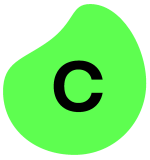What is our primary use case?
I have overall 10 to 12 years of experience in RPA. I started RPA doing VBA. That seemed like I needed coding, and for coding alone, I wasted more time. I came to know Automation Anywhere, which is a product that automates RPA processes in an easy manner.
I was interested to learn it. I had an opportunity to attend training for Automation Anywhere for almost one month. I started with version 10.5. It was really interesting.
From the beginning, before I interacted with Automation Anywhere, I thought that I would also need to code something using the details, then it will take more time. That is not the case. If I want to automate something, I can easily drag and drop. There is any function that I need for a business case or some critical thing that I need to automate, then we can create a condition, have a API, use Excel automation, or do everything together.
How has it helped my organization?
Most companies in the industry are facing the task of automating unstructured data or repetitive tasks. It's too difficult to use some of the other RPA tools, VBA, Java, .NET, etc. So, when I try to automate something using Automation Anywhere and I want to consolidate something when there are a hundred Excels in the folder, I can easily use my files and folder option. I can put in a condition without a need to code. I can just drag and drop. I can open Excel, select all those things, and put it altogether, then send it to my client. So, it's very easy to interact with Automation Anywhere.
What is most valuable?
The most valuable feature of Automation Anywhere is the value of feature lessons, like I had a session for A2019. I attended a session for 2019, which is very impressive. It's weightless. There isn't another system that I have found like this in version 11.3. Every system is busy. With the new version, I can easily open my browser and navigate. I can automate it wherever it is, and that's really interesting.
What needs improvement?
I face little challenges when I move code to production. In Automation Anywhere 11.3, when the bot is running until it loops 24/7 in my development and UAT environment, we don't have our antivirus on it. When it comes over to production, there is an antivirus running on it. However, we don't know what time it will be scheduled. My client is taking care of that. So, when I raise a ticket with Automation Anywhere, they share some suggested documents to exclude those lists from antivirus. When I approach my client, they want to exclude those things because they are treating them as maybe not secure.
What I am suggesting, when using A2019, if there are any additional features to exclude those antivirus scans until after my task is completed, then the antivirus can start scheduling. Then, I can easily tell the client that the priority are running and the Automation Anywhere scans can wait until after the release.
I had a chance in Intellect Design Arena to go from installation to deployment. This was the first process with RPA in Intellect Design Arena, so people were thinking it's the first project that we have with Automation Anywhere. However, we are very experienced and can automate nearly anything.
For how long have I used the solution?
I started my journey with Automation Anywhere seven years ago with version 10.5. Now. I am currently working with version 11.3.
What do I think about the stability of the solution?
It's obviously reliable. It has a reusable component. If you compare some of the other RPA tool, they are more difficult to explain. We need to create one solution design with a low level and high level each for everything. When it comes to Automation Anywhere, and someone has joined, they can easily understand the way of the coding. When you see the code of the structure that we do, it's really impressive and anyone can easily understand it.
How are customer service and technical support?
Their guys will take maximum only two hours to solve the biggest problems. If I need any clarification, I will raise a ticket. However, their people won't message me when replying back, "Are you checking this setting?" Their people will call me and ask, "How can I help you? This is the issue. Have you followed the steps by testing or calling it something different." Instead of sending a mail and wasting time, their people will directly call me and ask, which is the best thing with the Automation Anywhere.
How was the initial setup?
The initial setup is easy. As a first step, it will ask for the location. As a second step, if you want to add an SSL certificate or database. There are just four steps of installation. It's very usable. Anybody can easily install Automation Anywhere, if they want.
Which other solutions did I evaluate?
I have used UiPath and a basic version of Blue Prism.
When I compare it with other RPA tools, Automation Anywhere seems pretty good. It's a user-friendly tool. Anyone can easily understand it. If there is an error, you can easily debug it from the developer level. In Automation Anywhere, the error handling happens in the easiest way. In case of an error, we send an email. It's not too difficult code to understand. There's only beginning and ending error handling, which is easy to understand.
What other advice do I have?
I would rate it an eight (out of 10).
Disclosure: PeerSpot contacted the reviewer to collect the review and to validate authenticity. The reviewer was referred by the vendor, but the review is not subject to editing or approval by the vendor. The reviewer's company has a business relationship with this vendor other than being a customer: Partner.