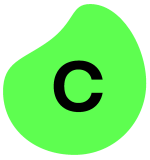What is our primary use case?
We have many use cases for this solution. These include use cases from our life science, procurement, and HR departments. More generally, it is used for our regulatory and life science tasks, and some finance as well.
We have a huge roadmap that includes a lot of processes that need to be automated.
For example, some of our processes are related to clinical trials and the drug development process. They include verifying documents and entering a lot of data that has to be processed. The automation reduces the effort and time it takes to complete these processes.
We have a mix of technology in our environment, including legacy systems and new technology.
How has it helped my organization?
This solution saves time when completing our pharmaceutical processes, which allows things to progress faster to the FDA.
What is most valuable?
The IQ Bot is a very good feature.
What needs improvement?
For our legacy systems, we are finding it very difficult to use the automation. Sometimes, forty percent of our work cannot be processed in an automated fashion. We need to acquire additional automation tools in order to reach one hundred percent automation.
Automation Anywhere says that you can use this tool for any type of application, but there are some for which it is not compatible. In cases where automation is not supported, there should be alternative tools that are inbuilt where they can be used to support or guide the automation forward, giving us one hundred percent automation.
The licensing model has to be changed to perpetual because even when we are not using a license, we are charged for it.
For how long have I used the solution?
We have been using this solution for about two years.
What do I think about the stability of the solution?
For simple processes, everything works. However, for a complex process with a lot of rules and mappings then we are finding it really difficult.
We are in touch with Automation Anywhere and the partners who can develop the system and increase the speed, or deal with other limitations that we have.
What do I think about the scalability of the solution?
We have more than two hundred and fifty licenses, although they are not all currently in use by the bots.
How are customer service and technical support?
We have a direct point of contact for technical support, although there are limitations.
In some instances, the technical support is on time, but in other cases it takes longer. When we commit to the customers we cannot give the time, for example, as a two or three-day turnaround.
When the Automation Anywhere team works with our technical team, they don't understand what kind of tools we have within the system in our company, and how that data is going to be interlinked with the other machines. This converting of data on the functionality side is where some of the limitations are.
How was the initial setup?
The initial setup of this solution is easy, although sometimes you have service problems.
For example, we have a server set up as a load balancer, and sometimes these two systems have a problem where the nodes are not synching. I think that it is an issue with Automation Anywhere having a bug in the system. This is a problem when you are selling it to the customer because you have to make sure that it is reliable, and will stay that way for some time. You cannot expect companies to change their products every now and then, or continually upgrade versions. We need things to be stable for at least one or two years at a time.
What about the implementation team?
Automation Anywhere helped us to set up our Center of Excellence (COA), and their partners assisted us with other aspects of the setup.
What was our ROI?
We have seen ROI but we are not up to the mark.
From the setup, we have spent somewhere between one and two million dollars over the past two years. I would say that our ROI is less than one million dollars. I don't want to say that it is a failure, but I would like to see a better ROI.
Had things gone the way we expected then we would have seen ROI by this time.
What's my experience with pricing, setup cost, and licensing?
The licensing cost is approximately $4,000 USD, which is a seed license. You can have as many licenses as you want but the moment you start using them, they charge for them. For example, if you have purchased two hundred and fifty licenses to use over one thousand machines then at any point, only two hundred and fifty users can log in.
Which other solutions did I evaluate?
In 2017 when we decided that we needed RPA, we evaluated several products. We tried Blue Prism, UiPath, and Automation Anywhere, in addition to other automation tools that were on the market. At that time, we found that Automation Anywhere was doing better, and had more features, than all of the others, which is why we chose the product.
An example of the additional features was the support for PDF conversion, Excel data transfer, and the IQ Bot.
What other advice do I have?
We have purchased more licenses than we are currently using, which is why we need to enhance automation.
These days, I think that UiPath is picking up faster and with more relevant features. If they are able to overcome the limitations we have, for example in legacy systems, then it may be a better choice of a system that you can sustain for a long time.
I would rate this solution a seven out of ten.
Disclosure: My company does not have a business relationship with this vendor other than being a customer.