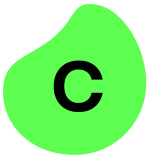What is our primary use case?
Currently, we are focusing more on finance, shared services, and interpretive related ideas. For accounting and finance statistic, we have reconciliation specific processes, such as rates uploads into systems. The majority of our development is on SAP and Excel. We are focusing on the financial services area, so our use cases are more related to finance and accounting. These are the use cases developed by the development team.
We are using an on-premise deployment model.
How has it helped my organization?
The main agenda for using the RPA is to see how we can get the benefit from reducing human capacity as well as quality output. These two are the major focus for us and what we are achieving.
Timeline-wise, it normally takes a long time to develop. With the AA and RPA concepts and their ready-to-use components, we can deliver a bot within couple of days or within a week time frame based on the use case.
What is most valuable?
It is easy to use and developer-friendly. The development time is very short. If any system needs to be changed or any functionality needs to be incorporated to any of the technology, it usually will be a long process, like months. With this innovative tool's automation, it is very dynamic, easy to develop, and deliver results quickly. With some of our use cases, we were able to deliver within the time frame of two to three weeks, which is the biggest plus with this tool.
There are good MetaBots available in the Bot Store. We were able to leverage them, as well as established our own reusable components. Considering that, it is easy to add on any software or applications that sits in the system.
What needs improvement?
We would like to have the Excel plug-in. We have a challenge with unattended bots in development which will be deployed on virtual machines. End users ask, "Why can't we run the bots whenever we need?" The new concept for getting attended bots as well as the Excel plug-in will solve this problem, but we'll wait for 2019 version, which may be a better solution for the business.
More structured and unstructured data collection will be a challenge. While we have the IQ Bot tool, the success rate at the beginning will be lower. It will be around 20 to 30 percent at the start because you need to train the bot at regular intervals. Of course, this depends on the data. This area could use be improvement.
The marketing strategy is directed toward end users. These leads to confusion in the organization regarding, "Who needs to develop?" Is it IT or the business? This causes friction within the business. Whatever the approach, it is important to show how to get the most benefit out of the tool. There should be a clear roles for IT and the business when using the tool. This way teams and structure can be better established in a business.
For attended automation, there are still questions to be answered: How it is going to maintain the queue? E.g., there are 20 users who want to process their own processes, and when they trigger things, how will the Control Room react? How will bot work distribution happen? These things still need to be looked into, but conceptual-wise, attended automation is really good.
It is confusing: Who needs to develop the bot? The business or IT. At the basic level, the bots can be created. However, once they are moved into production, you have to make sure that the bot is stable and running 24/7 without any issues. Therefore, a lot of care is required due to the amount of controlling mechanisms required.
There are a few problems with deployment and maintenance. When it moves to other systems, the consistency will be somewhat lost.
For how long have I used the solution?
I have been using the solution for one year and three months.
What do I think about the stability of the solution?
RPA is decently established and stable as the market is coming up with new features. However, the unstable area is more the IT part of it where a lot of research still needs to be done, especially in the case of artificial intelligence.
When we run bots, sometimes the systems will go down. Maybe it is because the same functionality worked once or even regularly, but then all of a sudden there will be an issue. It might be a network, latency, or some other issues. Still bot stability needs improvement. These are very rare situations. It works most the time, but one time it will fail and we don't know why.
What do I think about the scalability of the solution?
When I talk about RPAs, it is to say, "Can this problem be solved with RPA?" Scalability-wise, we are in good shape.
In terms of AI incorporation, this type of scalable incorporation would be benefit everyone. The trend looks like we are going to reach to this point in a good manner.
We were able to put more than 40 bots into production. There are around 20 more in progress. On average, we were able to save around 25,000 hours of manual efforts.
How are customer service and technical support?
The technical support's response is very good. They gave back solutions quickly. We haven't face many challenges when using the tool. So, we haven't interacted much with the technical team, maybe two or three instances.
Which solution did I use previously and why did I switch?
We looked into moving into RPA because it was the trend in the industry.
We do regular acquisitions which leads to a lot of duplicate roles and resources along with similar activities. With this approach, we can streamline our processes and bring uniform processes across the organization. We have been able to establish this. If we use the bots on a lot of manual efforts, it will reduces effort. Going forward, we can use the bots in a better manner by using them for the strategy of delivery and appointments.
How was the initial setup?
We started this journey with a PoC. For three months, we tried understanding the tool and its capabilities.
The initial setup is not complex for the tool setup. The struggle points are establishing the right mechanisms to identify the candidates and prioritizing things.
In April, we started the pilot. By July, we had the software as well as the use cases that we needed. We got the licenses in July or August. It took us at least a quarter to establish systems and resources. Then, we started delivering the bots from December 2018. It took six to eight months' time frame from PoC to first bot deployment.
For our bot creation process:
A business user, whoever is doing the manual process currently, will send their request with the details of the use case. Those details will be assessed by IT and the business functional groups to measure what will be the man-hour savings. Also, is it a possible candidate for RPA?Based on those measurements, we identify candidates for RPA, then we determine if they meet the current threshold of 500 hours. If it is more than 500 hours, we consider that a candidate for RPA. Based on that criteria, we identify and prioritize it. Afterward, it comes to the development team for development.
What about the implementation team?
If we had been alone during the initial setup, might not have been that successful. However, when we partnered with the other groups, like consulting firms, then we were able to get the right mechanisms in place within a short time.
We did the deployment in-house.
What was our ROI?
We have a good dashboard to measure ROI. Whatever investment, licensing, and resource costs together are put in for development and delivery, we are still at an ROI of 250 percent.
To measure ROI, whenever we get a use case from the business when we do an assessment, one of the factor that we capture is the time saving. We try to measure and apply the country rates for the locations where they are doing manual efforts. We measure the time savings by applying the country rates and deriving the hours and value.
The time that it takes to develop and deliver is within two to three weeks.
What's my experience with pricing, setup cost, and licensing?
It has good licensing costs which are average for the market.
Which other solutions did I evaluate?
We did try out UiPath, which is a good solution.
We also look at Blue Prism.
We like Automation Anywhere's end user experience. We thought Automation Anywhere was the better solution for developing bots in the long run. It is a centralized tool because of its Control Room. It makes sense to have a solution where everything is in a centralized repository. AA has a more future-looking perspective which will help them in the long run.
We currently are not evaluating any other vendors.
What other advice do I have?
When we saw the tool capabilities, we were so excited. We tried to start using them but we needed to have the right structure and mechanisms in place from the beginning to identify the use case for prioritizing. This plays a major role.
If you are a big organization with a center of excellence, you need to bring all the people together. The establishment will play a bigger role than just developing and delivering bots. Developing and delivering bots is a very small portion, which is doable by any individual who has a basic technical background. To be successful in your journey, having the right structure upfront will help.
We experimented a little bit with IQ Bots, but we didn't see much use cases in this line currently.
A lot of people interact with RPA and the industry is really excited about it. However, you need to pick the right candidate to be successful in your journey, along with the right framework for the development. This will give you a good output. This is what the business needs to test. Pick a solution based on the organization's needs as well as the right approach. Have an assessment with an approach framework will help.
Disclosure: PeerSpot contacted the reviewer to collect the review and to validate authenticity. The reviewer was referred by the vendor, but the review is not subject to editing or approval by the vendor.