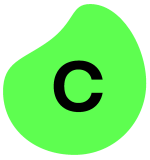How has it helped my organization?
It helps to free up our staff to work on value-add projects. It has saved their effort. With the automation of their project, a task that would have previously taken ten hours can now be done within four hours. We can then have them on other projects where more resources are required. They can utilize that time.
Automation Anywhere has helped our organization increase its automation consumption. In the last three years, we have used Automation Anywhere excessively, and in terms of cost, we have saved up to 50,000 to 60,000 dollars in three years.
What is most valuable?
I have used Automation Anywhere, UiPath, and Blue Prism. The licensing cost of Automation Anywhere is better than UiPath and Blue Prism.
Features such as MetaBot and IQ Bot are very advanced and capable as compared to reading PDFs using OCR.
What needs improvement?
It is very easy for me to use, but for non-technical users, Automation Anywhere is a little bit challenging. If you have previously worked with any other tool, such as Blue Prism, it is a little bit difficult to understand because the nomenclature and terminologies are a little bit tricky. After you have hands-on experience with it for six to seven months, it is quite easy to understand.
Automation Anywhere's UI is difficult. Its user interface can be improved.
They can improve their community so that if any help is required or if we face any issues, we can easily go there and get the help needed. In the case of both UiPath and Blue Prism, the community is very good. Everything is mentioned in the community. We just need to type a keyword, and we get the solution we need. It would be great if Automation Anywhere could improve their community.
In terms of additional features, there could be support for the cloud-based technology so that, similar to Orchestrator, we can use the control center from the cloud. It should be on-premises because a lot of financial institutes use automation, and they cannot upload their data or transfer their data to a third-party cloud. It would be good if they could host the system on the organization's premises.
For how long have I used the solution?
I have been using this solution for the last five to six years. I am not using its latest version.
What do I think about the stability of the solution?
It is not as stable as UiPath and Blue Prism. There are some software crashes.
What do I think about the scalability of the solution?
It is scalable but they need to enhance their product so that when any huge load of data comes, it does not crash. If we have to work on a million records of Excel data, it would crash.
How are customer service and support?
They have a support channel where we can raise our concerns. If we cannot understand something or we do not have a solution for something, we can raise our concerns and requests in their support channel, and they provide the response or solution. We just need to create a ticket. I would rate their support an eight out of ten. Their support is good.
How would you rate customer service and support?
Which solution did I use previously and why did I switch?
I have been working in the automation field for the last 11 years. I started my journey with Automation Anywhere, version 10.7. After that, I started working with UiPath and Blue Prism. I work with all three RPA solutions. I am an expert in all these three solutions, and I am also certified in these three solutions.
We utilize a solution as per the requirement or process. UiPath and Blue Prism are easier to learn than Automation Anywhere. In terms of performance, if you use heavy logic or complex logic, Automation Anywhere isn't as stable as compared to UiPath and Blue Prism. Blue Prism is very stable if you build any process or do automation of any process, whereas in the case of Automation Anywhere, your application or your process can break. However, Automation Anywhere is quite fast. The setup is quite easy. You can easily set it up on your system. The UI is very fast. There is no lag.
How was the initial setup?
I installed it on my personal laptop, and it was straightforward, but for the production environment, the Infra team takes care of the installation. It takes them a maximum of two to three hours.
It is on a cloud. It is hosted in the Citrix environment, and it is being used by multiple departments. We need to log in to Citrix to utilize it.
Its maintenance is handled by our Infra team. If there is a patch release with a feature or fix that we need, the Infra team updates its version. Otherwise, we keep utilizing the same version. Our Infra team has access to the Citrix environment. They can create and close the Citrix environment, and that is why they do the maintenance. Any maintenance activities are done over weekends so that none of the in-progress processes get affected. Generally, they happen over weekends. They usually start on Saturday and then the activities are complete by Monday morning.
What was our ROI?
We are investing a lot in the licensing cost. If there was no ROI, our organization would not invest in it. We calculate the efficiency in terms of the effort saved by our full-time employees, which could vary depending on the processes. There could be 2% or 5% savings monthly, and based on that, we calculate the annual savings. Overall, there could be a 10% to 12% improvement in efficiency.
What's my experience with pricing, setup cost, and licensing?
Automation Anywhere's licensing cost is better than UiPath and Blue Prism. The licensing cost is a big factor because you might have 50 or more bots, and the per-bot license cost is about $5,000. That is the amount that you need to invest.
Which other solutions did I evaluate?
We have explored various RPA solutions such as Kofax. We generally go for solutions like Automation Anywhere, UiPath, and Blue Prism because of their capabilities. Our clients also want the best and the most cost-effective technology.
What other advice do I have?
I would recommend Automation Anywhere, but it also depends on the cost. If you get a good discount on the license, go for it.
Automation Anywhere is easy to learn if you have experience with automation tools. If you are starting from the beginning, you will have to invest more time compared to the other RPA tools. It could be a bit difficult for non-technical users. You at least need to know what data variables do and what strings do. All these things are technical. You would also need to write VB or C# code, so non-technical people cannot work on these things.
Any integration completely depends on the application support. We have integrated ServiceNow API with Automation Anywhere. If the API is already provided by the organization or the development team, it is quite easy, but if we have to design the API or it is not available, it is a little bit difficult to integrate the application with the automation tool.
To someone who wants to use API integration instead of an RPA solution, I would say that based on my understanding, API integration is completely different from RPA. RPA is an end-to-end solution. It can automate your desktop applications. It can automate your browser-based application. API and web services are also included in RPA, so RPA is a complete ecosystem. API is just one part of it. Only through API, you cannot do automation. Through API, you can get values, and you can put values. You can modify values. You can generate a request or an incident, but creating a report via that data and replacing that data is not possible through API. You have to do it manually, or you have to open it in Tableau or Power BI and create a dashboard. By using an RPA tool, you can download data. You can change the request. You can get the request. You can modify those values and manipulate them according to your requirement. You can then create a dashboard.
Overall, I would rate Automation Anywhere a seven out of ten because of the stability and the terminology used in the product. The terminology they use is not for the layman. If I have to showcase it to my leadership, they would not be able to understand what MetaBot and IQ Bot are and why we use them. I have to make them understand in layman's language.
Which deployment model are you using for this solution?
Private Cloud
If public cloud, private cloud, or hybrid cloud, which cloud provider do you use?
Amazon Web Services (AWS)
Disclosure: PeerSpot contacted the reviewer to collect the review and to validate authenticity. The reviewer was referred by the vendor, but the review is not subject to editing or approval by the vendor.