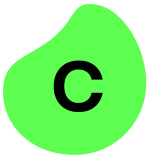What is our primary use case?
There are many use cases for Automation Anywhere. One of these involved reconciling numerous financial reports in the company I work for, which deals in consumer products and goods. Specifically, we handle credit notes and debit notes from various customers. These notes serve as certifications of transactions, indicating whether we owe something to the customers or they owe something to us. The challenge is that these notes come in different formats, all in PDFs. Consequently, someone has to manually go through each of them, input the data into Excel, and compare it with an existing Excel report. After verifying the information and ensuring it matches, we input the data into the SAP system. This process is a part of our monthly activities and involves a considerable volume of documents, given that we are a multinational company focusing on AMEA markets.
To streamline this process, we utilized Automation Anywhere, making use of OCR technology to extract data from the PDFs. Another use case for the automation tool involved generating aging reports. As a company, we deal with numerous customers who haven't made payments yet, and we need to monitor the time they have left to pay or identify if they have exceeded the due dates. This information is available on our SAP system and needs to be created daily and distributed to all our sales teams.
How has it helped my organization?
If someone without technical skills wants to learn to use Automation Anywhere, it's not very difficult. However, if we simply want to use the solution without any prior experience, it may not be possible, but with proper training, someone can learn it in a month.
The learning curve is relatively easy, and it just takes time. Getting comfortable with the tool is, in my opinion, quite feasible; it can be done. The other aspect of the problem is understanding the use case and how to design it. How will we design our system? How will we design our process? Because it's never just one process that someone wants to automate; it's usually a bundle of processes. When we obtain a bot from automation anywhere, we cannot get just a fraction of a bot. We have to get a full bot. And if we have a process that does not consume all of that, then our cost-benefit ratio doesn't work. So we need to have a bunch of processes and then figure out how to schedule each bot, and how to process it. There are multiple ways of designing the flow of a bot. We should look for the optimum way considering the context, it depends on our context. The templates keep changing, and the sales keep changing, so we would have to define it in a different way where we have templates that can be replaceable. But if we are dealing with something related to compliance, then we would prioritize reliability and robustness, and we may have to compromise on flexibility while designing a solution with robustness in mind.
All of that comes with expertise, and all of that comes with experience. However, just understanding the product and the tool to a good, fairly okay level where a business user can create a small automation and do something with it even if they don't fully maximize its value can be achieved in a couple of months. But becoming a true expert and being able to call ourselves an RPA expert will take a lot of time and further exposure to various use cases.
By using Automation Anywhere, we observed a reduction in paperwork costs and the implementation of a reliable bot. When we require manual report generation, workflow execution, and other tasks. Its efficiency is contingent upon the availability of the person overseeing the process. With Automation Anywhere, the reporting, workflow executions, and other tasks are automated and thereby enhancing overall reliability. Additionally, a notable advantage is the development of a digital mindset within the company. Exposure to automation fosters a digital way of thinking among employees, leading them to identify opportunities that can be automated. These benefits are just a few among several others, including financial gains and improved compliance.
The benefits are seen typically after three to four months per process, depending on its complexity. For processes of low to medium complexity, it usually takes about three to four months for the board to start functioning correctly. The payback ratio varies depending on the number of products or processes we have and their complexity. If we have many low-complexity processes that can be completed within six months, we will see returns on our investment within that time frame. However, it's important to note that the payback period ultimately depends on the complexity of the process. I have observed instances where processes have not yielded returns even after several months, as changes were required at three or six-month intervals, leading to additional expenses. So, the success of the process is contingent on its specific characteristics.
Automation Anywhere is able to provide automation at scale.
Integration is truly beneficial; it serves as a significant advantage of Automation Anywhere. The level of integration is highly commendable.
Automation Anywhere has helped our organization increase its automation consumption by around 50 percent.
What is most valuable?
The way templates can be configured is quite simple - it's a matter of drag and drop. Within the console, which is easy to navigate if we've seen it before, we can understand how things work. This allows business folks to join calls if needed, and I comprehend what happens within the console.
The Board Control room is a centralized place where we can monitor all our bots and see how they are running when they are scheduled to run, and how our CPU and CB usage are looking - basically, the entire orchestration.
I noticed that they opened up to other service providers like Accenture and Avaya, which is not a platform feature, but it was very helpful for us. Automation Anywhere, being a product company, might not excel in service, so partnering with companies like Avaya or Accenture provided us with a reliable service operation.
What needs improvement?
The capability of understanding and extracting documents is not very good. Therefore, automating unstructured documents or any structured documents that we want to automate on Automation Anywhere is not a good idea.
The UI is not intuitive and doesn't come across as smooth.
I would like the licenses to be transferable. Currently, we are unable to transfer a user license.
For how long have I used the solution?
I have been using Automation Anywhere for three and a half years.
What do I think about the stability of the solution?
I give the stability of Automation Anywhere a six out of ten.
What do I think about the scalability of the solution?
I give the scalability of Automation Anywhere an eight out of ten.
What was our ROI?
We saw a return on investment with 50 percent of our automation processes.
What other advice do I have?
I give Automation Anywhere a six out of ten.
It depends on the specific capabilities you require. When we started out as a team at Mondelez we were setting up all the necessary components. At that time, we were primarily focused on basic capabilities such as having a good service partner, efficient bot operations, and a manageable console. Figuring out the licenses was crucial, as some companies were unwilling to share their licenses with others. So, if you had the license, you were the one responsible for using it, and it couldn't be transferred to someone else. Certain software had this complexity, and we were also not considering advanced features like OCR back then.
Our focus was on basic RPA without many complexities. About four years ago, we believed Automation Anywhere was a well-established player in the market, so we chose them. However, later on, we realized that automation had much more to offer than simply configuring and automating certain processes. We discovered the concept of hyper-automation, which includes low-code and no-code applications that business users can build themselves. Document-related automation became crucial, and we found that Automation Anywhere lacked proper support for structured documentation and didn't leverage artificial intelligence or natural language processing effectively. Consequently, we had to explore other software options. As time progressed, we recognized the need for more capabilities. Therefore, we adopted two approaches to address this. Firstly, we sought a solution that offered modular usability. Consequently, we included Power Platform and are currently exploring the UI part. Additionally, we ventured into using newer technologies like Blue Prism, experimenting with various possibilities. Ultimately, our aim is to stay on top of advancements and adopt the best-suited tools for our needs.
The preference for API integration over a robust process automation solution depends on the capabilities of our in-house tech team. If we have an in-house tech team, then API solutions are significantly better than an automated bot. Additionally, our cost-benefit analysis, in terms of tech capabilities, also plays a crucial role in the decision-making process.
We did not perform any maintenance on Automation Anywhere.
Which deployment model are you using for this solution?
On-premises
Disclosure: My company does not have a business relationship with this vendor other than being a customer.