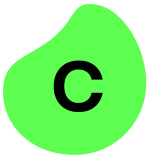Our customers have a large variety of use cases. It varies from financial processes, R&D processes, IT processes, services, and service desks. Most customers implement the solution for business processes. From a vertical perspective, we have pharmaceuticals, transportation, logistics, the public, defense, and banking sectors.
Some of our customers see growth in sales. Some see streamlining of the processes or removing errors from the process or rework. For others, the tool provides better usage or upscaling for the employees. All the customers can see benefits from the product. We do not implement any platform without a clear ROI to the customers, especially for the customers in Israel who are very ROI-oriented.
The product’s ability to have everything in one place is valuable. It's a web-based application so, our customers do not have any overhead from the maintenance perspective.
The solution is very easy to implement. Developing something on it is very easy because we don't need to work on different screens, applications, and clients. It's the most user-friendly and developer-friendly RPA application in the market. It’s very, very easy to understand.
The product is not really intended to integrate with web applications. However, almost all enterprises use web applications, low-code applications, or advanced applications that use webhooks to trigger events. The product falls behind in working with webhooks.
Automation Anywhere has invested in the service desk, however, the first tier of the service desk, especially chat, is not really helpful but the second tier is very knowledgeable and professional. The product can do better in the service desk area. The tool must also add some of the more innovative features.
I have been using the solution for the last six years.
The application is pretty stable. The on-premises system’s application doesn’t crash. It is stable as long as the infrastructure is stable.
On the SaaS version, we do not have any scalability issues. It’s 100% perfect. Since 2019, I haven't experienced downtime with the cloud systems.
The technical support depends on the tier. The first-tier support by chat is low quality. The whole process can take a long time for the customer.
The initial deployment took us less than one hour. If everything is prepared, all infrastructures are in place, and all the relevant people, definitions, and Active Directory are available, it can be deployed in less than one hour.
Automation Anywhere’s implementation is a click-through process. Mostly, it's a decision process within the system. There is a built-in bot distribution system if we need to scale up. We define the servers, and the system fires out the add-ons to the servers. Since it's a web-based system, we don't need to install almost anything. Just install the control rooms, and then everything else is done through the browsers.
The defense sector customers prefer to deploy the product on-premises. Half of our customers are on the cloud, and half are on-premises. The customers do not care what cloud provider we use since it’s a SaaS application. It is very transparent for the customer.
Usually, we need three people to deploy the solution. We need one person from our side and two from the customer’s side, including a system administrator and a DBA. The tool requires maintenance once it's on-premise and there is no connection to the cloud. However, if there is a connection to the cloud and the servers are intact, we don't need to maintain anything.
The pricing model can be a bit more flexible. It mostly has the option for bundles. There is almost no possibility of adding single licenses to the bundle. I rate the pricing a five on a scale of one to ten, where one is cheap, and ten is very expensive.
Our customers are aware of automation. Most of the processes are implemented in the areas where regular business automation with integration will not apply. Where people are currently applying manual work, our customers would like to automate those processes fully, but there is no possibility of any integration. Our customers also use the product in service areas where they need someone to work in two teams, like integration and screen scraping.
Once business users who don’t have tech skills understand how to use the solution, it's relatively easy for them. It's easier than using an iPad. However, the tool is not filtered to enable the business user to see what they need to see. We need to educate and train the users to use it. On the flip side, this ability is not present in other applications or is more difficult for business users to understand. Automation Anywhere is an easy application to learn.
The time taken to train non-technical employees on Automation Anywhere depends on which level we train them. They would need one week of training to implement basic processes based on desktop applications or Excel files.
Some of our customers use Automation Co-Pilot at the service desk. Automation Co-Pilot is only on the front with the business user. In the back, the core product runs on the business applications. It's the same integration and the same screen scraping. It's like an extension of the capabilities and translation of the graphic interface to the business user. If someone clicks on the screen, both aspects run on the back end of the different applications.
Automation Co-Pilot increases productivity because everything done in 50 clicks before is done in one click now. Processes where a user must follow the instructions and run through the processes, including the decision metrics and decision junctions, Co-Pilot provides all the best practices within it. No one needs to open any applications and learn the processes. All the decisions are made on the application. It's a tremendous improvement in the time spent and efficiency achieved.
Automation Co-Pilot freed up some time for staff from a business perspective, but mostly, it improved the response time to the customers. Whatever someone needs to do on ten screens in five to ten minutes, it's done in one click in a few seconds.
Automation Anywhere’s ability to provide automation at scale is pretty good. It depends on the scale and how large the company is. It's very easy to see in an enterprise. The top three RPA platforms are not intended for SMB users. It's mostly for enterprise companies or at least for the companies with large operations, not necessarily from the headcount perspective but from the operation perspective. In such companies, it's very, very successful.
Automation Anywhere works well with API, but it lacks API management capabilities. Automation Anywhere could be better in integration. Integration between core Automation Anywhere applications with other core business applications can be better.
Automation Anywhere has helped all our customers to increase their automation consumption. Our largest customer in the pharmaceutical area had an exponential increase in their automation consumption, and they are still growing. We started in 2020. Now, they have hundreds of processes. Smaller companies are increasing on the center of excellence side. We implement at least 10 to 20 processes every year if companies have a small center of excellence. Some customers implement 40 to 50 processes a year. It's scaling up really quickly.
My advice to someone who wants to use API integration instead of robot process automation depends on the use case. There is an automation paradigm, and we need to know what to automate and how to automate it. Some processes are not intended to be automated with RPA. Some processes are intended to be automated only with RPA. So if a company doesn't have any API management tool, then automating with API can be very challenging because they can do it right but not manage it. Then, they would have a spaghetti of API connections that they cannot maintain or manage. However, if a company has an API management tool, API capabilities, and applications, it's probably better to automate using APIs and not screen scraping.
If a company with limited IT capabilities is keen to implement business processes that require RPA, I would suggest they configure Automation Anywhere because it's very easy to implement. It is user-friendly and developer-friendly. It is pretty business-user-friendly. It is very, very easy to maintain. It's a great application to implement.
Overall, I rate the product an eight out of ten.