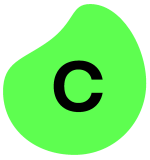What is our primary use case?
We have used Automation Anywhere across industries such as banking, finance, health care, and manufacturing, mainly for back office automation. We have used it for traditional reconciliations, invoice processing, purchase order processing, currency exchange, data scraping from a portal, and pulling and pushing data between multiple applications, including integrations such as SAP, Navision, and Oracle. On the front office side, customer service engagements where the customer agent is on call and takes a query are another use case, allowing agents to submit queries into the system and receive responses based on a generative AI model.
How has it helped my organization?
We've utilized Automation Anywhere in some front office use cases as well as in certain agent tasks. For users who have processes with numerous manual interventions, Automation Anywhere has introduced the Co-Pilot feature, which provides a chat-like interface for interaction between user queries and backend systems. For instance, in a PO processing scenario where invoice data has been extracted, you can place a form in the process to view the extracted data. If you need to make any changes, you can easily update it on the front end. After that, the data can be sent for approval or posted in a system like SAP or Oracle. This feature brings significant advantages to attended automation.
Previously, before the full implementation of Co-Pilot, we relied on unattended automation. In that situation, the bot would send us an Excel file, asking us to check the PO details, which we would then update and send back to the bot. However, if I weren't available at that time, the file could get overlooked. There were often delays of one to two hours before I checked the file and sent it back. With the integration of the Co-Pilot feature for attended automation, data appears directly on our screen, eliminating the need to wait for an email or worry about missed emails. This integration has significantly saved us time within the operations team.
Additionally, by streamlining these manual processes, we were able to redirect our efforts toward more effective brainstorming sessions. We could discuss what the bot could do and explore further applications of attended or unattended automation. By saving one or two hours, we were able to engage in these discussions with business users—who are responsible for the initial automation—allowing us to gain insight into how the technology and processes work. As a result, more use cases emerged during this brainstorming, as users recognized the capabilities of the attended feature and how it could facilitate additional automation. Overall, this approach has enhanced our efficiency, as automation handles data quickly and accurately, minimizing errors in our processes.
Before Automation Anywhere, clerical errors were quite prevalent, particularly during the finance team’s year-end or quarter-end book closings. While some team members took longer to complete their tasks, others made mistakes, especially with calculations. To address this, we implemented a bot to handle manual reconciliation and book closing processes, significantly reducing errors and saving time. The bot follows its own logic, which minimizes mistakes unless the logic itself is altered.
It's much easier to integrate with applications using this low-code platform. For example, if you want to connect to an SAP application, you simply need to drag and drop the Automation Anywhere SAP Connect action, enter the credentials, and you’re all set. On the other hand, while Power Automate has an SAP integration, it is still in preview mode, and its functionality is not as extensive. In UiPath, some operations within SAP still require coding knowledge to understand how the actions work and how to retrieve data. In Automation Anywhere, the process is straightforward: just get it set up and go.
Additionally, they have integrated document automation into their control room, which previously was part of a separate suite called IQ Bot. Now, you simply need to purchase licenses for document automation, and it’s available directly in the control room. In contrast, Power Automate does have a native AI builder, but it tends to be more expensive, and many documents are not easily processable. For UiPath, you need a separate tenant to access document understanding and AI capabilities.
What is most valuable?
The latest feature I want to highlight is the integration of an agentic component with traditional automation, and I believe it's the best one yet. Unlike Power Automate, which currently lacks this feature, Automation Anywhere has successfully incorporated it. They provide a dedicated portal for creating your own agents using a simple drag-and-drop functionality. Users are guided through prompts to select the agent, formulate their question, provide an answer, and determine the scope of the agent. Once that's done, connecting to the control room is straightforward; you can simply drag in and link your agent. This means that any business user, even those without a strong technology background, can create an AI agent and seamlessly integrate it into their existing business processes to automate tasks. Overall, this recent update is incredibly significant—it’s the best feature I’ve seen compared to other tools, making automation both effective and accessible.
I find Automation Anywhere pretty easy to use for business users without tech skills. I have experience with various automation tools, and when it comes to Automation Anywhere, I find that its user interface is quite straightforward. Every automation tool typically includes drag-and-drop functionality, but Automation Anywhere takes it a step further by being more user-friendly. It operates more as a no-code platform rather than a low-code one. In a low-code setup, users might need to drag and integrate components, like dragging in an Excel command to work with an Excel file. For example, if you're creating a pivot table, you can easily select a pivot action. Similarly, sorting or resizing a column is simplified. What Automation Anywhere does exceptionally well is allowing users—especially those without a technical background—to navigate easily. If you know how to work with Excel or Word, you can simply type commands in plain English. For instance, typing "save Excel" will bring up the corresponding action. If you want to "open Excel" or sort a column, you can easily find those commands. Compared to other platforms like UiPath or Power Automate, which may require some scripting and include more technical terminology for their actions, Automation Anywhere is much more accessible for business users lacking a strong tech background.
As for the learning curve with Automation Anywhere, they offer a structured learning platform, akin to a university model. Their educational content is organized into playlists, specifically tailored for different user types. For instance, there are playlists designed for business users and others for developers. These resources are well-categorized, making it easier for users to find relevant information. If you’re a developer interested in admin controls or support services, you can sign up for the developer track to access this specific content. This organized approach simplifies the learning process and makes it easier to understand how to use the tool effectively.
What needs improvement?
There is still room for improvement in document automation because sometimes it goes into validation unnecessarily. When inputting the field names for extraction, it occasionally misdirects into validation loops, which should be addressed for better efficiency. Nonetheless, the recent updates have made it more stable than in the past.
I would love to see a native integration of GenAI capability within the Co-Pilot itself in future releases. Currently, we must retrieve details from Co-Pilot, send them to the LLM for a response, and then return the information. I would really appreciate it if this integration happened. It would be a significant enhancement, similar to how Microsoft Power Automate functions as a traditional virtual assistant. Such an integration would be very beneficial because clients often request use cases that are closely related to chatbot functionality. Currently, this aspect is somewhat lacking in Co-Pilot. If it gets integrated, it would offer a considerable advantage.
For how long have I used the solution?
I have been working with Automation Anywhere for around about five and a half years.
What do I think about the stability of the solution?
I have not experienced any downtimes, crashes, or stability issues with Automation Anywhere.
What do I think about the scalability of the solution?
Automation Anywhere is indeed scalable; you can add as many licenses and bots as needed. The only consideration is to avoid running multiple bots simultaneously on a single machine, as this would cause them to queue until the first one completes.
How are customer service and support?
We had a lot of questions during our initial phase. For non-fatal issues, such as development problems related to actions or agents, they typically respond within a day. At first, when you create a support case, the portal recommends relevant articles that address similar issues. If you find a solution in those articles, you won’t need to wait for a support ticket response, as the information is already available. If it is indeed a development issue, a response is expected within a day. For fatal production issues, you can expect a response within an hour.
How would you rate customer service and support?
Which solution did I use previously and why did I switch?
I have worked with UiPath and Power Automate. As compared to UiPath, the implementation is very easy with Automation Anywhere. In terms of going into production, it is much simpler compared to Power Automate and UiPath. With UiPath, you need to transfer it to an environment and handle various moving parts, pushing it to a pipeline, and so on. However, with Automation Anywhere, you simply deploy it to a public workspace, and it runs very efficiently.
I also find that workload management in Automation Anywhere is superior to Power Automate. While Power Automate does have its workflows, they are not as efficient as those in Automation Anywhere. The three major advantages of Automation Anywhere are its workflows, deployment process, and the overall ease of use and user interface it offers.
When we talk about RPA automation, the terms "no-code" and "low-code" come to mind. With Automation Anywhere, it truly is a no-code solution. In contrast, with UiPath and Power Automate, you need at least some understanding of coding. For instance, with UiPath, familiarity with C# or VB is essential, as their layout depends on that knowledge. Similarly, with Power Automate, a foundational understanding of logical programming is necessary. However, with Automation Anywhere, you only need to learn how the tool works to create your automation bots.
On the downside, UiPath is a more stable tool, mainly due to its recording functionality, which includes both web and desktop recorders. Sometimes, in Automation Anywhere, the recording process takes longer when capturing tasks on websites or applications, and there can be internal errors. In contrast, UI Path provides a fast and smooth recording experience. Power Automate also boasts a good web and desktop recorder, an area where Automation Anywhere needs improvement. Aside from the recording challenges, Automation Anywhere has been working quite well for me compared to other tools.
How was the initial setup?
I have worked with both the cloud as well as on-prem versions. In Automation Anywhere, setting up an on-premise environment is quite straightforward, similar to installing MS Office or MS Excel on your system. You simply need to specify the location where the software will reside and configure the database connection. The installation process takes care of everything else, including registry keys, making it quite simple to set up. In contrast, if you're opting for a cloud-based solution, there’s no setup required on your part. Automation Anywhere provides a URL that allows you to access the control panel. All the enterprise-level configurations are managed on their side. You only need to connect to a bot agent, which is also available for on-premise setups, from your local machine. Overall, the cloud option is much easier to manage, as everything is handled by Automation Anywhere.
After setup, Automation Anywhere's cloud version does not require any maintenance. Upgrades and patches are managed on their side, only notifying us beforehand of any scheduled downtimes. However, if you use the on-premise version, you need to uninstall the older version and reinstall the new release yourself.
Bot maintenance in Automation Anywhere is minimal because the packages can be easily selected and handled within the bot creator. Once in production, changes in logic or UI are the only things requiring attention, which typically involves checking components rather than extensive maintenance effort. If you undergo the upgrade phase, you need to check the packages to ensure they are all set to default. This process takes around 10 to 15 minutes. If any packages are not set to default, you must adjust them accordingly before running the upgrade. Overall, it doesn’t take much time.
In Automation Anywhere, upgrading is similar to reinstalling the Control Room. You need to stop the services, then uninstall and reinstall the software. Since the database is already established, when you install a newer version, it automatically creates new tables in the SQL database, which then run smoothly on their own. Therefore, the upgrade process is essentially just a reinstallation.
What was our ROI?
Initially, we experienced a small amount of savings due to high licensing costs and streamlined processes. However, as we entered an accelerated phase with more use cases, we realized greater efficiencies. For instance, we had four people performing a repetitive task every day. With the bot taking over this task, we were able to reassign those four employees to different departments where human skills were still necessary. We trained them to adapt to their new roles, engaging them in tasks that required brainstorming, idea generation, and collaboration—activities that contribute to their growth. As a result of this transition, we have significantly reduced salaries and payouts in the affected department. Now, 50-60% of our costs go toward licenses, while the remainder contributes to savings. We no longer need to hire externally for new roles; instead, we are training our existing employees and placing them into new departments.
We started with just three or four use cases, which is typical for any company embarking on automation. After successfully implementing these cases and demonstrating reliable output, the return on investment (ROI) began to materialize. Initially, the ROI was modest, but as confidence in the automation system grew, we expanded our use cases, leading to more substantial ROI.
On average, it takes about five to six months to see significant results. The first one to three months are dedicated to setting up the initial infrastructure and developing the bots. By the fourth and fifth months, we typically start to see the ROI.
What other advice do I have?
Our organization's strategy regarding automation focuses on leveraging existing case studies from Automation Anywhere to educate clients on AI's impact and advantages. We demonstrate use cases already implemented to provide a framework for understanding before conducting process discovery exercises for potential new implementations.
My advice for other users looking to implement Automation Anywhere is to prioritize finding a tool that is easy to deploy and works well for business users. Automation Anywhere offers a user-friendly design that allows actions to be executed using layman's terminology, making it accessible for everyone.
I would rate Automation Anywhere a nine out of ten.
Which deployment model are you using for this solution?
Public Cloud
If public cloud, private cloud, or hybrid cloud, which cloud provider do you use?
Amazon Web Services (AWS)
Disclosure: PeerSpot contacted the reviewer to collect the review and to validate authenticity. The reviewer was referred by the vendor, but the review is not subject to editing or approval by the vendor. The reviewer's company has a business relationship with this vendor other than being a customer: Partner