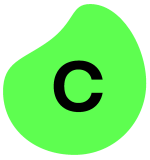What is our primary use case?
In our company, if you look at the SAP security area, there are a lot of user requests. There's a confusion around the rules. With Automation Anywhere, we can increase the automation capabilities and automate all the user-provisioning in that area.
How has it helped my organization?
It's definitely useful. I went through the enterprise client and the Control Room and using it, a lot of processes can be automated. The SAP integrations look to be very useful. We have a big SAP shop, so a lot of processes can be automated using that integration.
There are three parts to the savings:
- the number of hours saved
- the dollar amount saved
- how streamlined the process is.
A manual process can be one where an email is sent and then another email is sent to get the approval, and they have to wait one or two weeks until that email comes back. That full manual process can take three weeks while the automated task takes about 30 minutes.
What is most valuable?
Ease of use is one thing that definitely first comes to mind when I think of Automation Anywhere. The tools are built in a fairly straightforward way. The documentation is really good and a Knowledge Base is available on every topic.
The bot creation process is very straightforward compared to other tools I have used. ServiceNow has a workflow which is a drag-and-drop activity itself, and then you configure it. Here they are going in that direction too: flow, design. It's really good.
The number of activities available to automate is amazing. There are 500-plus so there are a lot of possibilities with that. I can automate a lot of processes.
What needs improvement?
I would like to see more bots available right out-of-the-box in the SAP area. For example, if you take the overall OTC in our organization, we have to contact 15 teams. Even if we provide one big bot for the OTC, it won't work. It will not be used by one person. So if there could be more specific bots out-of-the-box, that would be really helpful.
An example would be a credit check. There might be one there but I'm just giving an example where it would be specifically targeting a single process.
More Meta Bots would also be good because they are reusable. If we had more of them that would make it faster for whomever is working on them and make the process more seamless. They would be able to build the bots very fast.
What do I think about the stability of the solution?
As of now, we have one or two instances of Automation Anywhere, so I'm not yet able to comment on its stability. Once we install it in production, with multiple processes running, multiple bots running, we'll have to see how it performs overall, how scalable it is.
What do I think about the scalability of the solution?
To scale from pilot to the number of bots we're currently using went pretty quickly. I have talked to other teammates who are working on Automation Anywhere and developing the bots. I've heard really good feedback on that. It's within weeks, and sometimes days, depending on the complexity.
Doing a simple password reset went really fast. If they are doing something on an OTC process or a P2P process or integrating with SAP, it will be a long process. First, you have to get approval from all the business owners and understand the process. That takes time. But the technical aspect - once you have everything in place and you know what you are going to do - the coding itself, is pretty fast.
How are customer service and technical support?
I have not yet had to contact technical support.
Which solution did I use previously and why did I switch?
In terms of switching to a new solution, as a company, if we grow out of a solution or it's not at a level that will help us with all scenarios within the company, then they will usually look to change.
There are many factors they look at, such as return on investment and cost. They will look at all the parameters, but the main parameter will be that it should be very useful to all the different teams. It also needs to be scalable since we have about 50,000 employees.
How was the initial setup?
The setup was straightforward.
What about the implementation team?
What was our ROI?
You will usually see return on investment easily see because of the depth of things you can automate with it is huge.
My way measuring ROI of an automated process is that first, even before starting any automation, I will see what the input is for the process, how the process works, what the output from the process is, and I'll measure how much time it takes, end-to-end in the manual process.
There will be some initial investment ahead of time and, after that, everything is a return on investment. Based on the number of minutes it takes manually, versus automation, the reduced amount of time will be the savings that I calculate, per request. I'll put a dollar amount to it based on who the user is. If they are, for example, paid $50 per hour, and the automation saves 40 minutes, that's a savings of $33 per request.
Every time we do an automation, we definitely note how many requests it processes. For example, in ServiceNow we count every automation request that goes through, without manual intervention. It writes to a table and we go there and run a report on the table. Straight away, I know my return on investment from that part of the automation.
What other advice do I have?
As you understand more and apply the tool to the processes, you will start to leverage the tool more quickly.
I have looked at other tools, like UiPath. While I have not completely tested them, Automation Anywhere definitely has ease of use and a strong community available.
I have taken the developer courses and done certification in the Automation Anywhere University. It's really good and helpful and I was able to grasp things quickly by using it. I installed the Community Edition on my laptop and started using it straight away. It's very good.
I would rate the product at nine out of ten because of the number of uses. We have automated 30 to 40 processes. Those kinds of things have been very easy to automate using Automation Anywhere. We didn't need any other platforms. We were able to straight-out build all the bots.
As I said, there could be more on the SAP integration side. Also, knowledge of the actual process of automating is not readily available outside. If they could build up their Knowledge Base more that would be helpful. That's where the real investment for the company is, not in automating the IT team's requirements. For example, if I automate an application for my IT team, that's one thing, but if I automate a business process and I'm able to provide them analysis and provide a report on something that the business really needs, that will help to deliver on the business side. There's a difference.
Disclosure: My company does not have a business relationship with this vendor other than being a customer.