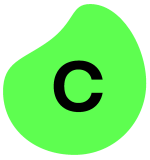What is our primary use case?
We obtain use cases from the business and optimize their solutions by implementing Lean Six Sigma methodologies to eliminate process waste. We then follow this with end-to-end automation that requires no manual intervention. Automation Anywhere is the tool we employ to achieve this.
Our goal is not to solve problems but to automate manual tasks previously performed by humans. Rule-based processes require minimal human decision-making and are ideal candidates for automation. By using Automation Anywhere, we aim to replace repetitive human labour with machine efficiency.
How has it helped my organization?
For example, a business user performs the same routine daily: logging in, analyzing Excel data, and responding to customer emails. This repetitive manual work is ideal for automation. We use the Automation Anywhere tool to build a bot that mimics these human actions. The bot logs in, processes emails, responds to customers, and completes the entire process autonomously, from start to finish.
We use generative AI to process emails by determining customer sentiment and intent: happy, inquiring, dissatisfied, or angry. The AI makes decisions based on email content and automatically generates requests or tickets in ServiceNow, assigning them to appropriate users. This automation replaces the manual task of sifting through thousands of daily customer emails, allowing employees to focus on higher-value work. The combination of generative AI and Automation Anywhere automates this process efficiently.
Automation Anywhere increased productivity by 30 percent.
Automation Anywhere has significantly re-emerged in the industry over the past few years. The platform has introduced numerous features and a robust cloud deployment pipeline. The initial focus is on a cloud-based architecture and a new structure supporting third-party coding languages like Python, VBScript, and VBA. Document Automation, formerly IQ Bot, simplifies document automation development. Additionally, Automation Anywhere acquired Shibumi, rebranded as CWE Manager, to provide a pipeline for automation and offer detailed performance metrics, including ROI, savings, and bot health for business users.
AI is the future, and automation is a crucial component. Our healthcare organization, which manufactures products like gloves and masks and provides in-house hospitality to patients across the US, has significant opportunities for automation and AI implementation. With six data centres globally and a new CIO focused on cost reduction, we're aggressively pursuing cloud migration to Azure and have partnered with Google for AI integration over the next five years. These initiatives aim to streamline operations, reduce costs, and enhance patient care.
Throughout my experience, I have integrated nearly 600 applications with Automation Anywhere, encompassing a diverse range of software, including desktop-based, standalone, and web-based applications.
Automation Anywhere has significantly reduced costs in my organization. For example, a team of 20 employees previously spent six minutes manually entering 20,000 Excel records into an Oracle application daily. This process consumed valuable time and resources, including Oracle licenses and employee wages. Automating this task eliminated the need for one Oracle license by accessing the database directly. Our automation solution processes 10,000 records in just 15 minutes, drastically improving efficiency and accuracy.
Integrating workflows requires careful consideration of automation complexity, determined by the number and type of applications involved and the number of interactions within each application. We assess applications based on web-based vs. standalone, legacy vs. automation-friendly, and the number of fields requiring input. A complexity score is assigned. Zero to ten is low, 11 to 20 is medium, and 21 to 30 is high, and corresponding timelines for development, testing, QA, pilot, and handover are established. Once timelines are set, we focus on securing application access for developers, providing necessary test data, and coordinating with business stakeholders for UAT testing. After successful UAT, the bot is deployed to production for a monitored pilot phase before full-scale implementation. This approach is standard workflow management practice in our organization.
The savings from automation depend on the specific automation implemented. Some automation may provide minimal benefits to the business. For example, if a new automation is introduced and the business user spends only two percent of their time per day on the related task, the savings may be insignificant. To evaluate the ROI, we calculate the costs over five years, including development, support, licensing, and infrastructure setup. In the first year, the focus is on investment and implementation. While savings may not be fully realized in the second year, from the third to fifth year, the business can expect significant returns due to reduced human labor. The automated process can be continuously enhanced to adapt to changing business requirements. My organization has achieved savings of approximately one point five billion over the past year and a half through automation.
What is most valuable?
Automation Anywhere's most valuable features include generative AI, similar to Copilot, which will significantly benefit developers; low-code or no-code technology; and document automation capable of extracting data from structured and unstructured PDF formats, presenting it clearly and easy to follow. An upcoming feature will also provide graphical representations or dashboards to illustrate cost savings, ROI, and FTE benefits achieved through process automation.
What needs improvement?
The Copilot recently integrated into Automation Anywhere requires significant refinement and additional features. Essentially, it still necessitates manual review, which is inefficient. For example, instructing Copilot to write code for opening and reading an Excel file generates necessary commands but still requires developer input to specify target data, column numbers, and desired data. This indicates a need for further training to enhance the bot's capabilities.
Integrating Automation Anywhere with existing systems often proves challenging due to the prevalence of legacy applications that are not automation-friendly. Unlike modern applications with easily identifiable elements, these older systems require creative problem-solving to develop reliable and error-resistant automation. This challenge is common across the RPA industry, necessitating innovative approaches to data extraction. For instance, utilizing software development kits, XML files, or APIs can be more efficient than navigating through multiple application pages. Additionally, implementing fuzzy logic scripts is crucial for handling data entry errors, such as name variations, to ensure accurate matching and process success.
The learning landscape for Automation Anywhere offers various certifications and training materials. While the community provides a platform for interaction and resource sharing, not all training content aligns with the specific needs of developers. Additionally, the community forum, though helpful, doesn't always provide timely or comprehensive solutions to user inquiries. The company's internal structure, with multiple product teams, can also complicate the process of obtaining support and resolving issues.
For how long have I used the solution?
I have been using Automation Anywhere for one year.
What do I think about the stability of the solution?
I would rate the stability of Automation Anywhere nine out of ten.
What do I think about the scalability of the solution?
Automation Anywhere is a highly scalable tool, particularly evident in its ability to handle user concurrency, as demonstrated in document automation. Its scalability is supported by robust hardware and software requirements, high-performance document and file processing benchmarks, and the capacity to increase or decrease resources to match fluctuating demands flexibly. Essentially, Automation Anywhere empowers businesses to adapt efficiently to changing needs.
How are customer service and support?
Automation Anywhere offers tiered support levels based on partnership status. Gold, silver, and platinum partners receive varying degrees of assistance, including dedicated support teams and prioritized ticket resolution. While their services come at a premium, the benefits include timely responses and efficient problem-solving.
How would you rate customer service and support?
Which solution did I use previously and why did I switch?
I have worked in various industries and have experience automating processes using different automation tools available on the market, including VBA, VBScript, and Python.
Automation Anywhere, while a formidable RPA tool, currently ranks second behind UiPath. Both companies are industry leaders, continually innovating to enhance scalability and reliability. While Automation Anywhere has made significant strides in recent years, UiPath maintains a slight edge in overall market performance. Compared to other available options, Automation Anywhere remains a top choice due to its robust features and reliability.
How was the initial setup?
The deployment process in Automation Anywhere is relatively straightforward. We export the package from one environment and import it into another. However, each organization has its own unique deployment standards, often involving processes like change advisory board approvals. Therefore, the actual deployment method will vary depending on the specific organization's guidelines and procedures.
The overall deployment time for a robot is five minutes. A team was involved in this process. As the developer, I was responsible for obtaining the necessary approvals and moving the robot code from enrolment to deployment. Other organizations may have specific teams dedicated to these tasks. For example, they might have their own Centre of Excellence team that handles all deployments. Therefore, the deployment process can vary depending on the automation and the specific organization. In my current organization, we handle deployments ourselves, while in my previous organization, there was a separate team dedicated to this task. Prior to that, a support engineer typically performed these duties.
What's my experience with pricing, setup cost, and licensing?
Automation Anywhere's pricing is significantly higher than other RPA solutions. We recently conducted a small proof of concept with their generative AI integration and received a quote of $75,000 for one year. In comparison, Microsoft offered a similar solution for only $20,000. This substantial price difference makes Automation Anywhere one of the most expensive RPA options on the market, second only to UiPath.
What other advice do I have?
I would rate Automation Anywhere eight out of ten.
I would rate the ease of use of Automation Anywhere as a six out of ten for someone without any technical expertise.
The learning curve for non-technical people is two months.
There are several areas for improvement in the implementation of Automation Anywhere. Many employees are reluctant to entrust their tasks to automation due to concerns about job displacement. While this is a common misconception, automation is designed to streamline processes and free up employees to focus on more complex and strategic tasks. From a development perspective, Automation Anywhere continually introduces new features, but there is often a lack of effective communication and training. To maximize the benefits of automation, developers should adopt a proactive approach, seeking creative solutions and considering the user-friendliness of automated processes.
My entire organization has close to 27,000 employees worldwide. Our enterprise team, consisting of 15 members including me, handles automation work for the entire organization. My team consists of six members dedicated to support activities, monitoring and assisting the robots. The remaining members are part of the development team, solely focused on development tasks.
Upgrading Automation Anywhere is a moderately complex task due to the numerous dependencies that must be carefully considered and planned for during any migration or upgrade. Yesterday, we successfully migrated our Automation Anywhere Control Room from version 32 to version 33. Prior to the upgrade, we underwent extensive preparation, including reviewing Change Advisor Reports, obtaining necessary approvals, and coordinating with the database team to create a backup of the Automation Anywhere database. Once these prerequisites were fulfilled, we proceeded to the server, uninstalled version 32, and installed version 33. The previously created backup was then integrated to ensure accurate data reflection in the latest version. While proper planning is essential, the upgrade process is neither overly complex nor excessively straightforward, making it a medium-level task.
We have a team of six dedicated to support and maintenance activities, managing approximately 250 automations across our organization. The level of maintenance required varies depending on the developer's experience and the complexity of the automation. Junior developers may create bots that are more prone to errors, leading to increased maintenance. However, senior developers or well-designed automations typically require less maintenance. In addition to support and maintenance, our team is also responsible for minor enhancements, bug fixes, and upgrades or downgrades of our automation systems.
We don't need to constantly monitor the bot as it runs according to its schedule. It performs its tasks autonomously, but manual intervention is necessary in certain situations. For example, if an expected input file fails to arrive at the scheduled time, the automation process will stop. In such cases, a support engineer must contact the business to address the missing file. Additionally, manual intervention might be required for downstream automation tasks, such as when a front-end UI changes on an application. These situations depend on the specific downstream application, business needs, and other factors.
I would highly recommend Automation Anywhere as a technology solution. I've been involved with it for nearly twelve years and have witnessed its remarkable evolution. From its early stages to its current state, I'm impressed by its potential for future innovation and problem-solving. Moreover, I've seen first-hand how Automation Anywhere has significantly benefited businesses by reducing costs and saving on full-time equivalent labour. In one instance, I observed how a single automation process could accomplish the work of ten people in just one hour.
Which deployment model are you using for this solution?
Hybrid Cloud
Disclosure: My company does not have a business relationship with this vendor other than being a customer.