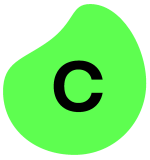What is our primary use case?
My main use cases for Automation Anywhere include enterprise use cases in travel, banking, and supply chain. It's used for automating back-office business processes that simplify the work of day-to-day business operations.
The AI Agent Studio plays a crucial role in our automation processes as we use it to create autonomous agents, specifically back-office autonomous agents. We use it to automate processes where AI agents call the RPA bots for automation. The bots will call, and the agents will be calling the bots for the action part, while decision-making is done by AI agents. Wherever decision-making is involved, the agents take the lead. If there are pure actions to be performed, an AI agent will call an RPA bot. If there is any knowledge discovery or details to be searched, then it uses context routing or a RAG index. Finally, whatever an AI agent has done goes through a human in the loop for final verification by a human reviewer. This is a business process and AI agents are new, so we have introduced human verification for any actions done by AI agents. It goes through a human review before actually being performed in core enterprise systems such as SAP, ERP systems, booking systems, or insurance claim systems.
The main challenge or objective I was looking to solve with agentic process automation is related to tasks which cannot be purely rule-based automation, such as reading emails or going through content which is more unstructured in nature. When referring to unstructured nature, it could be contract documents, mortgage documents, reading mail messages, or chat messages. In all those areas, we cannot employ RPA bots to perform the automation because RPA bots tend to expect the data to be in a more predictable, deterministic, and more structured form or a semi-structured form.
How has it helped my organization?
The Autopilot capability of Automation Anywhere has been more useful in semi-autonomous processes where I need to discover information from enterprise documents, such as policy documents or more enterprise-related documents. Autopilot is particularly useful for back-office teams because it provides more reliable and precise responses compared to traditional search methods. It is useful for teams in their day-to-day processes where they have to refer to information from enterprise documents, guidelines, or fetch information from SOPs.
The AI Agent Studio compliance feature effectively meets our needs by providing a trust layer that enables us to define which LLMs to use, the level of creativity that we can allow, and creative decisions we can allow it to take. It determines what gets revealed to the model provider versus what doesn't, including whether PII and PHI data is revealed or concealed. It also supports potential tokenization of sensitive data. The guardrail modules are beneficial; if the tool doesn't return the expected response, then it raises an error, alarm, or warning. These configurable settings within APA, in the control room, are a good way to start in order to pursue use cases that we couldn't pursue earlier, which were completely manual.
AI governance is very important in my organization, and the AI Agent Studio compliance feature effectively meets these needs. APA helped achieve automation goals, but it's evolving. We have tried simple and medium use cases, and there are more complex, cumbersome use cases yet to be picked up. For now, the complex tasks that we could not pursue through RPA, we are able to do with APA.
Automation Anywhere adapts well to customers' needs. Customers are migrating or willing to pursue more complex use cases requiring AI capabilities, and their platform supports the needs for more complex implementations.
What is most valuable?
The robotic capabilities are most valuable. The different screen scraping capabilities have been in use for a long time. Their agentic capabilities and AI capabilities have brought many new advancements and features. Their Autopilot, semi-autonomous agents, and autonomous agents have added numerous new features and capabilities. I would rate them high on these features because they have innovated and kept their platform more centered and relevant in the market by introducing these AI and agentic capabilities.
Automation Anywhere is a good platform with extensive capabilities. Their roadmap is promising, especially the AI roadmap. They have good AI capabilities, autonomous agents, semi-autonomous agents, knowledge agents, RAG capabilities, and AI engineering capabilities for faster development.
What needs improvement?
Regarding improvement areas for Automation Anywhere, they already have strong AI agentic capabilities. The autonomous agents and semi-autonomous agents have decent capabilities, and I don't see any gaps with the way it's been designed. We tried creating agents, autonomous, and semi-autonomous agents with Automation Anywhere, and it is working fine. We see good capabilities and faster time to implement. It has good low-code implementation capabilities, so we are able to perform implementations faster using the agentic AI stack in Automation Anywhere. The architecture and pro-code support for pro-code agents are areas that could use improvement, which they don't have currently.
For how long have I used the solution?
I have been working with Automation Anywhere for five to six years.
What do I think about the stability of the solution?
Regarding stability and reliability, Automation Anywhere is good.
What do I think about the scalability of the solution?
For automation at scale, it's a reliable platform. I can implement a large number of automations, and the platform performs well. I don't see any issues with stability or scalability; both are satisfactory. I can scale it in terms of hundreds of bots and configure hundreds of parallel robots easily.
How are customer service and support?
I often communicate with the technical support of Automation Anywhere, and their technical support teams are excellent. They provide great support. Especially if you are a premium partner or a gold partner, you have a very good support option, including a partner success manager assigned to you with good SLA deadlines within which your query is resolved.
How would you rate customer service and support?
How was the initial setup?
I have participated in the initial setup of Automation Anywhere as they are providing a SaaS cloud model, so the setup is quite easy now.
In the initial setup, you don't have to invest much effort because they now have a complete AI SaaS module, and even the A360 has a SaaS module. You can subscribe to it and just have things connected. There could be some plugins or certain settings for the local studio, or another local robot which might require certain add-ons and dependency packages. But it's more of an initial effort investment; once you set things up, it works fine.
They offer both on-prem and SaaS cloud solutions, but on-prem may require more effort in setup. SaaS cloud is easier to utilize and configure. Nowadays, most customers are migrating to cloud options, which come with various benefits and ease of setup, including commitments in provisioning servers. Multiple benefits are available, and many customers, including those in the Middle East, are migrating towards cloud setups.
What's my experience with pricing, setup cost, and licensing?
It's affordable because the subscription allows you to use a certain number of tokens from the LLM provider. You only pay for the tokens you actually utilize, and you won't pay more than that. This applies regardless of which service you are subscribed to, whether it's Gemini, OpenAI, Anthropic, or any other provider.
What other advice do I have?
I would rate Automation Anywhere an eight out of ten.
Which deployment model are you using for this solution?
Public Cloud
If public cloud, private cloud, or hybrid cloud, which cloud provider do you use?
Other
Disclosure: My company has a business relationship with this vendor other than being a customer. partner