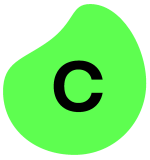What is our primary use case?
My basic use case for Automation Anywhere is to ensure that the automation is taking place, and we are also using it for UI development. Additionally, we are using it for bot deployments, which is the main use case.
How has it helped my organization?
After implementing Automation Anywhere, we have felt a significant improvement in our processes, especially regarding scaling in the cloud environment we are working in. The cloud feature works effectively after implementing it, along with data manipulation automation for bots and intuitive designing.
We can use AI with Automation Anywhere whenever we are deploying a bot or performing a function. We can integrate multiple AI channels such as ChatGPT, GPT-4, and cloud services, which is the main benefit I love the most. It is a competitor to UiPath, which is a big company. Compared to UiPath, Automation Anywhere is working effectively with its AI compatibility.
For non-technical users, which includes business users, Automation Anywhere is easy to use because it does not require heavy coding knowledge or prior experience. The learning curve is easy, and someone with basic technical skills can easily learn and use it without needing to manually deploy codes or engage in complex tasks.
Our organization uses Co-Pilot with AI integration. Co-Pilot helps us give commands to the automation channel, resulting in outputs that make the job easier. It is a very good game changer in this category, and I would definitely give a good rating to Co-Pilot.
We could see the benefits of Automation Anywhere within 2 weeks of deployment.
We have integrated several tools with Automation Anywhere, including Zoom, Google Drive, third-party channels, and data management tools, ensuring we can easily connect everything needed within our cloud-based network.
What is most valuable?
There are several things I would highlight about Automation Anywhere, including the AI integration which is exceptional. It has several Generative AI agents that enhance automation capabilities and process orchestration. Since it is based on the cloud, it is a highly scalable product. It is easy to deploy, has a very good UI, and the bots can be easily deployed with no issues.
Additionally, the cost is really good. If we compare it to UiPath, Automation Anywhere stands out significantly.
The learning curve for Automation Anywhere is quite good, as it does not require heavy learning or extensive training for technical and non-technical users.
What needs improvement?
If I were to mention one area for improvement, it would be on advanced AI commands, such as advanced coding. While this is not critically needed since Automation Anywhere is doing great, improving in that area could be beneficial.
Other than that, Automation Anywhere is working effectively for me. I currently do not have any complaints and wish them all the luck, as they are excelling in the automation sector.
For how long have I used the solution?
My organization has been using Automation Anywhere for 2.5 years.
What do I think about the stability of the solution?
We have not faced any kind of instability, lagging, or downtime with Automation Anywhere after implementation; it runs smoothly and is based off the cloud with a good UI, so there is no issue to report.
What do I think about the scalability of the solution?
I feel that Automation Anywhere is definitely a scalable product, and it has the potential to be even better in the future, especially given its good pricing compared to UiPath and similar products.
How are customer service and support?
While I have not needed to reach out for support much. I did interact with their technical support during the implementation. They resolved our issue within 2 to 3 hours, which was not a major problem. I would rate their support positively.
How would you rate customer service and support?
Which solution did I use previously and why did I switch?
I have used UiPath as an alternative to Automation Anywhere; however, we made a switch because it was not cost-effective for our organization. During our growth phase, we transitioned and found that Automation Anywhere is better and more cost-effective.
How was the initial setup?
The initial deployment of Automation Anywhere was easy. Our team, which included eight to nine people, assisted with the implementation and deployment process. It took about 1.5 weeks to complete everything.
Automation Anywhere does not require any maintenance on my end.
What about the implementation team?
For the deployment of Automation Anywhere, my team consisted of eight to nine people, including myself.
What was our ROI?
The current pricing of Automation Anywhere is fairly priced and has provided us with a good ROI on investment. UiPath and other similar options would typically cost 2X the price, which is why we have chosen Automation Anywhere.
What's my experience with pricing, setup cost, and licensing?
What other advice do I have?
Overall, I would rate Automation Anywhere a nine out of ten. It is a good product.
Which deployment model are you using for this solution?
Public Cloud
If public cloud, private cloud, or hybrid cloud, which cloud provider do you use?
Other
Disclosure: PeerSpot contacted the reviewer to collect the review and to validate authenticity. The reviewer was referred by the vendor, but the review is not subject to editing or approval by the vendor.