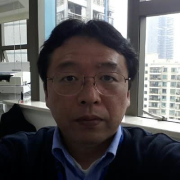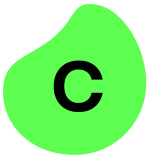I used the solution for one of our pharmaceutical clients based in Japan. It was a typical process mining project. They gave us their data, and we fed the data to UiPath. We then prepared dashboards and provided the clients with valuable insights, like the bottleneck for the process and where they could save money.
Our clients were quite shocked at the issues in their processes. They realized that there was a lot of time consumption on approvals. They were very happy with the outcome of the project. They decided to make the changes and observe whether they saw any benefits. If they see any benefits, they will implement it as a live project. It was a typical process mining project.
We use both BasicConnector and AppOne features. We dump our data in the server data and create files in it. In BasicConnector, we do the necessary transformations. In AppOne, we prepare the dashboard based on the best way to represent it.
UiPath has an in-built feature that calculates rework. In most cases, this calculation by UiPath is wrong. UiPath intelligence does not consider that the definition of rework varies for every process and firm. It just considers the normal definition that if a step is repeated twice, it will be a rework. Sometimes, repetition might be necessary for the process.
When we understood the issue was with UiPath intelligence, we deleted it and created our own single-value KPI for rework. The intelligence KPIs offered by the solution are not up to the mark. I don't know if this feature was changed. I am not sure about the current situation.
I have been using the solution for almost a year.
We haven't had any downtime. The product was highly stable, and the data flow was very smooth. It was very fast, too. Even though we were working on virtual machines, the solution was very smooth and fast. I rate its performance a ten out of ten.
The technical support is amazing. If I'm stuck anywhere, I can get the solution within 24 hours. I can totally rely on UiPath's support team.
We access everything through our Superadmin access. We use the SaaS version. The initial setup is quite easy. It's just a URL. You can contact the vendor and get the credentials. It's very straightforward. It's just like logging into a portal. It's as easy as that. We just have to enter our username and password and start working.
Two business value architects and two data engineers, including me, worked on the solution. All four of us had Superadmin access. We shared the business view link with the clients.
Celonis is a market leader. Celonis does not offer anything outside process mining. If I have identified a bottleneck that can be solved through automation, I cannot do that using Celonis even if I know how to do the automation. I would have to rely on another RPA tool. If I use UiPath, it will be an end-to-end solution for me. If a bottleneck can be solved through automation, I can use UiPath RPA to implement the automation.
The product is very compatible with other UiPath tools. It is the biggest pro. In process mining, the main objective is to determine and identify automation possibilities because we can save money only by doing automation. UiPath RPA is one of the best RPA tools in the market. Getting all these features with one license is beneficial for the people who license the solution and the developers.
I worked as a functional guide and data engineer for our client. The client's team was not sure about what they were lacking. Every process has some bottlenecks, variations, and inefficiencies. The client wanted to understand the flaws in their processes and streamline them. We also helped them understand how they can save money by streamlining the process through automation capabilities.
It's not cheap to implement process mining. We suggested to our clients that they could automate certain processes, but we did not implement them. We only gave them suggestions. We told them about the projected savings they could achieve if they implemented them according to our recommendations. It was a POC. The clients didn't know the concept of process mining. They were just exploring what process mining generally offers and whether it would be wise to implement process mining in all their processes. At the core, it was a typical incident management process. Most of their processes were very closely related to ITSM. They might have other processes like supply chain management and order to cash, but we were not exposed to those processes.
If someone has enough budget, they should choose Celonis because UiPath's process mining is not up to the mark. It's a bit difficult to get data in UiPath. When I used UiPath, there were no connectors to extract data from databases or data warehouses. We were using Databricks. We had to extract data from Databricks in Excel file format manually. Then, we dumped the data into UiPath's server. There are better tools when it comes to process mining. However, if we use UiPath RPA along with UiPath Process Mining, it could be used to its full potential. If someone is not using UiPath RPA, they should choose a different process mining tool.
The end-to-end visibility offered by the Process Mining dashboards was good. Whatever we were trying to build was quite straightforward. If we are comfortable with HTML, then it is quite straightforward. If we are uncomfortable with HTML, we'll face some initial hiccups. However, we will get a hang of it eventually. It won't be a huge roadblock. I have used other process mining and visualization tools. Initially, it was a bit difficult for me.
If we are using UiPath Process Mining in addition to AI Fabric and UiPath RPA, it will deliver the most value. UiPath Process Mining is not a good standalone solution. It is a good solution when we use the whole package. Data visualization tools like Power BI, Tableau, Celonis, and Signavio have drag-and-drop facilities. We just have to mark our dimensions, and the dashboard is complete. In UiPath, we have to do everything by ourselves. We will have to write proper HTML codes. There is a positive aspect to it, too. UiPath allows users to do white labeling. It is a unique feature of the tool. No other product allows users to put a client's logo or change the color scheme.
The ability of the product to remove bottlenecks from a wide range of processes depends on how we mine the processes. It depends on the dashboards we prepare and the analysis we build. It totally depends on the capability of a business value architect. As a data engineer, it doesn't matter to me which tool I'm using. I just do the transformation. It is up to the business value architect and how they derive information from the visualized data to deduce the business cases, values, and bottlenecks. At its core, every data visualization tool is the same.
The overall transparency offered by the solution in our end-to-end processes was great. It was a new experience for us. We also got continuous support from the product's technical team. UiPath generally offers the UiPath Forum. The process mining tool was new last year. Certain questions were not posted on the forum. So we had to read all the documents. Most solutions are available in the documents. We can raise a ticket in the support portal when we face issues. The support team is very helpful. The team helped us with everything, so the project went smoothly.
We didn't integrate the tool with anything. We just dumped the data in the form of flat files. We did all the transformations in SQL Server before dumping the data. Before we feed to our visualization tool, we need to do a basic transformation like handling duplicates. All the other process mining solutions provide users with a space to do the transformation. However, UiPath does not give us that liberty. We must have the final files to start process mining in UiPath. It is a big disadvantage. To overcome this, we must put additional cost for another transformation space like SQL Server.
The project went on for almost two months. There were many hiccups, and the client was new to UiPath Process Mining. In the end, it went smoothly. It took some time because it was a new experience for all of us. The documentation was very helpful. The support team and the people training us in the product were also very helpful. They helped us with all our doubts.
Someone who thinks that streamlining processes with automation is not cost-effective might be someone who doesn't know how processes work. Streamlining processes is the best thing we can do with the processes. Otherwise, we will lose money and won't even notice. We'll just be frustrated and wonder where we are losing the money. We won't earn anything. Every time we receive a project, we focus more on automation because it helps us save money and resources and reduces the risk of human error.
If the process is a standard ERP process, like O2C, AP, AR, or P2P, there are live data connections in UiPath. However, we still cannot do transformations. We must look for a different tool for transformation. People considering using the solution must have some knowledge of HTML and JSON. Certain things do not make sense in UiPath, like the data flow between the backend and frontend. It does not make any sense, and we won't be able to figure it out by looking at the tool. We'll definitely need someone's guidance. If someone is working on traditional process mining tools, UiPath could seem different to them.
All in all, it is a great solution. Every product has some drawbacks. If someone is looking for a full end-to-end solution that includes automation, they should use UiPath. Otherwise, there are better tools in the market.
Overall, I rate the solution an eight and a half out of ten.