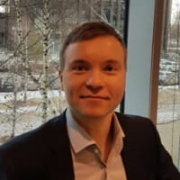Microsoft Project Server Valuable Features
Microsoft Project Server is quite a powerful tool and offers a good way of seeing dependencies and interactions, along with baselines. The resource management feature allows us to monitor workload and resource load effectively. Additionally, the dashboards are amazing for data crunching and provide a project focus with upcoming predictions, including burn-up and burn-down charts.
View full review »
JV
JorgeValenzuela
Owner at a consultancy with 11-50 employees
The best features of Microsoft Project Server are the online collaborative working capabilities, which enable collaborative online work. This is the most valuable feature of these products.
I benefit from Microsoft Project Server because I must complete tasks in a collaborative way, which is very important help for me.
With Microsoft Project Server, I can schedule in an easy way, control, and monitor the progress of work and the progress of completed activities from my team. It is very important and very easy to elaborate Gantt projects, to monitor and control the progress of completed activities and tasks from my team.
View full review »The dependency management in Microsoft Project is highly valuable, as it visually maps dependencies and impacts within a project plan. The online version facilitates easy collaboration without having to share multiple versions of the file. The Gantt chart is also a very powerful tool for a visual presentation of sequences, critical paths, and execution processes, which simplifies comprehension for users.
View full review »Buyer's Guide
Microsoft Project Server
December 2025
Learn what your peers think about Microsoft Project Server. Get advice and tips from experienced pros sharing their opinions. Updated: December 2025.
879,455 professionals have used our research since 2012.
The major advantage for me in using Microsoft Project Server is the SQL Server component. Using Power BI and SQL Server, I can extract a lot more data. The combination of Microsoft Project with Project Server and SharePoint provides a perfect solution for me. This setup allows for comprehensive reporting and management across multiple projects and portfolios.
View full review »The level of customization is significant, and there are ample resources available online about how to use it. The ability to export project plans and share them with team members is one of the valuable features.
View full review »The solution offers excellent resource allocation tools and is flexible, particularly in portfolio management. It supports various project management methodologies and comes with a range of collaboration tools.
View full review »SA
SherifA. Razek
Head of IT PMO at a financial services firm with 51-200 employees
The ability to track a project's progress using Microsoft Project Server is the most valuable aspect. It depends, especially when managing multiple projects.
We could untangle heavy-loaded resources, allocate features, and streamline resource management.
From the beginning of the project, we can determine which resources are critical at specific points in time. Consequently, we can acquire resources or defer the task to a time.
View full review »AA
Akash Arora
Student at a real estate/law firm with 1-10 employees
The scheduling feature is the most useful. Gantt Chart, scheduling, and project tracking features significantly helped our project tracking needs. We can download in Excel, PDF, and other formats. The solution can be integrated with all Microsoft tools like Microsoft Excel, Microsoft Word, and Power BI. Since the product is integrated with Power BI, it has good business analytic features that businesses can use.
The learning curve is quite easy. The product is quite easy to use and understand. I was trained for 15 days and could use whatever feature I needed. We did not have to do much to learn Microsoft Project Server because the icons and the tool palette are quite similar to Microsoft Excel and Word. We could easily understand it.
The most valuable feature of the solution stems from the fact that the tool's reporting is very good. The tool helps with better project management, allowing you to plan projects.
DV
Deepak Vantale
Lead Analyst at a transportation company with 10,001+ employees
Resource allocation is the most valuable feature of Microsoft Project Server.
View full review »WN
Wab Nab
Sr Consultant at a comms service provider with 501-1,000 employees
There are many valuable features of this solution. It is very advanced and once you understand and learn how to use it, it can be quite powerful. The whole package can be quite powerful. Inside of Microsoft Project Server, you not only have in-house development solutions, but also the workflow engine. You can create templates, pages, and users. The web part is very straightforward and even without any development knowledge, you can create any page you want aside from the workflows. This is fantastic.
View full review »It is well-established, reliable, and compatible.
View full review »I found the portfolio management valuable.
View full review »DT
David Tate, PMP
Project Manager at a computer software company with 5,001-10,000 employees
Project schedule management is very good. Basically, it sits on SharePoint. So, every time we create a project, a new project site is created within that SharePoint environment, which is a very good document repository. It allows us to create issues and risks lists and additional functionality to keep track of what's going on with projects.
View full review »SA
Salman Arj
Projects director at a recruiting/HR firm with 11-50 employees
One notable positive aspect is its effective project-tracking capabilities.
View full review »Microsoft Project Server is a scalable solution.
View full review »SS
Satwik Shrivastava
Student at a university with 201-500 employees
The most valuable feature of the solution is that it is stable to use, especially since I work with Microsoft for an extended period. Microsoft Project Server is pretty convenient for me to use since I don't have to pay for it.
In the competitive landscape of project management and portfolio management solutions, Microsoft Project Server stands out significantly. Despite a mature market with numerous competitive products, Microsoft's advantage lies in its seamless integration with the desktop Microsoft Project application. This desktop application has global popularity and is often the initial choice for customers to manage their small projects. As their projects and departments grow, the need for project server applications becomes apparent. Microsoft Project Server fits this need perfectly, allowing users to transition smoothly from the desktop application to the server environment.
Unlike many competitors who offer only web interfaces for their solutions, Microsoft Project Server uniquely enables users to work within the familiar user interface of the desktop application. This feature is particularly appealing to customers as it ensures continuity and ease of use. Microsoft Project Server has this advantage in comparison to its competitors in the field.
View full review »
MM
Mohamed Adlane MAHBOUB
Technology PMO & Performance Senior Manager at a comms service provider with 1,001-5,000 employees
I like being able to manage the capacity in terms of the resources. I also like being able to share documents and information between teams. It's the best solution for collaboration.
View full review »The user interface is okay. It's fine to navigate for a layperson.
As an end-user, I haven't gotten too technical with it.
It is stable.
The solution can scale.
View full review »The most valuable feature of the Microsoft Project Server is the level of detail with which I can break down a task and check the dependencies.
View full review »One of the good features is the easy integration with Excel. It's easy to use. I don't use all the functionalities, but it suits my needs.
The ability to look at resource loading is most valuable.
View full review »LM
Lingaraj Misra
Enterprise Architect at a computer software company with 1,001-5,000 employees
The most relevant feature is its collaboration capabilities. Users can easily collaborate, for example, on Sharepoint or Microsoft Teams. If there is a lot of heavy usage of Microsoft tools, it's easy to share and collaborate across apps.
The Excel interface is very good.
The stability of the 2019 version is quite good.
View full review »LS
Luis Alejandro Sarmiento
Agile PMO Chief at a comms service provider with 10,001+ employees
The permissions are the most valuable aspect of the solution. I can configure groups to access different information. The solution allows us to manage the project baseline very well. I can control the baselines in specific user groups, which is very useful for me.
The solution offers very good availability in that we can access it from anywhere, whenever we need to.
The usability is excellent.
We've found the user experience to be quite simple. The views and filters in particular are very good.
The product is user-friendly.
View full review »We use Microsoft Project Server for project management. We have a lot of internal projects running, and we assign licenses to any project manager driving a project.
View full review »The most valuable feature of the solution is that it is easy to understand and navigate.
Microsoft Project Server is simple to use. It doesn't require any prior knowledge. The junior executives can easily operate it.
View full review »SS
Saiyed Shahab Ahmed
Chief Digitalization Executive at a energy/utilities company with 1,001-5,000 employees
Resource management and cost management are very critical features for us.
It can scale well.
Technical support is helpful.
View full review »AM
Ahmed Mansour
DX project manager at a printing company with 501-1,000 employees
The solution has lots of features, and they are used by various people. They are all useful and important.
It's a stable, reliable product.
The solution scales well.
Technical support has been helpful and responsive.
View full review »The most useful feature of Microsoft Project Server is you can select a function to see the baseline.
View full review »We like the project scheduling and collaboration, as well as the rule optimization.
It's stable and reliable.
View full review »TM
TefoMogasha
Operations Manager at a consultancy with 11-50 employees
The scheduling tool is useful.
View full review »Microsoft Project Server is easy to use compared to other similar solutions, such as Primavera. It functions similar to Excel or others Microsoft solutions which makes it simple for most people to be able to use right away.
View full review »HK
Harun Kara
Information Technology Consultant at a consultancy with 11-50 employees
The solution is very good at helping you pick which project to move forward with.
The stability has been pretty good.
We've found that the solution can scale if we need it to.
The installation is fairly straightforward.
The documentation on offer is excellent.
Technical support is very responsive - particularly on critical tickets.
View full review »Capacity management and task baselining are the most valuable features of Microsoft Project Server.
View full review »The most valuable features are the gantt charts. It's easy to use for me.
It's a great tool for helping us manage our project's plan.
View full review »The user interface is very good.
The product is very stable.
The solution is scalable and easy to expand.
View full review »I like the way you can build the schedule by the Don't Start Before or Don't Start After values. You can use it to build your schedule based on how you change your dates. This is how it actually builds the schedule.
View full review »The working blocks within the solution are excellent. I can follow four or five projects and see the dealine of items in the calendar. We can understand the amount of work - if it's full or not - and we can plan a team member's activities based on that.
The initial setup is not complex.
The solution, overall, is excellent for project planning.
View full review »The solution's ease of use is its most valuable aspect.
The initial setup is straightforward.
The solution is very affordable.
View full review »DT
David Tate, PMP
Project Manager at a computer software company with 5,001-10,000 employees
- Project management
- One consistently updated and backup/secured location for all project data
- Accurate project metrics are critical to being able to manage our projects from a central database.
The Resource Manager feature is a good. It is very direct and keeps track of the resource usage. Also, Project Server gives you the whole idea of the project size. It is mainly used for looking up a project that you want to get the total view of the entirety of the project.
View full review »I think the division between the onsite work on the cloud of Microsoft Office is something valuable. It is used for consulting assignments. I think that people are more used to the Microsoft inner-workings. They use Excel, and the other Office products, so it is easily adaptable. In addition, it is easily used on mobile applications.
View full review »OC
Oliver Chitsamatanga
IT at a tech services company with 10,001+ employees
The graphical scheduling feature is very important for us.
View full review »The key things are
- managing interactions
- resource allocation
- resource-leveling, enterprise
and as a collaborative tool, because we use it across multiple projects at a time.
View full review »JP
Jamie Priestly
Project Manager at a government with 10,001+ employees
Deliverables List: Most useful to enable meaningful status reporting at an enterprise level. It enables a minimum viable reporting level for "accidental" project leads who are unfamiliar with scheduling techniques.
View full review »- Demand workflow
- Resource management
- SharePoint site integration
From my point of view, there are many features that are valuable for portfolio management, such as linking between company strategy and each project, resource management, overview of portfolio projects and their separate parameters for resources, budgeting and forecasting perspectives.
I also mostly use resource allocation and resource assignments to see an overview of separate resources and specific project allocation.
View full review »- Ease of use.
- Adaptability.
- Stability.
The project management, scheduling and resource management features are most valuable to us.
View full review »MW
Maciej Wrzód
Vice President at a tech consulting company with 51-200 employees
Microsoft Project Professional is the best client application (and is also used in competitors’ solutions) because it has:
- Good scheduling engine
- Nice reports in the latest version of the product
This product gives the ability to have all project data in one location and look across information while still giving PMs the flexibility to manage their project and have a tool to use with their team (fine balance between project management tool and management tool).
- Views can be controlled organization role.
- Custom attributes can be added as trigger levels to include in a management report, view or dashboard
- The use of SharePoint allows team collaboration and gives the PM the flexibility to add document libraries, lists, etc. to manage their project.
There are a few valuable features for us, including the dashboards, the reports it can generate, the projects function, and the timeline feature.
View full review »It provides us with complete visibility of resource allocation on a global team.
View full review »Buyer's Guide
Microsoft Project Server
December 2025
Learn what your peers think about Microsoft Project Server. Get advice and tips from experienced pros sharing their opinions. Updated: December 2025.
879,455 professionals have used our research since 2012.