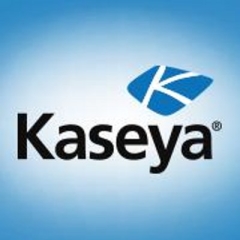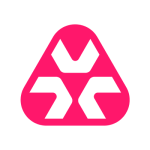Kaseya VSA Valuable Features
The unique thing I like most about Kaseya VSA is the quick indicators that tell us if a machine is idle, in use, powered off, etc. This allows us to handle client tasks when their machine is idle.
We're currently migrating from Kaseya VSA nine to ten. Nine's automation capabilities don't exist, which is the main reason we're upgrading to ten.
View full review »Regarding the patching and software management, for me, it's the best path. We have all the necessary modules for monitoring on the server and workstations. All modules are working well, and for me, it's a complete product.
View full review »As a small IT shop, the weird feature that the VSA has that I have not found anywhere else is they have these little colored dots that tell you the status of the machine. Is it offline and powered up? Is it actively being used? Is it idle? A lot of our clients ask us to do things for them, but, of course, they don't really want us to be underfoot. So we always look for, "Hey, there's an idle machine. We can work on that one now." And to say it makes it easy, we can do that at a glance. In any other tool we've looked at, you have to go several layers deep to see if the machine is in use, and you could spend your entire day just trying to find a machine that was idle, whereas, with Kaseya VSA, you can tell at a glance.
Moreover, Kaseya's got a new version coming out. We're waiting for a couple of features to be updated on it, but the big thing that they're providing in the next version is they'll also give us the ability to remotely help people with phones and tablets where now, if a client has a problem with the phone, which we frequently get, you know, hey, I need to change my password or I change my email password. Don't know how to do it on the phone, and we have to walk them through it or they just have to stop by my shop. Now we'll be able to take care of it for them.
View full review »Buyer's Guide
Kaseya VSA
April 2025
Learn what your peers think about Kaseya VSA. Get advice and tips from experienced pros sharing their opinions. Updated: April 2025.
862,514 professionals have used our research since 2012.
The automation capabilities are incredible! I like the ability to create a self-service experience, oddly enough, via WhatsApp. Our guys are able to use our standard knowledge base, and we put everything into a support bot. They ask the support bot whatever they want, and it uses natural language processing.
Moreover, we speak different languages here in Africa. So, even if people ask in English, it might not be very good English. The bot has to understand that and give the right answer. Because somewhere, someone has already encountered a similar problem. The bot uses the knowledge base to diagnose issues. The bot does it for you, and it has high accuracy.
Since we started with automation, the year-on-year savings have been significant.
View full review »The most valuable features of the solution stem from the improvements made in the security area since the product dealt with the major security breach a few years ago. In the product, it is good that users need to change the passwords and reset them every 30 days. The solution just makes the administration of networks much easier, making it a cost saver for my company's customers because now they don't have to pay for my time to visit them since I can even send my technicians to see them.
The most valuable feature of Kaseya VSA is the ability to control laptops remotely. Kaseya VSA is a cheap and user-friendly solution.
View full review »What we were able to marginally use it for was when a client would need assistance, desktop assistance, remote-in, we could do that (most of the time). And managing however many servers we manage was possible so long as we didn't dare connect to more than a couple endpoints at a time. That said, any RMM product should be able to handle these functions as remote-in connectivity is the fundamental purpose of RMM.
View full review »BL
Brent Lindke
Co-Owner at BizTech Plus
We used to use a different product and we've found that this solution is far more efficient for using the BMS and VSA and also with our documentation. This solution just made life a lot easier.
AE
Allan Eisenhauer
Director Of IT / Purchasing Manager at Michigan Works! Macomb/St. Clair
When compared to what we were previously using, one of the most appealing features is that it combines remote control, patch management, and software management into a single portal.
We had two different portals to do that with our previous software. We had a remote control software portal first, followed by an endpoint management portal. We would have to log into two different applications to accomplish the same task that we can do with just one portal with VSA which was one of several reasons we chose to use Kaseya VSA.
Another major reason was with our previous version of patch management software that was primarily on-premises we were getting so much bloat on our hard drives from all the different patches being downloaded and saved that we were running out of space on those systems faster than we are on this cloud-based one.
View full review »The most valuable piece of the puzzle for me is what they call Live Connect. It is the piece that allows you to support an end-user without having to take the keyboard and mouse.
View full review »Kaseya is highly configurable. There's a new version, Kaseya X, coming out. There's a whole rewrite of the platform. The agent procedures are very configurable. Function-wise, you can run PowerShell scripts or deliver MSIs, and you can give a user access, such as admin rights, for ten minutes and then take it away. You can use a lot of different variables.
The patch management is also pretty good. The remote control is as good, though some of the other products are a little bit easier to get a remote control with.
View full review »The most valuable features of the solution are its ability to offer control remotely to its users and provide patching capabilities to users.
The most valuable features of Kaseya VSA are remote control, live connect, and automation.
View full review »The valuable feature is more of a combination of Kaseya VSA, and Kaseya BMS. They have several products that work well together. For example, when you have an incident on a device, you can create a ticket on the device, enabling you to build up a bit of history regarding incidents.
View full review »EO
Emmanuel Okojesu
Technical Analyst at FMDQ
The way Kaseya VSA treats application vulnerabilities is good. They have released some new features that have been a benefit, such as updates from the Microsoft repository directory.
View full review »HB
Hunter Bonner
Technology Consultant
The patch management and the remote support are very good, especially the remote support. There is a module built into the solution which allows remote control without necessarily interrupting the user. We could manage things in the background without them seeing or interacting with anything, which is a very useful feature.
View full review »DD
Darshana Dissanayake
Information Security Consultant - Security Operations Center (CISO) at USEZER
I like the Live Connect module provided by Kaseya. It is a powerful module. I also like the Agent Procedure module. We work with it most of the time.
View full review »The most valuable features of this solution are automation, inventory, and patch management.
View full review »The ease of access and ease of use was great. When Kaseya is deployed on the customer's computer, we have access to the customer. We just need the computer's name or ID, or sometimes, if the user has the same name as their first name, we can find them that way.
I know it's customizable. Even with the customization we had, which was not that great, I, myself found multiple ways of how we could find people, based on system version, their computer specs, location, et cetera. That made finding people very easy.
The functionalities were helpful. I could check what type of computer the customer was using and if they had a warranty. It provided a lot of information out of the box and just pulled all the information from the computer itself. For tech support work that is very valuable. You don't have to go to the client and say "Can you find me a serial number somewhere on the computer" and have them messing around, looking for it. Instead, I just pull it from the system, as Kaseya finds it automatically.
There is automation that was used for a big product, however, you need to learn it. One of the people in the company actually finished the course. When I saw what he could do with it, it's way more than what I could do. You just need to learn it.
View full review »The remote support is the most valuable aspect of the solution.
The solution now supports Apple devices.
We were able to handle the implementation internally.
The technical support is quite good.
View full review »Patch management was very useful. Backdoor access to the clients was also very useful.
View full review »SS
Sagi Venkata Subramanya Varma
Support Analyst at Solicitude It Services LLP
I like the features of Kaseya VSA, including IT Glue, RMM, and DATTO backup tool. The backup tool is highly useful, offering a fast and efficient way to retrieve and restore data. The solution is also adaptable to various environments and is highly-customizable for client needs.
There's a certain level of management above which we have to get permission to access the machines. Below that, we can just access them. The person using the machine does not have to allow us to access their machine. Otherwise, it would consume an awful lot of time to get permission. We cannot do that with senior management. The senior management gets a prompt on their screen, and they click on it to give us access. We can schedule the patching of the endpoints. It is brilliant.
View full review »Being able to connect to client computers without them necessarily needing to be there and being able to put in the patches and manage different information systems is valuable.
Feature-wise, it is pretty robust. It is pretty easy to use. It is easy to set up schedules and connect to clients, and I'm pretty happy with it.
View full review »Kaseya VSA's best features are auditing and reporting.
View full review »The most valuable part of this solution is the security features that it offers.
View full review »I like the remote control, audit, inventory, patch management, software management, and monitoring features.
View full review »The most valuable feature is remote access to the machine.
The patching is very efficient and we can rely on the alerts that we receive.
View full review »EO
Emmanuel Okojesu
Technical Analyst at FMDQ
The most valuable feature is remote management. It is quite robust.
The training that we received was quite good.
View full review »JM
Jorge Mendes
Owner at Mencar Global Consulting SL
The remote management is quite good. Also, the patch management and service desk are great features of the solution.
View full review »JM
Jorge Mendes
Owner at Mencar Global Consulting SL
- Administration
- Maintenance
- Patching
- Monitoring
- Helpdesk.
Buyer's Guide
Kaseya VSA
April 2025
Learn what your peers think about Kaseya VSA. Get advice and tips from experienced pros sharing their opinions. Updated: April 2025.
862,514 professionals have used our research since 2012.