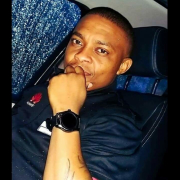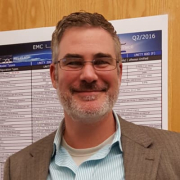Visio Valuable Features
The Visio templates are nice. I use them for two things, including the employee structure.
More templates would be very useful, especially in business analysis, to make ready-made different templates that we can use directly. At the same time, you find the needed function when you use this template. For example, when you are using tabs, different tabs, you usually use certain buttons. When you use this template, you find directly the related buttons. It saves time and effort.
View full review »AS
Anuja S
Senior Program Manager at a computer software company with 1,001-5,000 employees
Visio was very comfortable to use compared to draw.io; the UI was friendly, and it was easy to draw images, but draw.io has its limitations.
Visio was quite useful in Word and PowerPoint, which I miss in draw.io.
View full review »NF
NIBRAS FARES
field service manager at Saudi Business Machines - SBM
Visio allows me to create detailed diagrams that provide value to customers by giving them a clear view of their network and devices. This feature enhances trust and confidence from clients as they see that we understand their environments well. Customers appreciate the detailed drawings of their network.
View full review »
Buyer's Guide
Visio
September 2025
Learn what your peers think about Visio. Get advice and tips from experienced pros sharing their opinions. Updated: September 2025.
871,688 professionals have used our research since 2012.
One of the most valuable features of Visio is its extreme flexibility. It allows for creating networks, floor layout plans, engineering diagrams, and more. The availability of numerous templates and palettes in Visio is another strength. Visio uses standards, making it easier to get palettes and icons globally. The capability to perform various types of modeling is also a big plus.
View full review »The primary functionality revolves around the creation of flow diagrams and diverse Building Information Modeling (BIM) using contemporary and pre-established notations. In my perspective, these ready-made notations prove highly beneficial. Despite being a compact tool, it is effective for tasks such as drawing organizational charts, making it a straightforward and uncomplicated tool.
View full review »I could jump into it and learn the basics pretty quickly. It is probably a really powerful tool if I took the time to learn all of the features and functions of it, but I could jump right into it as a beginner programmer and just write code, test my code.
View full review »It's easy to embed Visio in a Word document. We can keep the Visio flowchart active so that we don't have to copy and paste for any updates. Visio can be directly opened and updated from Word. Sometimes, we lose from where the original flowchart was. That's not the case with Visio since it is well-integrated.
View full review »With Visio, one of its core features stems from the fact that you can get plugins for Cisco, Microsoft, etc. In general, Visio provides a plugin for sample diagrams, graphs, etc.
View full review »The task sequencing, the process level views, and the ability to communicate between lanes are valuable features in Visio. It is intuitive for users to drag and drop templates and figures, making it easy to use.
View full review »The most valuable features of the solution revolve around the ease of deployment it offers. It is also easy to understand about the product and its deployment process. I enjoy the fact that since Visio is a Microsoft product, everything is linked and synchronized in our company's environment.
I like that I can copy and paste icons and drag and drop items. It has a lot of great features.
It is very stable. It's reliable.
The solution can scale.
It is easy to set up.
View full review »The solution is very user-friendly.
We're using a lot of flowcharts and business process steps. It's quite helpful. We can easily define roles and activities.
The solution is stable and reliable.
It's scalable.
Local technical support is helpful.
The usability in general is good. The integration of uploading custom stencils is also very nice.
View full review »The modeling features that aid my flowcharting, sequence diagrams, and project tracking are the most valuable. Creating network architectural diagrams has been made easier for me using Visio.
View full review »I have used it for so long that it is the product that I can work my best with. It has a lot of features compared to other competitors. The product provides a lot of flexibility in writing graphs and customizing them. It has a lot of stencils that we can use to make it seamless. I haven't seen that in other products.
View full review »A major benefit of Visio is its user-friendliness. Upon opening the program, you have access to a variety of pre-made templates, saving you time and effort. All you need to do is input your data into the template and you're ready to proceed with your project.
The solution has many readily available shapes and icons. Visio is a kind of industry-standard to some extent. Many companies have icon sets that can be imported into Visio and then used for network graphics or to specifically show a manufacturer's product model number. It's very useful. Visio has always been a pretty good product with continual updates. There will often be new features you didn't know you needed but once they're included, you can't imagine being without them. They're on the right track as far as I'm concerned.
View full review »The main reason I choose Visio is that it is easy to use. The user interface is familiar and straightforward. Additionally, it offers a variety of templates, such as those for Cisco solutions, which make it easy to create diagrams for specific use cases. For example, we use a Cisco Meraki switch and we can find the exact template for it, then we can easily drop in the components and connect the cables to create the diagram.
View full review »What I like best about Visio is that it's flexible.
Sometimes, if I need to draw quickly, I use Microsoft PowerPoint, but if I need icons, which Visio has, I use Visio.
I also like that the solution gives me a much more powerful range of options.
View full review »The solution is easy to set up.
The stability is okay. The performance is pretty good.
It's a very flexible solution.
View full review »It is a useful tool to map data flows, network objects, and computer science technology and show to clients. It does what I need it to do. It's a tool I've used the longest, so I know it the best, and that's probably the claim to fame.
View full review »ME
MelvinEstrada
President at Estrada Technology Associates LLC
The thing I like most about Visio is the stencils. As the product has matured over time, it comes with more stencils and objects that you can just pick out of the menu and go with.
View full review »SM
Scot McGee
Manager of Enterprise Architecture at a insurance company with 1,001-5,000 employees
What I like about it is that the templates are easily findable and usable, and they are usually created for other software packages. It seems to be pretty much widely adopted in the industry.
View full review »DL
Dennis Lynster
Principal Architect at a government with 10,001+ employees
The product itself is useful due to the fact that it's widely accepted. I can go out on the internet and I can pull down stencils in VisioCafe. I can easily get pre-drawn stencils for whatever I need and that makes life a lot easier.
The initial setup is pretty straightforward.
The solution is stable.
View full review »The product efficiently visualizes various business processes, including building and networking architecture. It is quite intuitive, and there is a lot of training documentation available. We can import an Excel Spreadsheet with all the essential data, and Visio can build the diagram using it.
View full review »Drawing flowcharts is the most valuable feature of Visio.
View full review »The solution is user-friendly.
View full review »KP
KrishnaPriya
VP of Products at a tech vendor with 11-50 employees
The tools tab within Visio has been amazingly useful, and it is updated quite frequently. Along with how Visio handles components and everything else, I would call it an easy-to-use tool. Anyone with years of experience in IT who has just been introduced to Visio won't feel like they want to shy away from it because the entire tool itself is self-explanatory.
I have personally used Visio across three different organizations that I've been in, and I have been more happy using Visio than any of its competitors.
View full review »SE
SUJAI EDWIN
SQL Server Developer at a computer software company with 51-200 employees
The most valuable feature of Visio is diagram creation. If you have a presentation, you can create your data model using Visio. The tool has Microsoft components you can find in Microsoft Power BI, particularly the drag-and-drop functionality and link creation between the two components.
View full review »RT
RamnathThippasandra
Executive Director at a manufacturing company with 10,001+ employees
Visio has been something that I've been using for many, many years. It is ideal for putting out flowcharts and swim charts. It's really good. It has all the various options to use, particularly depending on what kind of audience you have. It provides you different kinds of options to insert the pictures and explain things. It really suited my requirements and I love it.
I have been able to get most of my things done using what's already been provided. It comes with a lot of functionality.
Another good thing I like about it is that it is already in the cloud. It's well integrated and I don't have any additional requirements at this point.
View full review »The most valuable feature is how easy it is to use.
View full review »SK
Santosh Kurakula
Group DWH and BI Senior Manager at Virgin Mobile Middle East and Africa
The solution is easy to understand with some hands-on experience.
View full review »It works really well for flowcharting, it can label.
Also, being able to pull the finished drawing out and put it in a Word document is easy, and very useful.
It allowed me to do some things and save them really well. And I found many different things to do with it. It's beyond flowcharting.
The latest version has taken some transitioning and it's a bit of a workaround, but it's also been good. I found the ctrl 1,2,3 buttons that I didn't know about and have been very useful. If you hit ctrl 3 it lets you do your line draw.
View full review »MB
Michael Barg
Principal Consultant at Lexington Consulting
One of the most valuable features is the online support from Microsoft. Whenever I'm stuck with a problem, I can contact customer support. They will almost certainly get back to me within a reasonable time frame. They're good with that.
It is easy to use online tutorials and training videos provided by Microsoft and elsewhere, such as on YouTube. So, if I want to create a new diagram, add some shapes, or increase the weight of a connection from one object to another in my graph, I can easily find out how to do that.
Another aspect that I enjoy is the seamless online integration. For example, there's the ability to download all sorts of extras like different shapes, stencils, objects, etc., for free directly from Microsoft into Visio. Also, I like that you can drag and drop online pictures straight from the Web into Visio.
View full review »Visio is a very easy tool in general, making it easy for anyone to understand.
GM
Guy Meyongo
IT/Business Architect at a financial services firm with 51-200 employees
The feature I like most about Visio is that it acts as a facilitator of communication, as it displays information that's easier to understand.
View full review »The solution has a fairly intuitive interface. When it comes to process mapping, the best thing about it is that it's already configured for swim lanes and for drag and drop and easy manipulation of the objects and connection lines. It makes it a very easy-to-use solution. In comparison, if you're using PowerPoint, you have to manually size things and then adjust the font and it's very tedious trying to get everything connected. In contrast, Visio is very fluid, very interactive, and designed with features that reduce the manual work for basic flowcharts.
View full review »The solution is stable.
The scalability is good. We can reuse it as a model. It can be modified.
The tool is user-friendly.
We are able to bring out what we want in terms of our architectural or detailed block diagrams.
The installation is easy.
I'm now used to the user interface. I like it.
View full review »SM
Simona Machačová
Process engineer at Siemens Industry
The valuable feature about Visio is it has all the basic tools for creating processes.
View full review »Visio has allowed us to create good diagrams for our technical employees to consume. The solution provides templates, is straightforward, and has tools for the easy creation of diagrams.
View full review »DM
Dwayne McKie
Business Process Manager at a maritime company with 5,001-10,000 employees
The process modeling is a valuable feature for us.
DJ
David Jaques-Watson
Senior Consultant at a tech services company with 11-50 employees
Visio makes it easier than with other tools to do such tasks as changing things or coming up with one's own visual style for presentation purposes. Mostly, the solution is employed for presentations made to business people, with the aim of facilitating their understanding of the design one wishes to use. Due to its greater flexibility when it comes to how things are joined together with lines, it is possible to put things together that would not work in a physical environment. This reduced constraint is good, as it allows one to initially familiarize himself with his system and ask the appropriate questions for which he may not have answers at the moment. At the minimum, this allows a person to put something up for critique in the event that it is incorrect.
The automated tools exist for making the computer do the dumb stuff. It may be worth going out to the market to see the sort of things people are trying to obtain. The solution integrates well with other tools and one can bring Visio diagrams into Word. Once in Word, a person can open the diagram for editing purposes if need be and then close it again and keep it in Word. So, all the integration capabilities with the other Office products is great. I can't think of much that I wish to add to the solution.
I like that it's simple to use and a very intuitive solution. The tools that it provides out of the box are pretty good. The out of the box categorization of flow charts helps. Its ability to take it to PowerPoint is easy as well.
View full review »The fact that you could program in VBA is most valuable.
It is easy to use out of the box. It requires little training, which is readily available. You can learn things easily.
View full review »It is a standard and easy-to-use solution from Microsoft, and you benefit from the general functions of Microsoft solutions. It integrates easily with SharePoint, which is a useful tool from Microsoft.
View full review »KD
Kim Dijkstra
Technical manager at Koninklijke Bam Groep N.v.
I think the best part of Visio is that you can import drawings very well into Microsoft Word. For example, if you put the Visio drawing into Word, you can double click on it and it opens in Visio. It is a very useful feature and something which I miss switching to Enterprise Architect. In Enterprise Architect, if I import a drawing into Word it does not open the diagram in Enterprise Architect. This is one of the strongest features and the ability to create your own stencils. Additionally, it allowed the importation of AutoCAD drawings which was helpful because I did not have AutoCAD installed on my laptop.
View full review »The valuable feature is the simplicity of drawing shapes and connecting them. It's very easy to customize and then group the activities so the solution offers a lot of flexibility. It really provides value.
DM
Dawn McClure
IT Project Manager at a manufacturing company with 10,001+ employees
It's pretty basic and fun to use.
You can go to YouTube and watch training videos. There's lots of information online about the product.
The solution can scale.
The product is quite stable.
It's my understanding that the initial setup is straightforward.
View full review »I like the way you can Hyperlink objects to a URL, local file or other tabs within the same diagram. I use this to create an Overview tab with a high level digram and then link objects in the Overview to other tabs with more detail on that object. You can also save the diagram as a html page and then host on a local server to create an interactive diagram. You can also automate the creation of diagrams with PowerShell
View full review »A lot of built-in templates are really phenomenal. The templates assist in translating very complex design elements into understandable diagrams that non-technical folks can grasp.
AC
Arancha Cortes Guasch
Founder at AC Lean
It's a very agile product because I can map and model a process extremely quickly. It's user friendly and there are a lot of templates I can use that are really useful. I like very much that I can publish the different models I've created with my clients and they can view the entire process, it's really useful. It provides a lot of advantages because you can see the inefficiencies visually, and it's really easy to analyze and to detect different inefficiencies in order to improve the process.
View full review »There's a much better library of stencils than there used to be. But I still have to create many composite objects to illustrate a software-defined data center or software-defined networking. I like that once you create what you need, you can group that, at least within that drawing, and you have access to that new stencil object or that custom object throughout that drawing.
I do know that Microsoft has extended the ability of Visio to interact with other Microsoft applications. I know you can use Visio elements in spreadsheets and Excel. I know that doing a copy and paste from Visio into a PowerPoint slide is very easy and clean now. It used to be a nightmare.
View full review »One of the features I like is the automation involved in creating a process. It's really improved over the years. At this point, when you have step one - let's say it's a rectangle with step one in it - and then you're ready for step two, you can just hover the cursor over one side, and then it will automatically add an arrow going to the next box and automatically add a new box. It saves a bit of time there. It's one less aggravation to deal with when you're creating things.
The solution hasn't changed much in 20 years. It's a very meat and potatoes type of product and isn't overly designed. It's very easy to find your way through the solution, as it's not too complicated.
View full review »PF
Pete-Fotopoulos
VP of Networking and Infrastructure at NJA LLC
Just the fact that a majority of the industry uses it, and you've got third-party templates that were created. All my vendors have templates for their products and services. It's also easy to use Visio.
View full review »SH
Shankar HN
IT strategist at Convergent Wireless Communications
Visio makes it easy to communicate your ideas from several areas of your imagination across several domains. People like to imagine it and describe things in document form, and I think Visio could really help with that.
If you have any questions, it will take you through the concepts step-by-step, so you can also educate yourself.
View full review »AK
Artur Kowalczyk
Managing Director at a computer software company with 1,001-5,000 employees
The most valuable features are that the user experience is simple, and it's customizable. You can customize it and connect it to data.
It has also many features that allow it to integrate Visio with SharePoint, which might be very useful in many applications.
View full review »VM
Venkatesh Mulabagilu
Digital Enterprise Architect at DXC
It is very easy for people to start using this tool, and we can import Visio templates that are already published by vendors such as Azure without any issue.
View full review »JH
Jim Hawkins
Process Improvement Consultant/Business Analyst at Sherpa Consulting
I like Visio because you basically do anything you want.
The templates are useful, for example, because we can implement a project using the BPMN template. It's very good that you have got that option.
This is a very straightforward product and I don't think that anything needs to be simplified.
It integrates with other products reasonably well.
View full review »AC
Arancha Cortes Guasch
Founder at AC Lean
I find it really easy to use.
You can customize the process very easy.
You can also communicate with people ad they don't even need to have the tool. They can see the processes on the internet which makes it easy to collaborate with people that don't actually choose to use the tool.
It's easy to use generally, due to the fact that it's really basic.
It has also a lot of Planteria, I know how to paint in it, however, you can use different samples, depending on the structures that you want to draw. It has a lot of possiblities.
View full review »We are all familiar with it, and it is easy to use. There is a lot of flexibility, and you can create custom templates with standard shapes.
View full review »EE
Elsedeeck Elrayes
Business Process Management Specialist and Business Continuity Management Coordinator at a insurance company with 501-1,000 employees
The simplicity of the solution is great. It doesn't have a lot of menus, so it's easy to navigate.
The fact that it's on-premises allows you to get fantastic speed. It's got a faster response rate, it doesn't lag, and it doesn't have any latency when you're working on it.
The solution has a very comprehensive set of icons. It has a BPMN location and a lot of other different locations you can use at the same time.
Microsoft offers great documentation of the product.
View full review »SE
Shelley Engen
HRIS Specialist at a university with 1,001-5,000 employees
The ability to do my mappings is the most valuable feature in the solution. It is the reason I have and use the product.
View full review »Most of the time we're dealing with designation so that feature we find very easy and useful because we have a continuation for the required flow symbols. It also provides access for profile pics for the designation. Sometimes there are other options, such as timelines, that I also use but less often.
View full review »DM
Dwayne McKie
Business Process Manager at a maritime company with 5,001-10,000 employees
The most valuable feature is the set of diagramming tools.
It is quite flexible and easy to use.
View full review »JS
John Samuel
Security Manager at a computer software company with 1,001-5,000 employees
The most valuable feature of Visio is the credential management, endpoint manager, and active directory for Microsoft Azure for our hybrid infrastructure. Additionally, there are plenty of features available.
View full review »The most valuable feature of this product is its versatility.
View full review »I like the solution's ease of use and its the integration with different templates from a variety of manufacturers.
View full review »What I like most about the solution is that It's quite easy to use. In our case we do not consider it in this exercise since we wish the components to be logical and not just to have the drawings in one diagram or another.
It is easy to use.
View full review »The product has a good interface and tool configuration which comes with the Microsoft Office package. Another advantage is that you don't need to be an expert to use the tool. It's actually very easy and doesn't require a technical background so you can make any business process in a very easy way. Once you finish the layout business process, it can be sent to a client and visualized in a webpage without the need to download any other application. With other softwares, like ArchiMate, you need to download the application in order to view it. As a consultant when you finish the process, you need to send it in PDF format or something similar and your counterpart can view the file without any further configuration or further downloads.
View full review »SD
Stanislav Drastich
Mentor at Agricultural Paying Agency
It's been an extremely reliable solution for me for a very long time. It's quite mature.
If you are a knowledgeable individual, the initial setup isn't too difficult.
There are plenty of very good third-party tools.
The stability is fairly good.
The solution can scale to meet the needs of any project.
View full review »The interface of the solution is very good. It's easy to navigate.
We've found that the technical support has been pretty helpful overall.
The project management and the business process are both very good.
The initial setup is pretty straightforward.
The stability of the solution is very good.
View full review »It is stable. I have never experienced any issues.
View full review »What I like the most is the simplicity and ease of usage.
The reason I like it is that we, as consultants, use PowerPoint a lot, and it's easy to drag it and put in a slide of PowerPoint since it's a Microsoft product.
View full review »I like all the features. I go online, and everything pops there. It is in the cloud, and everything is there. Even if there is a crash, everything is still there. I don't lose anything. That's what is the most valuable and likable.
It is really a professional solution for designing. The designs look really nice in the PDF.
View full review »The most valuable feature is that it is integrated with other tools in the Microsoft Office suite, as well as at the backend with products like SharePoint and Microsoft Teams.
View full review »The interface is the most valuable aspect of this solution.
View full review »The most valuable features are ease of use and flexibility.
One of the things that I like is the automation from external data.
The user interface is fine.
View full review »I love that interface a lot. I've been involved with design my whole life, and this solution is an excellent program in terms of assisting with design projects. You can work on quite large projects with Visio.
I've used the solution for so long, and I have so much experience with it, I'm quite comfortable using the technology.
The solution makes it very easy to make exciting pictures and designs. Everything is very intuitive and simple to figure out.
MA
Majd Abbassi
Managing Director at The Benchmark Company
The most valuable features are process mapping and identifying responsibilities.
View full review »BR
Brian Ray
Systems Engineer at Perspecta
I like the fact that as you drag and move things around, everything keeps track of each of its connections. So you don't have to be bothered by mechanics of connecting things again in the right place. It just follows on. It's also a good diagramming tool.
View full review »AL
Andrew-Lim
Managing Director at Optus
The ability to create BPMN Diagrams with the Visio Professional, the ability to import Rules from the BPMN 2.0 Rule Set, and Check the diagram according to the BPMN 2.0 rules are the most valuable features.
The Align features are easy to use and keep the diagram neat and tidy as you model the business process with the stakeholders in process discovery workshops. You need to be pretty competent to be able to map the process on the spot.
The access to commonly used features with the right click of the mouse and F8 (Align) are the best features.
View full review »VK
Vaibhav-Kumar
Assistant Manager in Strategic Consulting at Metlife
The features I find most valuable are the integration with the other Microsoft applications, specifically Excel.
View full review »KO
Kayle Oliver
Business App Analyst at a tech services company with 1,001-5,000 employees
I enjoy the fact that I can go into detail with Visio. In shared communications, I can inspect for any fault in my processes. That's what I enjoy the most.
View full review »The application makes plotting and flowcharting very easy and very user-friendly. It is intuitive and doesn't take any time to make a complete and sophisticated flow chat from end to end. We are considering shifting completely from iGraphics to Visio Pro for office 365. I'm good in Visio, but I'm not an expert in iGraphics, so more comparison is necessary to define which solution is better.
The main feature of Visio and Autodesk that makes it attractive is that using Visio for just a week or two, people found that it's easier and more user-friendly in terms of flowcharting. The shapes library is much easier, the integration between Visio and other Microsoft Office tools is instantaneous.
The concerns were that Visio did not have all the necessary features. In iGraphics, for example, you may add a command in the flow charts and add a note for a specific activity. When exporting it into a PDF, these notes get mentioned with the chart number so it's very easy to refer back to each note. It is a bit more efficient for reference without any extra effort. This was one of the features that they were missing in Visio.
iGraphics has a compulsory function which creates a complete reference and a complete library of all the processes related to my enterprise, my organization, in certain shapes or hierarchies. It's very handy and very easy to reference.
This is not as straightforward in Visio. Visio can compensate for this and have these processes in the same hierarchy. It is just related to collaboration. I can check the changes in the processes and models using the tracking feature.
FB
DelMan34546
Delivery Manager at a transportation company with 51-200 employees
Putting details into the process flow and being able to link other objects into the diagrams are very helpful features.
View full review »MJ
Mohamed Jerm
Management Analysis and Control Advisor at VdM
Drawing BPMN diagrams.
View full review »The ability to draw models quickly.
View full review »The diagramming and swimlane features allow for separating business functions. Also, the web page architecture helps.
View full review »JO
John ONeill
Principle consultant at Active Data Consulting Services Pty Ltd
- Network diagrams tools
- Flow charts
Valuable features for me include the different chart options and the ease of building them up.
View full review »It is a good diagramming application. I am an AV systems design engineer. I use it primarily to create functional drawings. I also use it for the basic floor plan and wall elevation drawings.
View full review »The feature that I like the most, as simple as it may seem, is the addition of the vendor's vectors and shapes. I'm able to utilize the actual brands of our network appliances as devices to have a more accurate picture of our actual network and the server room setup.
View full review »I would highlight BPMN 2.0 validation, as it eases the standardization of the Business Process Model within multi-disciplinary teams. Visio integrates seamlessly with the rest of the Office suite as any other Microsoft product, which is also worth mentioning.
View full review »I find the library of shapes very helpful. I do appreciate that shapes are tied to various templates because it makes it easier/quicker to complete a diagram when the type of diagram you choose automatically loads the shapes that are tied to it. I frequently load additional shapes into the program to keep my diagrams fresh and promote a certain type of individuality to my designs.
View full review »The templates are the most valuable feature as there is a wide variety of the commonly used graphics.
When you open a diagram, you have a number of templates such as Engineering, Network, Software, Maps, etc. that quickly organize the images you can use in Visio.
WH
Wissam H
Change Management Consultant at a analyst firm with self employed
Every aspect of it is highly valuable.
View full review »Visio is easy to use.
View full review »JG
Jaleel AhmedGulammohiddin
Solution Architect and a Cloud Architect at Jasmaf
The most valuable aspect of Visio is enabling comprehensive coverage of architectural elements.
View full review »The diagrams Visio creates are quite impressive in the sense that we can cooperate with more colleagues in one task and see the flow of the process.
View full review »Buyer's Guide
Visio
September 2025
Learn what your peers think about Visio. Get advice and tips from experienced pros sharing their opinions. Updated: September 2025.
871,688 professionals have used our research since 2012.