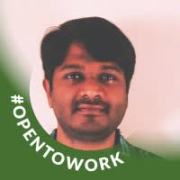UiPath is a business automation platform that allows us to design and implement rule-based automation across various applications. In essence, we define the rules and conditions e.g., for processing data in a CRM system, and UiPath automates the entire workflow. Beyond processing, UiPath can also automate tasks like document reading, data entry, and system updates e.g., price changes. In our specific role within the telecom domain, we might use UiPath for design integration, network optimization, and other tasks defined by our business rules. It's important to remember that successful automation requires well-defined rules, test data, and an evaluation of scalability and return on investment. UiPath's strength lies in its ability to integrate with various applications, including Office 365, CRM systems, and HR applications, as long as these applications have a user interface with identifiable elements or objects.
Building automation with UiPath is user-friendly, especially for beginners. Even without prior coding experience, newcomers can learn the ropes quickly. UiPath offers foundational code and training sessions that make creating robots achievable in just one or two sessions. The concepts align well with the product, making it easy to follow along during training. Additionally, UiPath Academy provides free online courses for further learning. This open approach contrasts with other tools like Blue Prism, which has a closed community, and Automation Anywhere, which requires more time investment to grasp due to limited resources. Unlike these other tools, UiPath offers extensive online resources and a supportive community, making it easier to find solutions. With this accessibility, even non-technical users can be trained within one or two weeks to build automation – the key is understanding the logic behind them.
UiPath facilitates end-to-end automation, eliminating manual intervention for repetitive tasks. This frees up employees for more strategic work. Data processing, server configuration updates, and many other processes can be fully automated using robots. Even tasks requiring some human oversight benefit from UiPath's Document Understanding tool, which accurately extracts data from documents. While automation won't eliminate all human jobs, it can significantly reduce repetitive tasks. Instead of cutting jobs, organizations can redeploy employees to higher-value activities. However, the decision to automate depends on the specific business needs and process criticality. Overall, end-to-end automation with UiPath saves time and resources for organizations.
The timeframe for seeing UiPath's benefits depends on the specific task being automated. For simpler tasks, like generating reports, we might see results within a month or two. For complex tasks involving large datasets, like updating hundreds of server parameters, it could take three to six months to calculate a clear return on investment. Before implementing automation, it's crucial to evaluate the potential benefits. This includes factors like cost savings, operational efficiency, and even intangible benefits like improved customer satisfaction leading to brand value. Organizations should analyze these factors alongside the volume of data involved to determine if automation is worthwhile. Ultimately, a successful automation project hinges on a thorough upfront evaluation tailored to the specific use case.
The UiPath user community is a valuable online resource accessible through their website. It offers a one-stop shop for troubleshooting, discussions, and product updates. The forum is active with core users, UiPath employees, and even developers providing solutions and feedback. This collaborative environment allows UiPath to test and refine features before public release, ensuring a more polished final product. Users can ask questions, participate in discussions, and stay informed on all things UiPath, not just through the forum but also through other online platforms.
UiPath Academy provides a comprehensive learning platform for anyone interested in Robotic Process Automation. With over 25 courses and multiple certifications ranging from 6 to 7, we can gain the skills we need to automate tasks. The Academy is easy to access - simply sign in with our Gmail account and start learning. Courses include video lectures, text documents, and even hands-on simulations using dedicated UiPath Academy websites. To get started with the Academy, we'll need a laptop with internet access. Overall, UiPath Academy offers a user-friendly platform with a clear learning path to kickstart our RPA journey.
UiPath helps reduce human error in automation, but thorough planning is crucial. First, clearly define all valid data formats and business rules for the robot to follow. This includes specifying what information can be processed, and what validations need to be performed before updates, approvals, or rejections. These rules should be established by the business and rigorously tested by both developers and users. Remember, the robot is a machine that executes what it's programmed to do. It won't take any actions beyond its defined instructions. While humans can make mistakes, the robot itself won't. However, the quality of its work depends on the quality of the data it receives. This is why a well-defined software development lifecycle is essential. Each stage should be carefully verified to ensure the robot follows the intended steps. Before starting automation, identify and address all potential issues. Unlike humans, robots can't adapt to unexpected situations. They rely on clear instructions and clean data. While humans might prepare the data like an Excel sheet. Any errors they introduce will be carried out by the robot. To minimize errors, establish clear conditions for updates, approvals, and rejections. These conditions will guide the robot's actions and reduce potential mistakes. Careful planning before robot creation is key. While robots themselves won't make errors, unforeseen circumstances can arise. For example, application upgrades might require the robot to be adjusted. The robot won't recognize these changes on its own and will continue following its original instructions. This is why humans play a crucial role in supervising robots. A 3-6 month training period allows human oversight to ensure the robot performs as expected and can handle different situations. Any errors can be identified and corrected during this period, allowing the robot to function effectively beyond the training phase. In conclusion, while UiPath offers significant benefits, human involvement remains essential for successful automation.
UiPath helps reduce costs, but there will always be some operational and marginal expenses. However, the real benefit comes from automating tasks currently done by employees. Let's say one person completes a specific transaction. A robot can complete many more transactions per hour, freeing up the employee for other tasks. This creates a dual benefit: cost savings from the employee's saved hours and increased productivity from the robot. We can calculate these benefits by tracking saved hours and their resulting cost savings, as well as the robot's impact on productivity. There are also intangible benefits like improved brand value, faster response times, and quicker error recovery. Overall, UiPath helps companies save money and improve efficiency in both tangible and intangible ways.
UiPath is user-friendly, meaning even without coding knowledge, we only need basic logic understanding. Knowing how conditions and loops work is sufficient. This allows anyone to develop automation quickly. That's the beauty of UiPath compared to tools like Blue Prism and Automation Anywhere. While Automation Anywhere offers single sign-on with object access, it requires memorizing methods and libraries. UiPath simplifies this with a search bar for activities, like building a sentence with relevant keywords. This feature is absent in other tools, making UiPath more developer-friendly. Additionally, UiPath offers products like Document Understanding and Action Center, along with various integrations, catering to different departments within an organization. It empowers citizen developers, or business users, to automate tasks through easy-to-use functionalities. With good exception handling, clear libraries, and a wide range of activities, UiPath makes automation development easy to learn and adapt to, as long as we understand the desired outcome.
UiPath has matured and offers a wide range of packages. However, some users feel these packages aren't easily adaptable or customizable. Ideally, UiPath could provide more open models for users to modify and tailor to specific needs. Additionally, users would appreciate more activities and features related to Microsoft Office applications, given their wide use. While UiPath acknowledges this need with some activities for OneDrive and SharePoint, there's a gap compared to other platforms.
UiPath's licensing costs are a major consideration. While the platform offers valuable features and user-friendly tools, its pricing can be a barrier for some customers seeking more affordable options. This high cost is a key reason users switch to Power Automate, which integrates well with Office applications but lacks UiPath's breadth of automation capabilities.
UiPath's extensive features come at a premium price, leading some customers to explore alternatives like Power Automate or open-source solutions. While these alternatives have limitations, UiPath's recent 30 percent license cost increase has prompted even established users to re-evaluate their options.
I have been using UiPath for seven years.
While Selenium offers web automation capabilities, open-source solutions may not always be ideal. As a result, clients are increasingly looking towards RPA tools like Power Automate, which is a more affordable option compared to UiPath, but with fewer features. Blue Prism, Automation Anywhere, and UiPath are all RPA tools with similar core functionalities. However, they differ in the number and variety of activities they offer. UiPath boasts the most features, while Automation Anywhere excels in document understanding, a key area where UiPath is catching up. Ultimately, the choice between these tools depends on specific needs. For cost-conscious clients, Power Automate is a viable alternative, while UiPath offers a comprehensive feature set and Automation Anywhere shines in document processing.
UiPath Orchestrator, a web-based application for managing deployments, simplifies the process. While primarily click-based, Orchestrator ensures a smooth and efficient rollout.
UiPath's licensing costs can be high, and to maximize their value, customers need a clear plan for utilization. The mistake many make is buying licenses without considering workload. Effective utilization comes from proper training and knowledge of UiPath's capabilities. With this knowledge, the high price may not seem so daunting. From a user's perspective, a well-defined plan is crucial. Don't buy one license for one process if you have 50! Having a full pipeline of automation justifies the cost. While UiPath may be pricier than other tools, its power is worth it – but only if you know how to leverage it.
UiPath is a strong contender, earning a rating of nine out of ten. However, its high price tag prevents it from achieving a perfect score.
Automated processes require maintenance every three to six months. Additionally, training a robot using hypercapnia elevated CO2 may take three to six months. To ensure successful implementation, we need to identify potential robot failure points and mistakes. We'll simulate these scenarios during training to refine their character responses and behaviors. Following the training period, we'll transition to periodic monitoring. This monitoring will gradually decrease as we analyze data logs and the overall system performance through the central management tool.