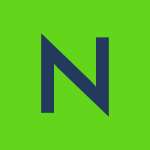What is our primary use case?
We use Nakivo as a great addition to our Disaster Recovery and Backup of our VMware environment. We have multiple datacenters and wanted a quick, easy, and scalable solution that would perform at a high level.
This product was going to be a temporary solution at the start of our journey but ended up becoming a mainstay in our portfolio of products that we can't live without.
We have had several instances where Nakivo has really shined and helped up recover from potential issues very quickly. Nakivo hasn't only met those expectations, it's surpassed them!
How has it helped my organization?
We utilize multilayered approaches with our Security and Disaster Recovery. Nakivo has fit the bill for what we were trying to accomplish and has given us peace of mind knowing that our data is safe and secure.
We have had several instances where Nakivo has helped us with potential disaster recovery issues and each time, the product has performed better than we had expected.
Our organization is now safer, more secure, and more reliable because of our implementation of Nakivo. The product has also gained more ability since we first implemented it, as feature requests are added all the time!
What is most valuable?
Cloud integration is valuable because the ability to not only backup locally, but to the cloud, has been a great addition to the already fantastic product.
It's a much cheaper solution and a better performing product than many of its peers.
This product is fast and the speed of backups is a valuable feature. This product works faster than its peers, and its reporting features are fantastic.
Updates are well tested before put into general use. We have never had any issues with moving from old versions to new versions.
What needs improvement?
I would love to see BackBlaze B2 implementation in the future, as that would be our preferred cloud destination, but Amazon and Wasabi are both very great choices in the meantime. Other cloud initiatives would give this product a distinct advantage over other products.
Other than that, I don't see any other areas that I can see for improvement. The product has several different tiers, all of which are easy to understand. The product works just as well as advertised, and is easy to implement into an organization.
For how long have I used the solution?
I implemented Nakivo into our organization about four years ago.
What do I think about the stability of the solution?
The product is super stable and works like clockwork once it's setup and configured. I have never had any crashes or major issues with this product. Product updates add functionality and better performance and are well tested before going into production, as I have never had any issues with the product after updating.
What do I think about the scalability of the solution?
This is a highly scalable solution. We are always adding on to ours.
How are customer service and technical support?
They have great customer support and I can't brag about it enough. We don't need it much because the product works so well, but when we have the need for their services, they always help us quickly.
Which solution did I use previously and why did I switch?
Our previous solution had less viability, fewer options, and was very expensive to utilize cloud offloading with it.
How was the initial setup?
The initial setup is very easy to follow. Support even offered help after we went through a general demo. It wasn't needed because the product is so easy to set up and work with.
What about the implementation team?
All in-house implementation.
What was our ROI?
The product is very cost effective and has already helped us with potentially major issues that would have more than quadrupled the initial setup costs. We are very happy with our ROI.
What's my experience with pricing, setup cost, and licensing?
This would all depend on how the product was implemented, as I'm sure each organization has different needs. The pricing, setup costs, and licensing are easy to understand, no matter how you want to implement it.
Which other solutions did I evaluate?
We evaluated Druva, Zerto, Unitrends, and Veeam. Nakivo fit right in with what we wanted and has outperformed our expectations.
What other advice do I have?
Choose Nakivo. You won't regret it. As a primary, secondary, or other option in your disaster recovery portfolio, you will not regret the decision.
Which deployment model are you using for this solution?
On-premises
If public cloud, private cloud, or hybrid cloud, which cloud provider do you use?
Other
Disclosure: My company does not have a business relationship with this vendor other than being a customer.