What is our primary use case?
We are using Nakivo for backing up multiple Virtual Machines hosted over ESXi hosts in various locations.
The hosts vary from 6.0 to 6.7 and previously we had Nakivo running for 5.5 hosts as well, which have since been dismissed.
When we started, we had also older 4.1 hosts which were covered by a special transporter used for legacy systems.
Since then, we have performed various upgrades to both the ESXi hosts, and Nakivo always worked flawlessly. It becomes better with each upgrade.
How has it helped my organization?
For us, the capability of using Nakivo with the un-licensed version of ESXi is the biggest selling point.
The ease of use and the intuitive interface are also quite nice, and the various upgrades from Nakivo's side are great.
The UI has been reworked from the 9.x to the 10.x version and the new one is really good.
Thanks to Nakivo, we were able to perform a disaster recovery procedure during early 2021, losing little to no data, and the only thing slowing us down during the recovery was the speed of the new host.
What is most valuable?
The ability to backup Virtual Machines on the un-licensed version of ESXi is the main selling point for us.
The backups, especially of the incremental type, are really quick (ranging from five to 10 to 45 to 50 minutes depending on the size of the VM).
The recoveries are also quite quick, of course, depending on the host system. Generally, it recovers over the network and does not take more than an hour, again, depending on various factors unrelated to Nakivo.
The ability to retrieve individual files from a backup is a welcome plus which we discovered and found pretty useful.
What needs improvement?
Personally, I would like to have the ability to backup older legacy systems on the new versions as well.
I'd like the ability to perform individual backups (so a backup from inside the system instead of on the host side) - which right now is limited to newer Operating Systems, which, while is a good thing from a security point of view. That said, sometimes there is an older machine or VM which could use backups like this.
For our usage, we've found the connections to remote shares (like CIFS or NFS) while quite easy to set up are a little bit prone to interruption. Of course, in the next availability check performed autonomously by Nakivo, the connection is restored. This could of course be a problem with the destination share, however, it's really the only "issue" we've had with this software.
For how long have I used the solution?
I've used the solution since 2018.
What do I think about the stability of the solution?
The stability of the software is great; we've never had a problem with it or with the updates.
How are customer service and support?
The customer support is awesome and the support service is also great and quite qualified.
We don't have much experience with them as we had to contact them just once for clarification and not a real problem.
How would you rate customer service and support?
Which solution did I use previously and why did I switch?
Previously we had a custom backup procedure. We switched due to the impracticality of maintaining that system and the ease of use of Nakivo.
How was the initial setup?
The initial setup is totally straightforward with little to no specific competence required, at least, not on the networking side.
What about the implementation team?
Our in-house team managed the implementation.
What was our ROI?
The software did completely repay itself, especially when we had to activate the disaster recovery plan.
What's my experience with pricing, setup cost, and licensing?
The price is really competitive. The offering, as well as the ability to use it with free ESXi, is awesome.
The setup is as easy as deploying a VM.
Which other solutions did I evaluate?
We valued other options, both for individual and granular files backups, such as BackupPC, and also for host systems, such as Veeam.
We chose Nakivo due to its higher feature offering at a lower price point compared to other alternatives.
What other advice do I have?
We're pretty satisfied with the product. I'm also evaluating it for personal non-work-related use.
Which deployment model are you using for this solution?
On-premises
Disclosure: My company does not have a business relationship with this vendor other than being a customer.













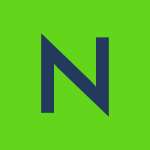



NAKIVO est une solution de protection des données exceptionnelle. Son interface intuitive et son intégration transparente avec diverses plates-formes facilitent les sauvegardes. La vitesse de sauvegarde est impressionnante et les options de récupération sont robustes, garantissant un temps d'arrêt minimal. Grâce à la déduplication globale des données, il optimise efficacement l'utilisation du stockage. Hautement recommandé!
NAKIVO est incroyable! Facile à utiliser, sauvegardes rapides et récupération fiable. Grande optimisation du stockage. Recommande fortement! ★★★★★