What is our primary use case?
My primary use case for NAKIVO revolves around its efficient backup and replication capabilities for virtual machines within our environment.
We operate in a dynamic IT landscape, serving several dozen clients with varying needs. NAKIVO's flexibility is paramount; we can seamlessly deploy it either on a NAS or as a virtual machine on the host, accommodating the diverse setups of our clients.
In our environment, ensuring data integrity and availability is critical. NAKIVO's ability to back up entire virtual machines automatically, along with timely notifications, serves as a pivotal time-saving mechanism for us. We leverage its features extensively for routine backups and replication tasks, enabling us to maintain data redundancy and disaster recovery preparedness across our infrastructure.
Moreover, NAKIVO's user-friendly interface and straightforward reports streamline our operations. Quick access to support staff and a comprehensive knowledge base further enhance our experience, ensuring any issues or queries are promptly addressed.
While NAKIVO excels in meeting our backup needs, we've encountered challenges with version compatibility and collaboration between NAKIVO and QNAP, our chosen storage solution. Additionally, the discontinuation of the "Basic" license has posed some concerns for smaller clients within our portfolio. Nevertheless, NAKIVO remains our go-to solution due to its affordability, reliability, and effectiveness in safeguarding our virtualized environment.
Whether it's restoring entire virtual machines or ensuring seamless data protection, NAKIVO continues to play a pivotal role in our IT strategy.
How has it helped my organization?
NAKIVO Backup & Replication has significantly improved our organization's data management and disaster recovery capabilities. By implementing NAKIVO, we've experienced several key benefits that have positively impacted our operations.
Firstly, NAKIVO has streamlined our backup processes by providing a simple yet powerful solution for backing up entire virtual machines. Its flexibility in deployment options, whether on a NAS or as a virtual machine, has allowed us to adapt to the diverse needs of our clients efficiently. This adaptability has not only simplified our setup procedures but also enhanced our ability to meet specific client requirements.
Secondly, NAKIVO's automatic backup and replication features have saved us valuable time and resources. The ability to schedule backups and receive notifications ensures that our critical data is consistently protected without manual intervention. This automation has significantly reduced the burden on our IT staff, allowing them to focus on more strategic tasks to drive business growth.
Moreover, NAKIVO's robust security measures have instilled confidence in our data protection strategy. We have consistently managed to restore virtual machines without any issues, ensuring business continuity in the face of potential disasters or data loss incidents.
However, while NAKIVO Backup & Replication has brought many improvements to our organization, it hasn't been without its challenges. We've encountered difficulties with version compatibility and experienced delays in updates, particularly concerning collaboration between NAKIVO and QNAP.
Additionally, the discontinuation of the "Basic" license has posed challenges for smaller clients within our client base, impacting our ability to cater to their needs effectively.
Overall, despite these challenges, NAKIVO Backup & Replication has significantly improved our organization by enhancing data protection, streamlining backup processes, and saving time and resources. Its effectiveness in safeguarding our critical data has made it an indispensable part of our IT infrastructure, contributing to our overall resilience and success.
What is most valuable?
The most valuable features of NAKIVO Backup & Replication for our organization are its flexibility in deployment options, automatic backup and replication capabilities, and robust security measures.
Firstly, the flexibility to install NAKIVO either on a NAS or as a virtual machine on the host provides us with versatile deployment options, accommodating the varied setups of our clients efficiently. This flexibility streamlines our setup procedures and enables us to meet specific client requirements with ease.
Secondly, the automatic backup and replication features are invaluable, saving us time and resources by automating routine backup tasks and ensuring data protection without manual intervention. The ability to schedule backups and receive notifications enhances our data protection strategy, contributing to business continuity.
Lastly, NAKIVO's robust security measures instill confidence in our data protection efforts. With the assurance that we can consistently restore virtual machines without issues, we can mitigate risks effectively and maintain data integrity across our infrastructure.
Overall, these features combine to provide a comprehensive and reliable solution for our backup and replication needs, enhancing our organization's resilience and data management capabilities.
What needs improvement?
While NAKIVO Backup & Replication offers valuable features, there are areas for improvement needed. Firstly, addressing compatibility issues and streamlining collaboration with storage solutions like QNAP would enhance the product's reliability.
Additionally, improving the process of transferring configurations between versions would reduce administrative overhead and ensure smoother transitions. In terms of additional features for the next release, incorporating more advanced reporting capabilities would provide deeper insights into backup status and performance metrics.
Enhanced support for virtualized environments, such as integration with hypervisor-specific features or support for emerging virtualization technologies, would further bolster the product's versatility and appeal to a wider range of users.
Moreover, implementing more comprehensive data deduplication and compression techniques could optimize storage utilization and reduce backup times, improving overall efficiency.
Finally, enhancing disaster recovery functionalities, such as faster recovery times and more granular recovery options, would strengthen the product's value proposition in ensuring business continuity and resilience.
For how long have I used the solution?
I've used the solution for three years.
Disclosure: My company has a business relationship with this vendor other than being a customer. We use and are a reseller Nakivo














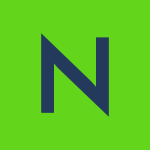




Our company has been using Nakivo B&R for many years. Through it, we back up our IT infrastructure to local NAS storage and to the Microsoft Azure cloud. More than once, this has helped us in the company emergency capability. I consider NAKIVO software to be one of the best products on the market for protecting your infrastructure. The price/quality ratio is excellent. Moreower, NAKIVO has a simple user-friendly interface and excellent compatibility with various world hardware vendors. I highly recommend NAKIVO software for buying and using .