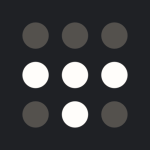What is our primary use case?
The Remote Access VPN provides security to all computing devices across the organization. I can securely log in from a remote area and access the organization's data without physical appearance.
It is easy to collaborate with colleagues in the same networking area from different locations.
When interacting with our customers, I can easily change my IP address to correspond with a client's.
This platform has saved the company a lot of resources that are being used to set up remote offices.
How has it helped my organization?
This application provides total data security across the enterprise networking infrastructure. Remote interactions with my colleagues are encrypted to enhance safety and prevent threats.
The organization of virtual events is always secure due to efficient security measures deployed in the organization.
A powerful VPN has lowered the cost of team engagements and interactions in the field.
The safety of online interactions when working with this product has enabled members to convene productive meetings without fear of being attacked.
What is most valuable?
The set of security features that prevent data leakages has saved resources.
The customer support team responds faster when contacted to provide solutions for technical failures.
The application does not affect the storage and functionalities of the operating system.
The UI enables new users to understand the working criteria of the features easily.
The performance of this tool does not affect the performance of other applications when deployed on mobile or desktop devices.
All the set features have a great impact on protection from data leakages and have saved our organization from threats.
What needs improvement?
Sometimes it may mislead the user based on the requested location due to poor networking.
Most features have capable performance that responds quickly to user requests.
The cost of maintenance is high compared to most products in the market.
Integrations with some applications are difficult due to poor compatibility tools. The development team should focus more on updates and integration features.
I am impressed by the current performance despite the few challenges. The overall performance has been excellent, and I recommend it to others
For how long have I used the solution?
I've used the solution for six months.
What do I think about the stability of the solution?
The product performance is efficient.
What do I think about the scalability of the solution?
The performance is excellent.
How are customer service and support?
The customer support staff is reliable.
How would you rate customer service and support?
Which solution did I use previously and why did I switch?
I have no experience with any similar solution.
How was the initial setup?
The setup was straightforward.
What about the implementation team?
Implementation was handled in-house.
What was our ROI?
We have gained positive ROI since we deployed it.
What's my experience with pricing, setup cost, and licensing?
The setup process is not complex.
Which other solutions did I evaluate?
I evaluated other VPNs, however, in those cases, the performance was not stable.
What other advice do I have?
This is the best VPN I have worked with so far.
Which deployment model are you using for this solution?
On-premises
If public cloud, private cloud, or hybrid cloud, which cloud provider do you use?
Google
Disclosure: My company does not have a business relationship with this vendor other than being a customer.